Enhance User Experience with Contact Form 7 Auto Save Progress
In the fast-paced digital landscape, where fast yet efficient communication matters, utilizing comprehensive forms on your WordPress site can significantly enhance user engagement. However, lengthy forms can deter potential customers if they fear losing their progress. This is where the Contact Form 7 Auto Save Progress plugin shines, offering your users an avenue to save their work while completing forms, thus improving completion rates and ultimately boosting conversions.
Development
Contact Form 7 Auto Save Progress is an essential plugin for anyone using the popular WordPress form plugin, Contact Form 7. With the ever-increasing demand for seamless user experiences, it becomes vital to ensure that users do not abandon forms halfway through due to concerns of losing their data. This plugin enables automatic saving of users’ input into forms, allowing them to return at a later time and pick up right where they left off.
Why Is Auto-Save Important?
Imagine you’re in a rush filling out a long form, and suddenly, your browser crashes or your internet connection drops. All the time spent on that form, gone in the blink of an eye! Frustrating, right? This kind of experience can lead to significant loss of conversions. Studies have shown that forms with a longer word count or multiple fields can see abandonment rates as high as 70%. With the Contact Form 7 Auto Save Progress, you can effectively combat this issue.
The plugin automatically saves the progress of a user every few seconds or upon certain events like focusing out of a field or submitting the form. It offers peace of mind for users who may need to leave the page temporarily. The Auto Save functionality minimizes form abandonment and lowers the likelihood of your potential leads slipping through the cracks.
Key Features of Contact Form 7 Auto Save Progress
- Automatic Saving: This feature saves users’ entries without any manual intervention, making it a breezy experience.
- Resume Later: Users can leave and come back later without the hassle of retyping their previous inputs.
- Simple Integration: The plugin seamlessly integrates with Contact Form 7, which is already widely used, providing a familiar interface for users.
Setting It Up
Installing and configuring the Contact Form 7 Auto Save Progress plugin is straightforward. Here’s how to get it rolling:
- Installation: Simply search for the Contact Form 7 Auto Save Progress in the WordPress plugin directory, and click install.
- Activation: After installation, activate the plugin to start utilizing its features.
- Configuration: In the plugin settings, you can customize options like auto-save intervals and notifications for users regarding their saved progress.
Such simple steps can save you and your users from the heartache of data loss, showcasing the plugin’s practicality.
How It Works
Once activated, the plugin kicks into gear, tracking users’ inputs in real-time. The plugin uses Ajax to save form data in the background without requiring a page refresh. This not only enhances the user experience but also allows for utilizing server resources more effectively.
Consider this: A potential customer is exploring your site to make a purchase. They encounter a long-form checkout process. With the help of Contact Form 7 Auto Save Progress, if they accidentally navigate away from the page, they return to a perfectly preserved state of the form. This means they can continue seamlessly without losing their previous inputs, making them far more likely to complete the purchase.
Data Privacy and Security
One concern users might have when using auto-save functionality is the security and privacy of their data. Rest assured, Contact Form 7 Auto Save Progress takes this matter seriously. The data is stored temporarily and not available to the public or saved long-term. You can rest assured that your users’ information will not be used or accessed without their consent.
Moreover, this plugin complies with GDPR requirements, which is crucial in today’s digital environment, where data privacy regulations are becoming more stringent.
Real-Life Applications
Consider industries where detailed information submission is necessary—like healthcare, finance, or real estate. In these fields, forms can span multiple pages and require intricate details. By implementing the Contact Form 7 Auto Save Progress feature, businesses can significantly enhance user trust and confidence.
For instance, imagine a patient filling out a medical history form online. The ability to save progress allows them to return after gathering necessary documents or information, without being concerned about reentering previous responses. Such functionality proves invaluable in providing an efficient user experience.
Benefits for Businesses
- Increased Conversion Rates: By reducing form abandonment and enhancing user experience, you can see higher completion rates and improved lead conversion.
- Positive User Experience: Users appreciate features that make their lives easier. Providing an option to save their progress shows you care about their experience.
- Lower Bounce Rate: With auto-save, users are more likely to stay on your site since they have confidence that their inputs won’t vanish.
- Enhanced Reputation: Businesses that integrate user-friendly features tend to enjoy better reviews, customer satisfaction, and referrals.
It’s worth noting that the auto-save functionality is not merely a luxury but is now becoming essential for businesses aiming to stay competitive.
Troubleshooting Common Issues
While the Contact Form 7 Auto Save Progress plugin works quite smoothly, occasional hiccups may arise. Here are some common issues and their potential fixes:
- No Progress Saving: Ensure that your JavaScript is working correctly, and that there are no conflicts with other plugins. Clearing the cache can also help.
- User Notifications Not Appearing: Check your plugin settings to confirm that notifications are enabled and correctly set.
- Compatibility Issues: Always check for updates to ensure compatibility with the latest version of WordPress and Contact Form 7.
Alternatives to Contact Form 7 Auto Save Progress
While Contact Form 7 Auto Save Progress is a robust solution, it’s always good to explore alternatives. Other plugins may offer similar features, and a couple come to mind:
- WPForms: This offers a built-in save and resume feature that operates similarly.
- Gravity Forms: Another popular option with an integrated save and continue feature.
Each of these alternatives provides an opportunity to enhance your WordPress forms, but the simplicity and ease of integration with Contact Form 7 make it a strong contender.
Navigating the world of online forms doesn’t have to be complicated. The Contact Form 7 Auto Save Progress plugin is a strategic tool that helps maintain user engagement. Its seamless integration into WordPress coupled with user-friendly functionalities positions it as an invaluable asset. With a proactive approach in implementing this plugin, not only can you uplift your form completion rates, but you also encourage a more enjoyable experience for users visiting your site.
In summary, implementing the Contact Form 7 Auto Save Progress plugin is a sound decision for any WordPress website aiming to enhance user experience and increase conversions. By automatically saving user inputs, you minimize the risk of data loss while adapting to the needs of modern users seeking convenience and functionality. The blend of user-friendly mechanics with underpinning technical reliability paves the way for smoother, more effective online interactions.
Download Contact Form 7 Auto Save Progress Plugins for free
Here it is, downloading Contact Form 7 Auto Save Progress Plugins for free is completely viable and legitimate.
Moreover, even downloading a cracked Contact Form 7 Auto Save Progress is law-abiding, because the license it is distributed under is the General Public License, and this license allows its distribution for free.
So, be at ease: If you were seeking to buy Contact Form 7 Auto Save Progress cheaply or, directly, to download Contact Form 7 Auto Save Progress Plugins nulled to obtain it one hundred percent free, now, you can do that legally and easily.
Contact Form 7 Auto Save Progress GPL: A great way for entrepreneurs at the start of their journey
It’s irrelevant what you call it: Buying Contact Form 7 Auto Save Progress on resale, download Contact Form 7 Auto Save Progress Plugins GPL, download Contact Form 7 Auto Save Progress without license or download Contact Form 7 Auto Save Progress nulled.
It is something perfectly law-abiding and something necessary for any new entrepreneur.





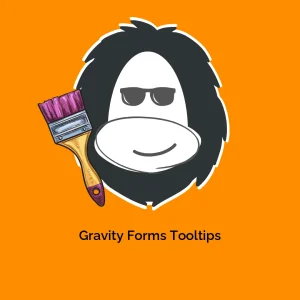



Reviews
There are no reviews yet.