Introduction to the Clever HTML5 Radio Player With History Elementor Widget
In today’s digital landscape, streaming audio has become increasingly important for content creators and businesses alike. With the rise of online radio stations and the prevalence of mobile devices, the need for a functional and aesthetically pleasing audio player is paramount. This is where the Clever HTML5 Radio Player With History Elementor Widget comes into play. Designed specifically for WordPress, this widget offers a smooth experience by supporting ShoutCast and IceCast streams. Whether you want to feature a fixed-width player, a full-width option, or a sticky player that follows users as they scroll, this widget has something to offer.
Key Features of the Clever HTML5 Radio Player With History Elementor Widget
Seamless Streaming with ShoutCast and Icecast Support
One of the standout features of this radio player is its support for both ShoutCast and IceCast streams, which are among the most popular protocols used for internet radio. As long as your stream is in MP3 format, you’ll have no issues playing it. Additionally, the player is capable of handling AAC streams, provided the browser supports it. This versatility ensures that you can cater to various audio formats and streaming services without any hassle.
User-Friendly Design
User experience is crucial when it comes to web design, especially for audio players. This widget features a responsive design, ensuring that it fits beautifully on websites of all sizes—whether you’re using a small mobile viewport or a large desktop display. The full-width option allows the player to span the entire width of its parent container, providing a more immersive listening experience.
Compatibility Across Devices
With a growing number of users accessing websites via smartphones and tablets, mobile compatibility is essential. The Clever HTML5 Radio Player With History Elementor Widget ensures seamless functionality on both iOS and Android devices. Users can enjoy their favorite radio stations without worrying about performance issues, which makes it a reliable choice for creators focused on accessibility.
Artist Image Display
A unique feature of this radio player is its capability to display the photo of the currently playing artist. This visual element not only enriches the listening experience but also adds an engaging aspect to the user’s browsing journey. When listeners see the person behind the music, it fosters a deeper connection to the content.
Customization Options
When it comes to personalization, this widget truly shines. With over 35 parameters, users can customize their players to fit their website’s aesthetic. Whether you’re adjusting colors or modifying dimensions, you have the creative freedom to design a player that complements your brand. The customization options make it easier than ever to integrate the radio player seamlessly into your design.
Sticky Player Options
For those looking to keep the user engaged, a sticky version of the player can be activated. This option allows the radio player to remain visible while users scroll through the rest of the page, ensuring that they do not miss out on any of their favorite tracks. This feature can significantly enhance user retention and encourage extended listening sessions.
History Functionality
A particularly compelling characteristic of the Clever HTML5 Radio Player With History Elementor Widget is its history feature. Automatically, the player generates a history log for ShoutCast streams, and creates one for IceCast streams as they play. This means users can easily see what they’ve listened to, opening up new listening opportunities and creating a layer of interactivity that is often lacking in standard audio players.
Multiple Instances
Flexibility is key when it comes to implementing multiple players on a website. This widget allows for multiple radio player instances on a single page, though it’s limited to two at most. This feature comes in handy when you want to showcase various channels or stations side-by-side.
Considerations for Compatibility and Usage
While the Clever HTML5 Radio Player With History Elementor Widget is designed to provide a smooth experience, there are some restrictions to keep in mind, particularly for mobile users. Due to policies imposed by both Apple and Google, autoplay features will not function on iOS or Android devices. As a result, users will need to manually initiate playback. Similarly, volume controls are not compatible with mobile devices; users will need to adjust their volume using physical buttons.
It’s also worth noting that older versions of ShoutCast and Icecast may experience issues on newer operating systems. As of iOS 11, for instance, ShoutCast versions below 2.0 do not function correctly. Therefore, it’s vital to keep your servers updated to ensure a seamless streaming experience.
Moreover, web browsers such as Safari, Chrome, and Firefox have updated their autoplay policies, which may affect how your audio streams initiate. Mixed content can also lead to issues; ensure that your radio links are HTTPS if your website is secure to avoid any disruptions in service.
Enhancing Your Website’s Appeal with the Widget
With the explosion of web-based media consumption, having an attractive and functional audio player is key to attracting visitors and maintaining engagement. Not only does the Clever HTML5 Radio Player With History Elementor Widget provide the functionality needed for seamless streaming, but its attractive design can keep users engaged on your site longer.
For businesses, the ability to play background music can create a specific ambiance that enhances the customer experience. Whether you’re running an online store, a blog, or a site dedicated to music and radio, this widget can provide an upgraded experience for your audience.
Examples of Usage
Consider a podcast website that features interviews with artists. The Clever HTML5 Radio Player With History Elementor Widget could be embedded to allow visitors to stream live conversations, as well as delve into a history of past episodes. Listeners could connect the faces of artists to their voices through the player’s artist image feature, enriching the overall experience.
Alternatively, an online radio station could leverage this widget to present multiple channels, giving users the freedom to explore different music genres. With its customizable parameters, each channel could have its distinct player design while maintaining the same core functionality.
Conclusion
In summary, the Clever HTML5 Radio Player With History Elementor Widget represents a significant step forward in web audio streaming capabilities. Its robust feature set ensures compatibility across various platforms and devices, while also offering ample customization options to fit your brand. With its user-friendly design, responsive layouts, and engaging visual features, this widget is a powerful tool for anyone looking to enhance their online presence through audio streaming. By using this widget, you can deliver an unforgettable listening experience to your audience, generate higher user engagement, and ultimately drive more traffic to your website.
Clever – HTML5 Radio Player With History – Elementor Widget: Download for Free on OrangoGPL
Certainly, downloading Clever – HTML5 Radio Player With History – Elementor Widget Plugins for free is feasible and one hundred percent legal.
Actually, even downloading a cracked Clever – HTML5 Radio Player With History – Elementor Widget is law-abiding, because the license it is distributed under is the General Public License, and this license enables the holder its free modification and resale.
This way, be calm: If you wish to buy Clever – HTML5 Radio Player With History – Elementor Widget cheaply or, directly, to download Clever – HTML5 Radio Player With History – Elementor Widget Plugins nulled and, thus, get it one hundred percent free, now, you can do that legally and easily.
Download Clever – HTML5 Radio Player With History – Elementor Widget GPL: The only way for new entrepreneurs
Call it whatever you want: Discounts for Clever – HTML5 Radio Player With History – Elementor Widget, download Clever – HTML5 Radio Player With History – Elementor Widget Plugins GPL, download Clever – HTML5 Radio Player With History – Elementor Widget without license or download Clever – HTML5 Radio Player With History – Elementor Widget nulled.
It is something one hundred percent within the law and something more than necessary for every entrepreneur at the start of their journey.
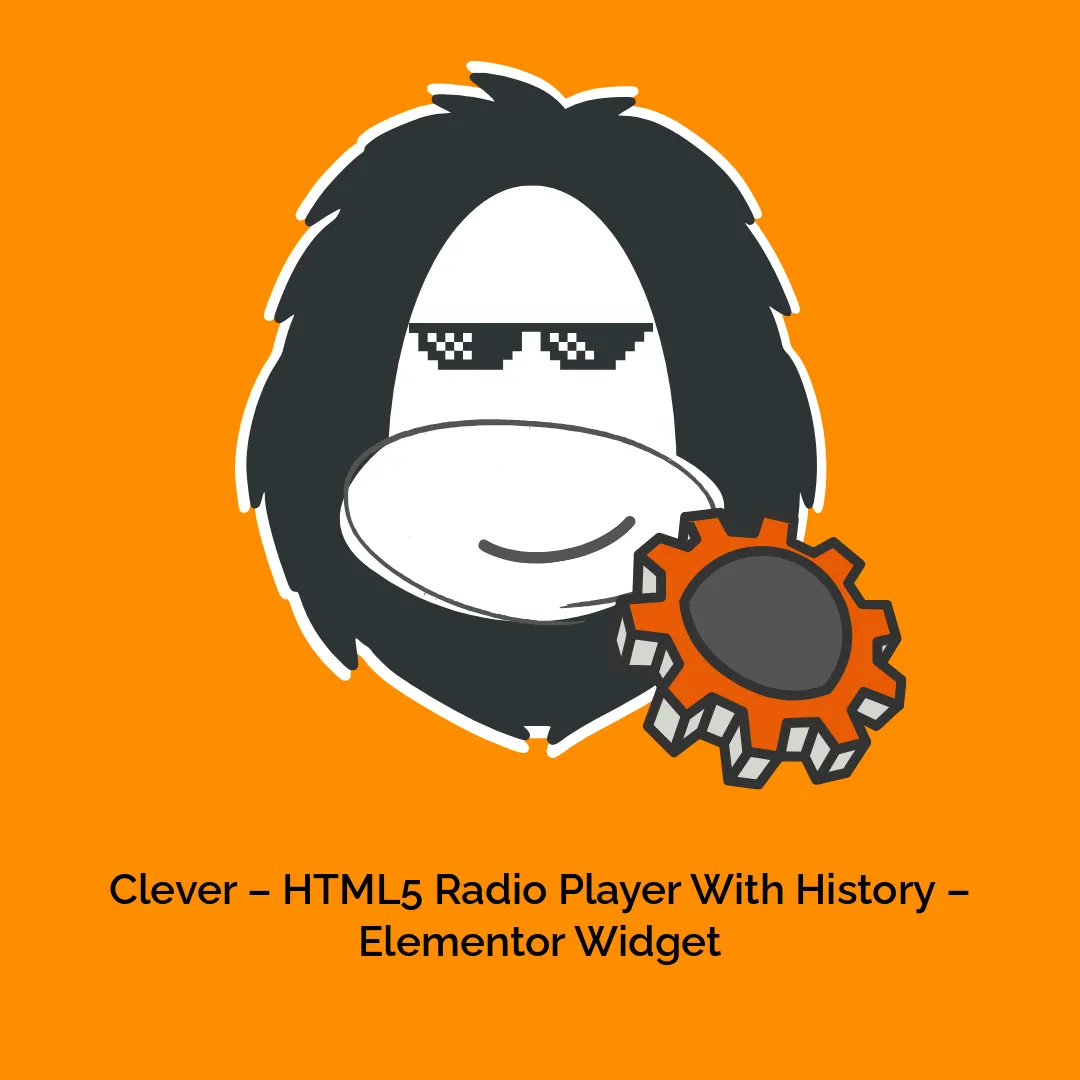

-300x300.webp)


Reviews
There are no reviews yet.