Discover the CLEVER HTML5 Radio Player With History Addon for Visual Composer
The CLEVER HTML5 Radio Player With History Addon for Visual Composer is an innovative and user-friendly radio player that facilitates the seamless streaming of your favorite radio stations. Tailored to work effortlessly with both ShoutCast and IceCast streams, this player is perfect for anyone looking to enhance their website with high-quality audio content.
Development
This powerful radio player offers a range of features that make it ideal for webmasters, designers, and developers alike. One of its standout options is the ability to choose between different player modes. Whether you prefer a fixed width centered player, a full-width display that spans the entire screen, or a footer and sticky player that stays in view as users scroll, the CLEVER HTML5 Radio Player adapts to any design aesthetic with ease.
Comprehensive Streaming Support
What sets the CLEVER HTML5 Radio Player apart is its robust support for various radio streaming formats. It is specifically designed to handle MP3 streams, the most common format used by online radio stations. Additionally, it accommodates AAC streams, although playback is limited to browsers that support this audio format. This flexibility ensures that you can play a wide range of radio stations without hassle.
User-Friendly Streaming Integration
To get started with the CLEVER HTML5 Radio Player, all you need is a working radio stream link. Simply input the URL, and the player will automatically fetch the currently playing song and artist details, complete with an accompanying photo if available. This feature not only enriches the listening experience but allows your website visitors to engage with the content on a deeper level by showing them what’s currently being played.
Versatile Display Options
One of the highlights of this radio player is its versatility in design. The full-width option allows it to occupy the entire width of its parent div, making it an appealing choice for modern, visually striking website layouts. The responsive design ensures that the player looks great on any device, whether it’s viewed on mobile phones, tablets, or desktop computers. It adjusts seamlessly to fit different screen sizes, providing an uninterrupted experience for users no matter where they are.
Enhance Engagement with Artist Images
Not only does the CLEVER HTML5 Radio Player display the track title and artist, but it also showcases the artist’s image whenever available. This adds an engaging visual element that can make the listening experience more interesting and memorable for users. It’s a small but effective detail that captures the essence of the music being played and keeps the listener connected to the content.
Customization Options
Customization is a key feature of the CLEVER HTML5 Radio Player. With over 35 different parameters available, web developers can tweak the player’s appearance and functionality to fit their website’s design. This high level of customization means you can create a unique look and feel that aligns with your brand, helping your radio player to stand out on the page. From colors to size, every aspect of the player can be adapted to meet specific branding requirements.
Sticky Player Functionality
Another valuable feature of the CLEVER HTML5 Radio Player is the sticky version option. This allows the player to remain visible to users as they navigate through your site, creating an accessible and convenient way for them to continue listening to their favorite stations without interruption. The sticky player is particularly beneficial for websites with long scrolling pages, ensuring that music is always just a click away.
Automatic History Tracking
History tracking is one of the most impressive features of this radio player. For ShoutCast streams, the player will automatically log the history of songs played, making it easy for users to revisit tracks they enjoyed earlier. For IceCast streams, the player generates the history in real-time as the radio plays. This feature enhances user engagement by allowing listeners to explore past tracks, encouraging them to interact more frequently with your website.
Configure History Display Options
You have full control over whether to show or hide the history section of the player when it loads. This flexibility allows you to align the player’s functionality with your site’s purpose. If you want to keep the interface clean and minimalistic, you can opt to hide the history. However, if surrounding context and browsing history is essential to your audience, the CLEVER HTML5 Radio Player allows you to showcase that information prominently.
Multitasking Made Easy: Multiple Instances
The CLEVER HTML5 Radio Player offers the option to include multiple instances on your website. This means you can set up to two players on the same page, providing even more variety for your users. However, keep in mind that only one of these instances can be designated as ‘sticky’ at any given time. This feature is particularly useful for websites that want to feature different radio streams simultaneously, allowing users to choose their preferred station.
Perfect for Music and Radio Enthusiasts
If you’re a music or radio enthusiast, integrating the CLEVER HTML5 Radio Player into your website can profoundly enhance your audience’s experience. By allowing visitors to listen to their favorite stations while browsing through your site, you can create a dynamic environment that encourages them to linger longer and return frequently. This not only improves user engagement but can also lead to higher conversion rates over time.
With the CLEVER HTML5 Radio Player With History Addon for Visual Composer, you have the potential to transform your website into a hub for audio content that captivates and retains visitors. The rich features and customization options provide you with all the necessary tools to create an interactive and user-friendly radio streaming experience that meets the needs of today’s online audience.
In conclusion, the CLEVER HTML5 Radio Player With History Addon for Visual Composer stands out as a highly efficient and customizable solution for anyone looking to integrate radio streaming into their website. With robust support for ShoutCast and IceCast, automatic history tracking, responsive design, and an array of customization options, this player enhances user engagement and can seamlessly adapt to fit various website designs. Whether you’re a developer setting it up on a music blog or a business integrating a radio stream for branding purposes, the CLEVER HTML5 Radio Player provides an accessible and engaging avenue for sharing audio content that resonates with listeners.
CLEVER – HTML5 Radio Player With History – Addon For Visual Composer: Download it for Free
Here you have it, downloading CLEVER – HTML5 Radio Player With History – Addon For Visual Composer for Free on OrangoGPL is 100% viable and within the law.
Truly, even downloading a cracked CLEVER – HTML5 Radio Player With History – Addon For Visual Composer is law-abiding, because the license it is distributed under is the General Public License, and this license permits anyone its free distribution.
Hence, there’s no cause to be concerned: If you were looking to buy CLEVER – HTML5 Radio Player With History – Addon For Visual Composer cheaply or, directly, to download CLEVER – HTML5 Radio Player With History – Addon For Visual Composer Plugins nulled to obtain it completely free, now, you can do it within the law.
CLEVER – HTML5 Radio Player With History – Addon For Visual Composer GPL: A great way for entrepreneurs beginning their journey
It’s irrelevant what you call it: Discounts for CLEVER – HTML5 Radio Player With History – Addon For Visual Composer, download CLEVER – HTML5 Radio Player With History – Addon For Visual Composer Plugins GPL, download CLEVER – HTML5 Radio Player With History – Addon For Visual Composer without license or download CLEVER – HTML5 Radio Player With History – Addon For Visual Composer nulled.
It is one hundred percent legal and a necessity for every entrepreneur at the start of their journey.
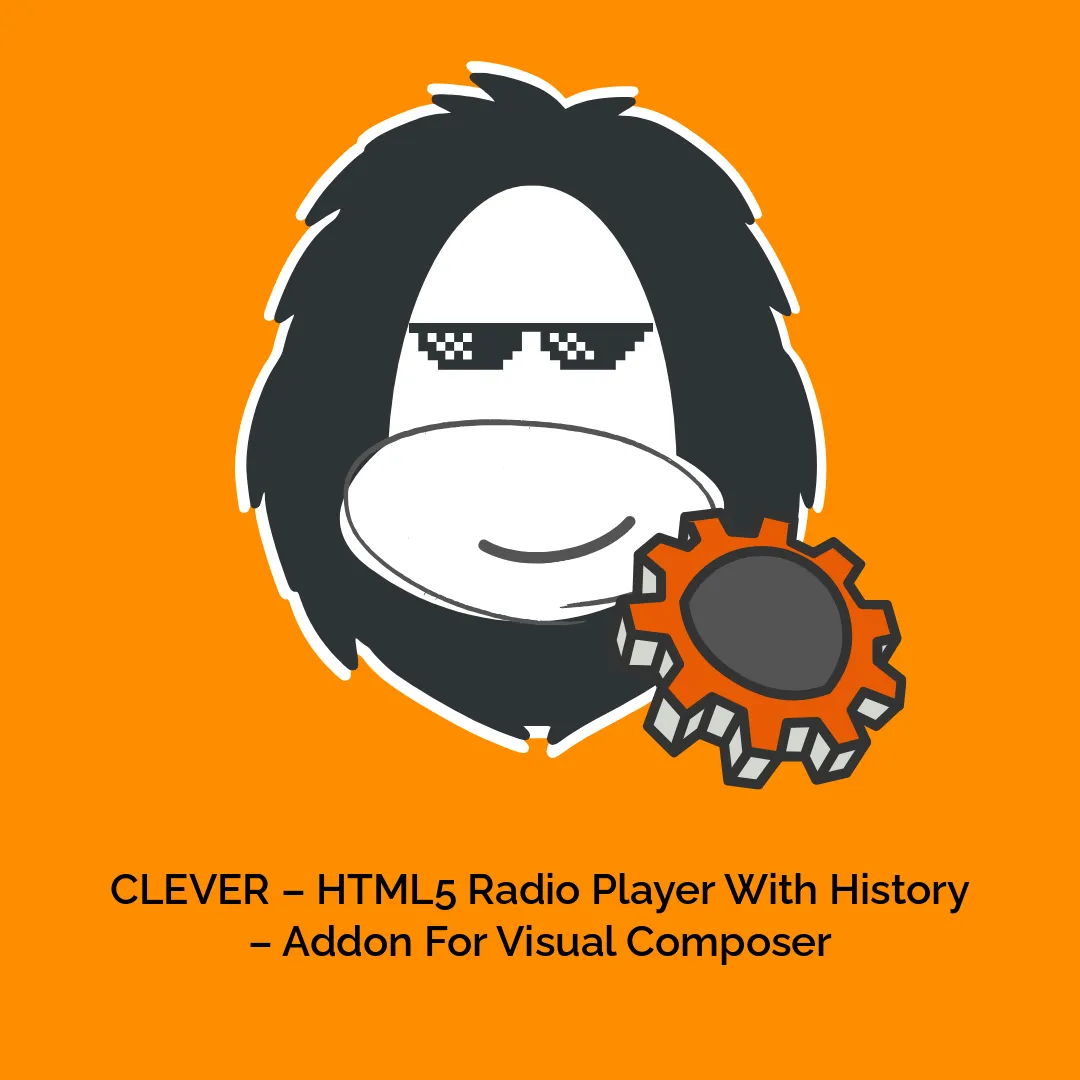




Reviews
There are no reviews yet.