Enhance Your Forms with Checkbox Radio Inputs Styler for Gravity Forms
Creating aesthetically pleasing and user-friendly forms is essential for any website, especially when collecting data from users. One way to elevate the look and feel of forms on your site is by utilizing the Checkbox Radio Inputs Styler for Gravity Forms. This powerful addition allows you to customize checkboxes and radio buttons, providing various options to make them more attractive and engaging.
Development
The Checkbox Radio Inputs Styler for Gravity Forms is a versatile add-on that empowers users to transform standard checkbox and radio inputs into visually appealing components. By implementing this tool, you can enhance the overall user experience while also ensuring that your forms stand out.
Customization Options
One of the standout features of the Checkbox Radio Inputs Styler is the ability to apply separate styles to checkbox and radio inputs. This means that you can tailor each element according to your design preferences or the specific needs of your forms. For instance, you might choose a more rounded checkbox style for fun, casual forms, while opting for a sleeker, minimalist radio button design for corporate surveys. This flexibility allows for consistent branding while also catering to diverse user preferences.
Form-Specific Styles
Moreover, the Checkbox Radio Inputs Styler for Gravity Forms offers the capability to set specific styles for different forms. This is particularly beneficial if your website features a range of forms serving varying purposes. Using distinct colors or styles for each form can help users quickly identify the type of information they are filling out, creating a more intuitive interaction.
Icons and Images Integration
A highlight of the Checkbox Radio Inputs Styler is its ability to incorporate FontAwesome icons or images directly into checkbox and radio inputs. Using icons can add an extra layer of clarity and visual interest. For example, if you have a survey form asking about user preferences, you might use a pizza slice icon for a food-related question, making it more relatable and engaging. This feature not only beautifies the form but also serves an informative purpose, helping guide users during the selection process.
In addition to icons, you can also include images within checkboxes or radio buttons. This is fantastic for forms where visual representation can enhance comprehension. For instance, if you’re running a travel website, you might display images of different vacation destinations within your checkbox options. This imagery can stir emotions and make the decision-making process more enjoyable for users.
Animation Effects
Adding a touch of animation when checkbox or radio inputs are clicked can significantly elevate user engagement. The Checkbox Radio Inputs Styler for Gravity Forms provides the ability to set up animations for these interactions. When users check a box or select a radio button, smooth animations can enhance their experience and provide immediate visual feedback that their action has been registered. Whether it’s a subtle transition or a more dynamic effect, these animations can make the form-filling process feel lively and responsive.
Convert to Switches
One of the innovative features included in the Checkbox Radio Inputs Styler is the ability to convert traditional checkboxes or radio buttons into toggle switches. Switches are not only trendy but also convey a sense of contemporary design. The toggle switches can be particularly effective for settings like enabling features or preferences, creating a more straightforward interaction. Users often find switches intuitive, making selections feel less like a task and more like an interaction.
Color Customization
The ability to change the color of checkbox and radio inputs is yet another layer of customization offered by this powerful add-on. Utilizing color theory, you can choose hues that resonate with your brand or elicit specific emotions from users. For example, green might represent “go” or approval, while red often indicates “stop” or a warning. By thoughtfully selecting colors for your inputs, you can improve clarity and ensure that users understand the function of each element they engage with.
User-Friendly Interface
Despite all these features, the Checkbox Radio Inputs Styler for Gravity Forms is designed with user-friendliness in mind. You don’t need to be a coding expert to implement these styles. The straightforward interface makes it simple for anyone—regardless of their technical background—to apply changes, ensuring any website owner can customize their forms effortlessly. This ease of use enhances productivity and allows for quick adjustments based on form performance or user feedback.
Example Use Cases
To illustrate the benefits of the Checkbox Radio Inputs Styler for Gravity Forms, let’s consider a few practical scenarios:
-
Event Registration: When users sign up for an event, you could use vibrant colors within checkboxes for different sessions or workshops. Integrating icons that represent each session could aid users in making their selections without confusion.
-
Feedback Forms: Using engaging visuals can make your feedback forms more inviting. If you have options like “Satisfied,” “Neutral,” or “Dissatisfied,” consider using emoticons or graphical representations alongside radio buttons to convey emotion better.
-
Product Selection: On an e-commerce site, you can utilize images of products within checkboxes, allowing customers to select options visually. For instance, if you’re selling clothing, displaying thumbnail images of various sizes and colors can make the choice easier and more enjoyable.
-
Surveys and Polls: Fun and interactive forms can promote higher engagement and responses. By employing the Checkbox Radio Inputs Styler, you can create visually stimulating polls that employ interesting icons and colors, encouraging users to participate.
Conclusion
Harnessing the potential of the Checkbox Radio Inputs Styler for Gravity Forms allows website owners to create forms that are not only functional but also visually appealing. With an array of customization options, including icons, images, animations, and color adjustments, you can significantly enhance the user experience. Making forms interactive and engaging can lead to improved user satisfaction, higher response rates, and ultimately, better data collection.
Whether you’re fine-tuning a simple contact form or designing an elaborate survey, the Checkbox Radio Inputs Styler for Gravity Forms provides the tools you need to transform mundane inputs into delightful experiences. Embrace the opportunity to engage your audience and leave a lasting impression with every form submission.
Checkbox & Radio Inputs Styler for Gravity Forms: Download for Free on OrangoGPL
Here it is, downloading Checkbox & Radio Inputs Styler for Gravity Forms Plugins for free on OrangoGPL is totally viable and law-abiding.
Actually, even downloading a cracked Checkbox & Radio Inputs Styler for Gravity Forms is law-abiding, as the license it is distributed under is the General Public License, and this license allows its free modification and resale.
Therefore, there’s no need to worry: If you wanted to buy Checkbox & Radio Inputs Styler for Gravity Forms cheaply or, directly, to download Checkbox & Radio Inputs Styler for Gravity Forms Plugins nulled and, thus, get it one hundred percent free, on OrangoGPL, you can do it easily and legally.
Download Checkbox & Radio Inputs Styler for Gravity Forms GPL: The choice for startup entrepreneurs
Call it whatever you want: Discounts for Checkbox & Radio Inputs Styler for Gravity Forms, download Checkbox & Radio Inputs Styler for Gravity Forms Plugins GPL, download Checkbox & Radio Inputs Styler for Gravity Forms without license or download Checkbox & Radio Inputs Styler for Gravity Forms Plugins cracked.
It is 100% legitimate and something essential for any entrepreneur beginning their journey.
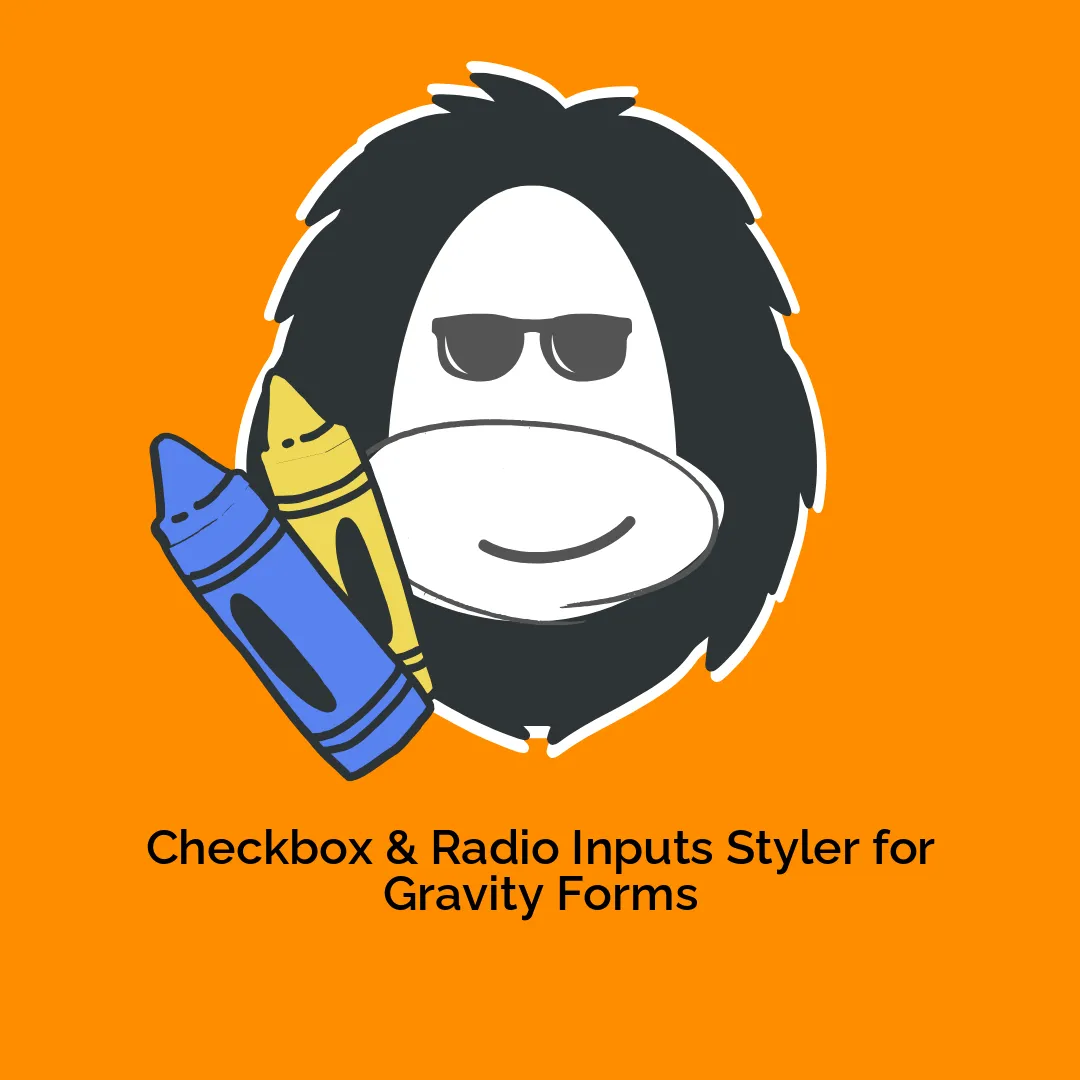




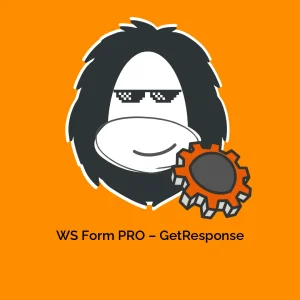



Reviews
There are no reviews yet.