Unlocking the Power of Bookly Customer Cabinet Add-on
In an era where convenience and accessibility are paramount, providing your clients with an effective means to manage their appointments is essential. Enter the Bookly Customer Cabinet Add-on, an innovative addition to the Bookly ecosystem. This powerful tool fosters a streamlined booking experience, enabling clients to interact with their appointments and profile information confidently and securely.
The Features That Set the Bookly Customer Cabinet Apart
The Bookly Customer Cabinet Add-on is designed with user experience at the forefront. Here’s a deeper look into its standout features:
Personal Customer Accounts
The centerpiece of the Bookly Customer Cabinet is the capability to establish secure, personalized accounts for each client on your website. These accounts help clients easily manage their bookings without hassle. Users can:
-
View Appointments: Check the details of every appointment they’ve made, including the date, time, assigned personnel, appointment status, duration, and the cost associated with each service. This transparency ensures that there are no surprises and fosters trust between service providers and clients.
-
Update Personal Information: Clients often have changes in their contact details or other preferences. With the Customer Cabinet, they can seamlessly update their personal information, ensuring that all communications remain relevant and tailored to their current needs.
-
Cancellation and Rescheduling: The flexibility to reschedule or cancel appointments provides a level of control that many clients appreciate. Emergencies and unexpected events can arise, and giving clients the power to alter their schedules can significantly enhance overall satisfaction. This feature not only improves the client experience but can also aid providers in better managing their schedules as they can see last-minute availability changes.
Compliance and Security
In today’s digital landscape, ensuring that client information is handled securely is not just a protocol—it’s a necessity. The Bookly Customer Cabinet Add-on incorporates GDPR compliance measures, reassuring clients that their personal data is safe and protected. This commitment to privacy can be a significant selling point and earn you trust in an increasingly wary marketplace.
Seamless Integration with Bookly PRO
One of the critical advantages of the Bookly Customer Cabinet Add-on is its seamless integration with the Bookly PRO Appointment Booking and Scheduling Software System. The installation process is straightforward and takes just a few minutes, allowing businesses to quickly start reaping the benefits of enhanced customer service.
How to Set Up the Bookly Customer Cabinet Add-on
Setting up the Bookly Customer Cabinet Add-on is a breeze. Here’s a step-by-step guide to getting your customer accounts up and running:
-
Prerequisites: Ensure that you already have the Bookly PRO plugin installed. The Customer Cabinet Add-on is an extension, so the core features of Bookly need to be in place first.
-
Installation: Access your WordPress dashboard and navigate to the Plugins section. From there, you can upload the Bookly Customer Cabinet Add-on and activate it.
-
Configuration: Once activated, go to the Bookly menu on the dashboard. Here, you can customize the customer cabinet settings based on the properties and features you want to enable. Tailoring these options to suit your target audience can greatly enhance their interaction with your site.
-
Testing: It’s always best to test the functionality from a client’s perspective. Create a sample client account and ensure that all features, such as viewing appointments and updating information, work as intended.
-
Launch: Once testing is complete, you can officially launch the feature, allowing clients to start accessing their customer accounts.
Enhancing User Experience with Bookly Customer Cabinet Add-on
Thinking about your clients’ needs and enhancing their experience is at the heart of the Bookly Customer Cabinet Add-on’s utility. Research has shown that when customers feel empowered with control over their appointments, it increases satisfaction and loyalty. Here are a few ways to maximize the user experience:
-
Regular Updates and Communication: Keep your clients informed about any changes to the system. Sending updates about new features or enhancements to the Customer Cabinet can make clients feel valued and engaged.
-
Encourage Feedback: Create avenues for clients to offer feedback on their experiences with the Customer Cabinet. Insight from real users can help you identify areas for improvement and can also lead to innovative ideas for new features.
-
Utilize Data Analytics: Take advantage of the data collected through the customer accounts. Analyzing booking trends and client preferences can help you improve your services and tailor your marketing efforts.
The Value of the Bookly Customer Cabinet Add-on
Implementing the Bookly Customer Cabinet Add-on not only benefits your clients but can also have a fantastic ripple effect on your business. By offering a self-service option for managing appointments, you’re effectively reducing administrative work. This allows your staff to focus on delivering great service rather than spending excess time on scheduling tasks.
The Bookly Customer Cabinet also helps in fostering customer relationships. By providing a user-friendly interface for clients to manage their appointments, you signal that you prioritize their needs. This level of client care can result in positive reviews, referrals, and ultimately, increased business.
Another important consideration is the potential for driving customer engagement through personalized marketing. Clients who log in to manage their bookings are already showing interest in your services. You can leverage this engagement by presenting tailored offers during their visits or sending reminders for upcoming appointments.
Wrapping Up the Bookly Customer Cabinet Add-on Experience
The Bookly Customer Cabinet Add-on stands as a pivotal tool for businesses aiming to enhance their customer engagement while ensuring that all data is managed securely and compliantly. By granting clients access to their appointment details, personal information management, and cancellation or rescheduling capabilities, this add-on empowers users in a way that few others do.
Integrating the Bookly Customer Cabinet Add-on into your business model is not just about being up-to-date with technology; it’s about prioritizing the customer experience. In a market filled with choices, standing out means investing in solutions that resonate with clients.
With the right tools, such as the Bookly Customer Cabinet Add-on, you not only encourage client satisfaction but also foster loyalty. The ease of use and comprehensive features transform what could be a convoluted process into one that is simple and user-centered—ultimately making your business a go-to choice in the industry.
Bookly Customer Cabinet (Add-on): Download it for Free
Here you have it, downloading Bookly Customer Cabinet (Add-on) Plugins for free is completely viable and legitimate.
Moreover, even downloading a cracked Bookly Customer Cabinet (Add-on) is law-abiding, as the license it is distributed under is the General Public License, and this license enables anyone its free distribution.
Thus, there’s nothing you should worry about: If you were looking to buy Bookly Customer Cabinet (Add-on) cheaply or, directly, to download Bookly Customer Cabinet (Add-on) Plugins nulled and, this way, have it 100% free,, it’s possible legally and easily.
Download Bookly Customer Cabinet (Add-on) GPL: The only option for beginner entrepreneurs
The name you choose is irrelevant: Discounts for Bookly Customer Cabinet (Add-on), download Bookly Customer Cabinet (Add-on) Plugins GPL, download Bookly Customer Cabinet (Add-on) without license or download Bookly Customer Cabinet (Add-on) nulled.
It is completely within the law and a necessity for any entrepreneur beginning their journey.
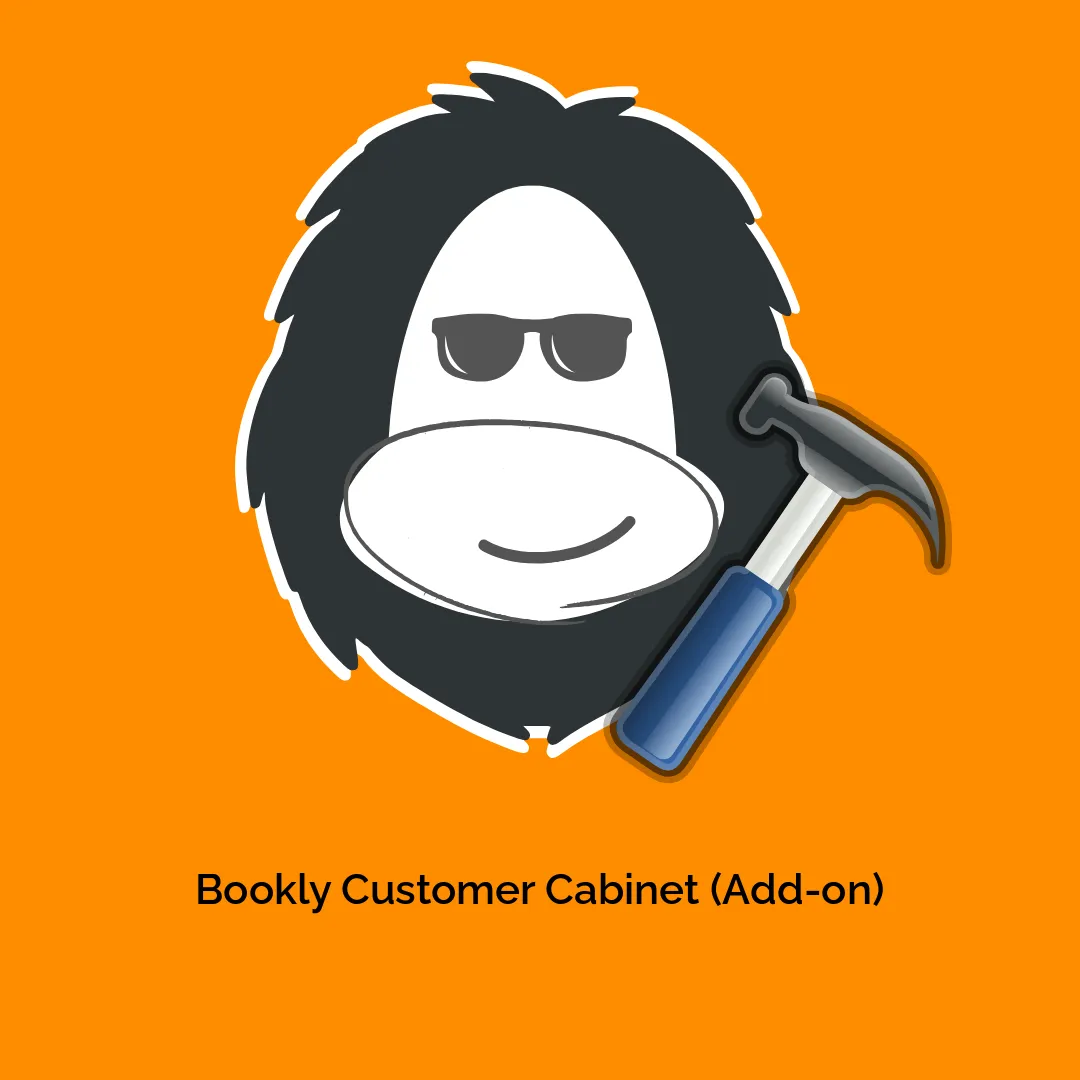




Reviews
There are no reviews yet.