Unlocking Learning Potential with BadgeOS Sensei Add-On
In the fast-evolving landscape of online education, recognizing student achievements is more important than ever. The BadgeOS Sensei Add-On is designed to enhance the learning management experience for users of the Sensei platform by facilitating the awarding of badges and achievements based on student activities. This powerful integration serves as a bridge connecting the Sensei learning management system with BadgeOS™, a versatile plugin for WordPress that empowers users to create and manage a variety of achievement-driven experiences.
Setting Up BadgeOS Sensei Add-On
Setting up the BadgeOS Sensei Add-On is a straightforward process. To get started, you first need to ensure you have the BadgeOS plugin installed and activated on your WordPress site. Here’s a step-by-step guide on installation and configuration:
-
Install and Activate BadgeOS: Begin by downloading the free BadgeOS plugin from WordPress.org. Once downloaded, upload and activate the plugin from the WordPress admin area.
-
Upload the BadgeOS Sensei Extension: After activating BadgeOS, you need to download the
badgeos-senseiplugin folder. Unzip it and upload the folder to your/wp-content/plugins/directory. Once uploaded, activate the BadgeOS Sensei Add-On through the ‘Plugins’ menu in your WordPress site. -
Configure Sensei Activities: To integrate Sensei activities with BadgeOS, you can create or modify achievement items using the “Earn by” > “Completing Steps” option. This allows you to set specific Sensei activities that users must complete to earn badges.
-
Credly Integration: For a seamless credentialing experience, enter your Credly credentials within the BadgeOS settings. This step is critical, as it enables BadgeOS to manage badges lifelong through Credly, providing users with reliable storage for their achievements.
Armed with the BadgeOS Sensei Add-On, you can set up badges for various types of activities, enriching the learner’s journey and motivating them to complete courses effectively.
Using the BadgeOS Sensei Add-On
Once setup is complete, here’s how you can utilize the BadgeOS Sensei Add-On to reward learners for their achievements:
Configuring Badges and Achievements
The add-on provides immense flexibility in terms of the types of achievements you can create. Users can earn badges based on various Sensei activities, such as:
- Course Enrollment: Reward users upon enrolling in specific courses or categories, encouraging them to engage with your educational offerings.
- Quiz Performance: Set criteria such as passing quizzes or achieving a minimum score on assessments to encourage mastery of course materials.
- Course Completion: Recognize achievement through course completions, which can boost learner engagement by giving them visible incentives.
- Lesson Completion: Offer badges for completing lessons, providing motivation for users to go through the materials systematically.
Creating a Badge
Creating a badge for Sensei activities involves a user-friendly process within the BadgeOS ecosystem. Here’s how you can do it:
-
Navigate to BadgeOS Menu: Go to the “Badges” option and click on “Add New” to start creating a badge.
-
Badge Details: Enter a name and description of the badge. You can also provide excerpts for more detailed explanations.
-
Setting Earned By Conditions: Under the “Achievement Data” section, select “Completing Steps” from the “Earned By” menu. This step is crucial for linking the achievement to a specific Sensei activity.
-
Required Steps: In the “Required Steps” section, click “Add New Step” and choose “Sensei Activity”. You can then specify the exact activities that learners must complete to earn the badge, adjusting the number of times the task must be accomplished.
-
Finalizing the Badge: After adding all desired steps, click “Save all Steps” and then select Publish or Update. Your badge is now ready to reward learners upon fulfilling the conditions set.
Learner Interaction with Badges
Learners can easily track the achievements they’ve earned through intuitive features integrated into the WordPress platform:
-
Earned User Achievements Widget: By utilizing the ‘BadgeOS Earned User Achievements’ widget, users can see the badges they have achieved. As learners earn badges, they’ll be displayed in the widget, creating a sense of accomplishment.
-
Shortcode for Achievements: You can paste BadgeOS shortcodes into any post or page, presenting users with a list of available achievements. This function allows learners to see which badges they have completed and which remain unearned, as completed badges appear in vibrant colors, while unearned badges are depicted in grey.
-
BuddyPress Integration: If your website employs BuddyPress, you can leverage its Community Add-On, allowing badges to be shown on user profile pages and activity feeds, thereby further integrating social interactivity.
Managing Achievements
Administering and tracking badges awarded to learners can be essential for educators and administrators alike. Here are some effective management features of the BadgeOS Sensei Add-On:
-
User Profiles: Accessing any user’s profile through the WordPress Users menu enables admins to review the badges they have earned. You can revoke badges if necessary or manually grant achievements to users who have successfully completed required tasks.
-
Available Achievement Lists: By implementing the BadgeOS shortcode for the “List of Achievements,” administrators can showcase available achievements on any page or post, allowing users to navigate easily and see what they can pursue.
-
Troubleshooting: Sometimes, issues may arise, such as ‘Page not found’ errors for new achievement types. To resolve this, simply visit your WordPress permalinks settings and click to update them. Even without changing any settings, this can rectify common issues.
Designing Badges
An appealing badge design can significantly enhance its motivational power. For those looking to create eye-catching badges, platforms like Credly provide an excellent starting point. Their badge builder can help you create professional-looking badges that resonate with your learners, maximizing the impact of your acknowledgment efforts.
Integrating with Credly
For those utilizing the BadgeOS Sensei Add-On, linking badges with Credly provides a robust credentialing solution. By connecting your site to Credly, you offer users the ability to manage their earned badges effectively. This integration supports the long-term usage and display of digital credentials, which adds to the credibility of achievements. You also have control over which badges are sent to Credly, ensuring that users can manage their digital identities seamlessly.
Elevating the Learning Experience
By implementing the BadgeOS Sensei Add-On, educators can create a learning environment that promotes achievement and resilience through gamification. The strategic incorporation of badges motivates learners to engage deeply with course content, track their progress, and strive for excellence.
The visible recognition of accomplishments fosters a sense of community among learners. Students are propelled not just to complete courses but to excel in each activity, knowing their efforts will be acknowledged and celebrated. This can lead to improved learning outcomes and higher satisfaction rates regarding the learning experience.
In summary, the BadgeOS Sensei Add-On is a versatile tool that bridges the gap between learning activities and student motivation. By awarding badges tied to specific actions, educators can create a rich, engaging educational experience that acknowledges hard work, encourages continuous learning, and strengthens learners’ connections to the material they are studying. Embrace this powerful add-on to enrich your Sensei learning environment and to encourage a culture of achievement among your learners.
Download BadgeOS Sensei Add-On Plugins for free
You see, downloading BadgeOS Sensei Add-On for Free is feasible and perfectly legitimate.
Actually, even downloading a cracked BadgeOS Sensei Add-On is law-abiding, because the license it is distributed under is the General Public License, and this license enables its modification for free.
Therefore, there’s nothing you should worry about: If you wanted to buy BadgeOS Sensei Add-On cheaply or, directly, to download BadgeOS Sensei Add-On Plugins nulled and, this way, get it one hundred percent free,, you can do that legally.
Download BadgeOS Sensei Add-On GPL: A great way for entrepreneurs at the start of their journey
We don’t care what you call it: Buying BadgeOS Sensei Add-On on resale, download BadgeOS Sensei Add-On Plugins GPL, download BadgeOS Sensei Add-On without license or download BadgeOS Sensei Add-On Plugins cracked.
It is something entirely legal and something indispensable for any startup entrepreneur.
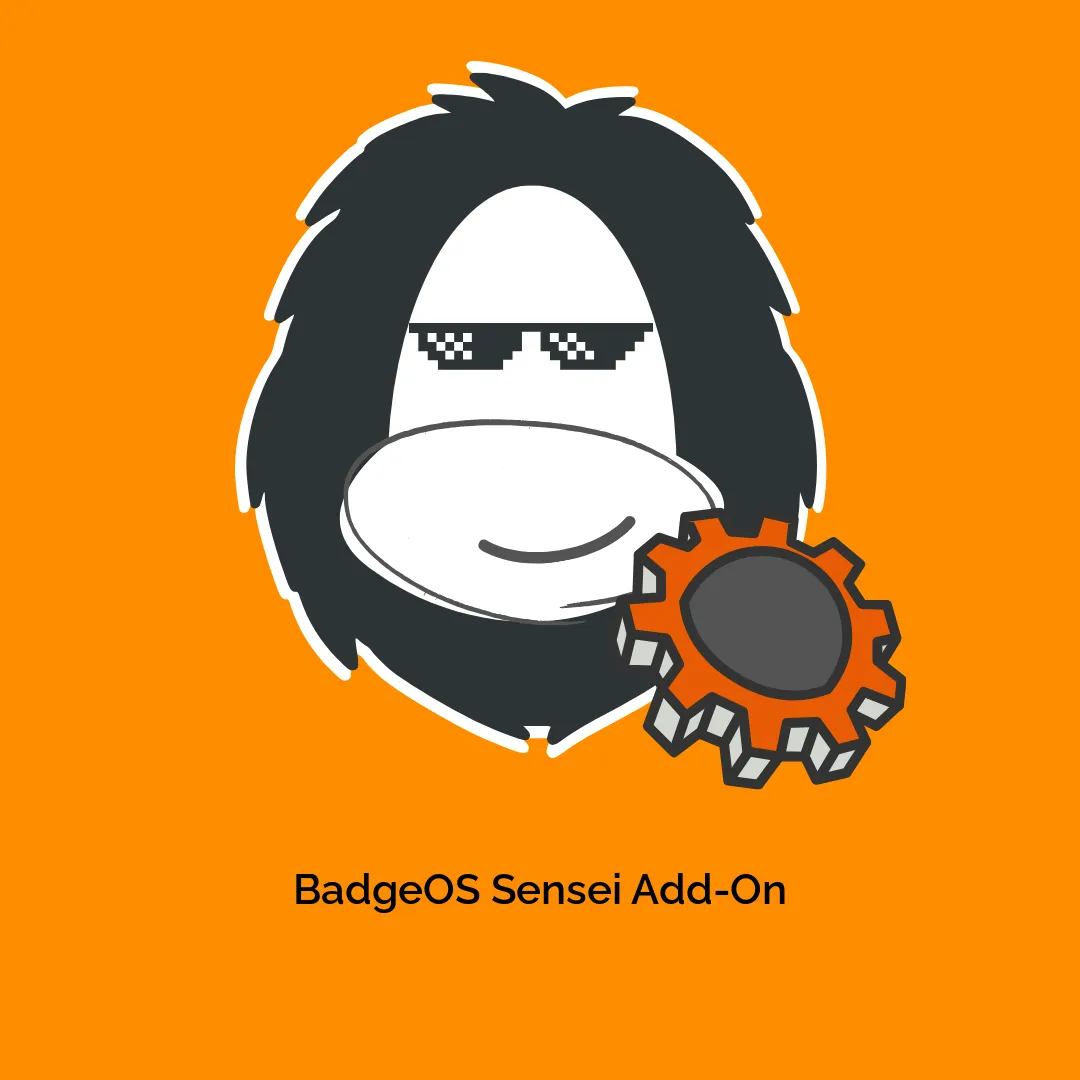


-300x300.webp)

Reviews
There are no reviews yet.