BackupBuddy: A Comprehensive Solution for Your WordPress Backup Needs
In a world where data loss can happen at any moment, having a dependable backup solution is not just a luxury – it’s a necessity. BackupBuddy stands out as a true companion for WordPress users, ensuring that your precious data is safeguarded with daily, incremental backups and user-centric features. Let’s delve into the key attributes that make BackupBuddy an essential tool for website owners.
Development
Daily, Incremental Backups
One of the standout features of BackupBuddy is its daily, incremental backup capability. This approach is not just about frequent backups; it’s about efficiency. After the initial backup, the system will only back up those files that have changed. This is a one-eighty-degree shift from the traditional backup processes where entire files would be repeatedly saved. By implementing this smart method, BackupBuddy conserves system resources and saves time, leaving you worry-free about redundancy.
Imagine you update your website daily – whether it’s adding fresh blog posts, tweaking design elements, or even uploading new images. With BackupBuddy’s incremental backup feature, the only files saved are those that have changed since the last backup. This ingenious method drastically reduces your storage space requirements and speeds up the backup process.
Activity Timeline
BackupBuddy streamlines your backup management with its comprehensive Activity Timeline. Each backup operation is logged, presenting contextual information that enhances your understanding of your backup history. You can view the date and time of each backup, as well as specific details such as the number of posts, pages, and uploads that have been included in each backup.
This timeline feature is not merely for record-keeping; it empowers you to make informed decisions about your website’s history. Suppose you want to revert your site to its state from two days ago. By referencing the Activity Timeline, you can select the appropriate backup and restore with confidence. This is where data security meets user experience, allowing for seamless navigation through your backup history.
One-Click Restore
Imagine the worst-case scenario: your site has crashed, or content has been lost. Stressful, right? That’s where BackupBuddy acts as your reliable friend. With its one-click restore feature, you can revert your site to a prior state with just a simple click of a button. Of course, for safety measures, you’ll be asked to confirm your decision. But once you hit that restore button, the process is incredibly straightforward and quick.
This functionality not only saves you time but ensures that you can bring your website back online in a timely manner, reducing the risk of losing customers or revenue due to prolonged downtime.
Security
Cybersecurity is paramount, especially for websites that handle sensitive information. Even diligent website owners are often susceptible to breaches that can compromise data integrity. BackupBuddy serves as a reliable last line of defense. It offers automated and secure backups that ensure readiness in the face of adversity. This means if an unfortunate event occurs, such as a hacking incident, you can quickly restore your site from a trusted backup.
Using BackupBuddy means safeguarding your investment in your website. Hours of content creation and countless customer interactions can be preserved through reliable backups. With BackupBuddy, you’re not just protected; you’re empowered to tackle any unforeseen challenges head-on, all while safeguarding your revenue stream.
Centralized Management
Managing backups and tracking various aspects of your site can become tedious, especially if you’re juggling different platforms. BackupBuddy addresses this with its centralized management interface, which allows you to handle all backup operations from one dashboard. No more frantic searches through multiple systems or logins; everything is in one place.
This centralized approach provides efficiency that’s invaluable for anyone trying to streamline their website management. You’ll save time and decrease the risk of operational errors, allowing you to focus on what really matters – creating great content and engaging with your audience.
Automatic Versioning
In the realm of data management, backup efficiency is key. BackupBuddy’s automatic versioning feature means that instead of wasting time and resources backing up the same file repeatedly, only the modified files receive attention after the initial backup. This not only conserves storage space but also enhances the speed of your backups.
Just think about it – in a bustling digital environment, files can change rapidly and frequently. With BackupBuddy, your backup process will be optimized, enabling you to keep pace with your site’s growth without constantly worrying about backup time or storage limitations.
The Importance of Reliable Backups
Let’s address the elephant in the room – why is having a backup solution like BackupBuddy so crucial? The answer lies in the unpredictable nature of the digital landscape. Websites can encounter numerous problems, from malicious attacks to accidental deletions. The aftermath of such incidents can be devastating for any business. Extended downtime or irretrievable data can lead to lost customer trust and dwindling revenue.
By leveraging the power of BackupBuddy, you ensure that no matter what happens, you have a reliable version of your site saved and ready to be restored. It’s a sense of security that every website owner should have.
Integration with Other Tools
BackupBuddy not only excels on its own but can seamlessly integrate with various other tools, making it an even more valuable asset in your WordPress arsenal. Whether you need enhanced reporting features or systems for uptime monitoring, BackupBuddy allows you to enhance your website management experience.
Utilizing BackupBuddy alongside other compatible tools means optimizing your overall workflow. You’ll have access to a comprehensive toolkit that addresses all aspects of your site’s performance, beyond just backups.
User-Friendly Interface
Another commendable quality of BackupBuddy is its user-friendly interface. Even if you’re not particularly tech-savvy, you shouldn’t face issues navigating this tool. The design prioritizes simplicity and efficiency, making even complex tasks straightforward. This accessibility means that you won’t waste precious time figuring out how to utilize the software – it’s ready to go right out of the box.
Conclusion
In the world of website management, BackupBuddy isn’t just a supplementary tool it’s a vital partner that arms you against data loss with a robust suite of features designed for user efficiency and peace of mind. From daily, incremental backups to streamlined restoration, BackupBuddy offers everything you need to protect your content.
Incorporating functionalities like centralized management and automatic versioning makes it a formidable choice for website owners aiming to safeguard their data without complicating their processes.
By choosing BackupBuddy, you are investing in the security of your online presence, preserving the hard work you’ve put into your website while also ensuring you can quickly bounce back from any setbacks.
Ultimately, BackupBuddy isn’t merely a backup solution; it’s a reliable buddy that stands guard over your online assets, ready to step in when you need it the most.
BackupBuddy: Download it for Free
Yes indeed, downloading BackupBuddy for Free on OrangoGPL is feasible and completely law-abiding.
Moreover, even downloading a cracked BackupBuddy is law-abiding, as the license it is distributed under is the General Public License, and this license allows the user all kinds of code modifications.
Thus, there’s no reason to be concerned: If you want to buy BackupBuddy cheaply or, directly, to download BackupBuddy Plugins nulled and, thus, have it 100% free,, you can do that without breaking the law.
Download BackupBuddy GPL: A great choice for new entrepreneurs
It doesn’t matter how you name it: Discounts for BackupBuddy, download BackupBuddy Plugins GPL, download BackupBuddy without license or download BackupBuddy nulled.
It is something absolutely legitimate and a necessity for any entrepreneur starting out.
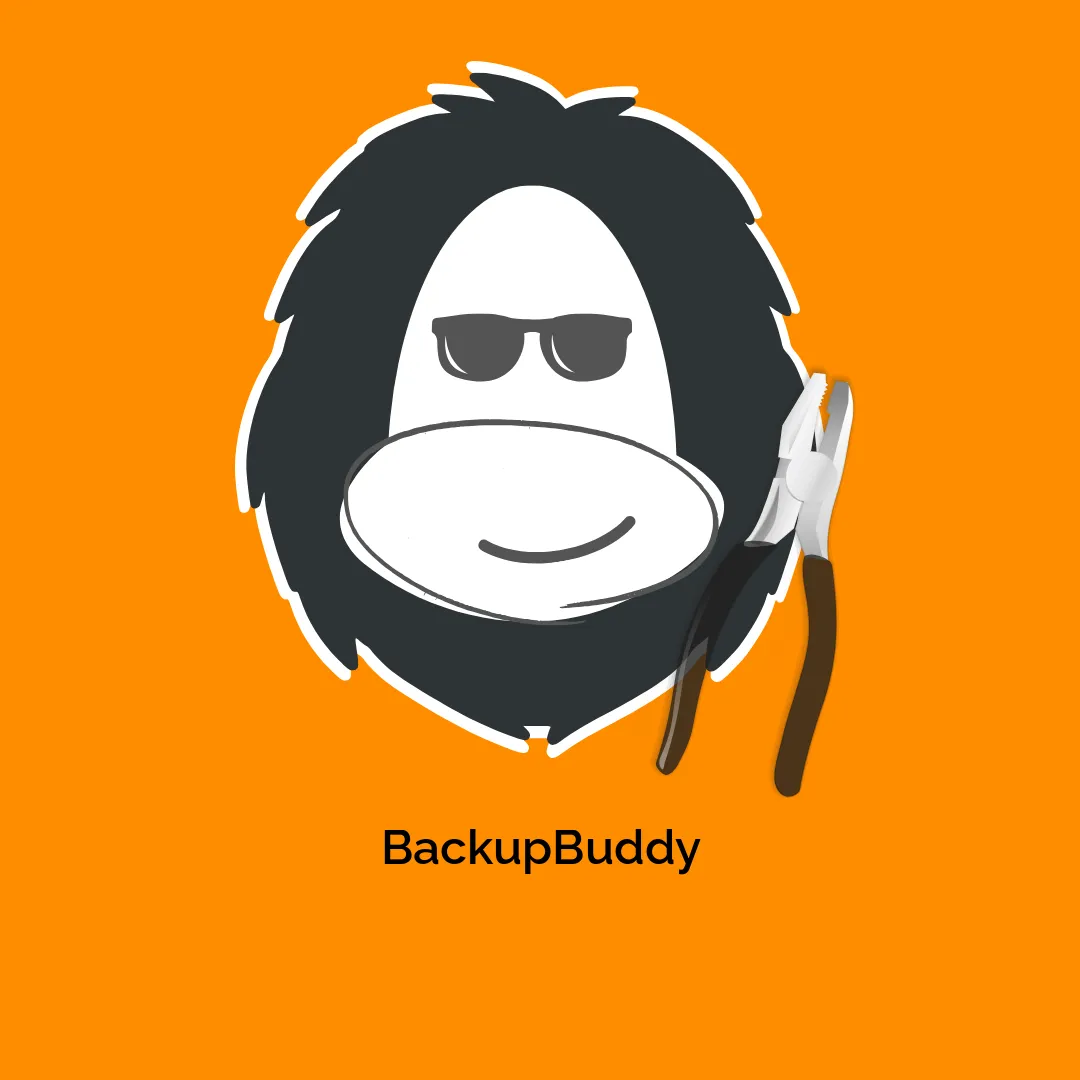




Reviews
There are no reviews yet.