AutomatorWP JetFormBuilder: An In-Depth Guide
AutomatorWP JetFormBuilder is a remarkable combination of two powerful tools designed to enhance automation processes within WordPress. At its core, AutomatorWP allows users to set up automations that streamline workflows between different plugins, applications, and user actions. When combined with JetFormBuilder—known for its dynamic form-building capabilities—it provides a robust platform for managing and optimizing various aspects of website operations.
Understanding AutomatorWP
AutomatorWP is an open-source automation plugin that allows WordPress users to connect their plugins, sites, and services. By creating “automations” that respond to user actions, website administrators can save time and focus on critical aspects of their business. The beauty of AutomatorWP lies in its flexibility; whether it’s managing sales, marketing strategies, learning platforms, or administrative tasks, AutomatorWP is designed to fit a wide variety of needs.
The underlying principle of AutomatorWP is simple: set triggers based on user actions, and link them to corresponding actions that the system performs. For instance:
- Trigger: When a user purchases a product on WooCommerce.
- Action: The system can tag that user in WP Fusion, enabling specific marketing automations.
This seamless interaction allows for a highly personalized user experience, optimizing engagement and operational efficiency.
Possible Automation Scenarios
The true power of AutomatorWP lies in its ability to create sophisticated automation scenarios. For example, if a user creates a topic in bbPress and completes an H5P content piece, AutomatorWP can facilitate actions such as enrolling that user in a LearnDash course, adding a membership in MemberPress, and emailing the user instructions on how to access the course.
The possibilities extend far beyond simple automations. With the right configuration, users can craft complex sequences involving multiple actions across various plugins. Imagine the workflow where completing a questionnaire on your site could unlock additional content, register them for an event, and trigger an automated follow-up email—all without manual intervention.
Integration with Web Services
One of the key features of AutomatorWP is its capability to integrate with external web services and applications through its Webhooks add-on. This integration enables users to send and receive data from various sources—whether they are other plugins, external services like Zapier or Integromat, or even across different WordPress sites.
For example, you could set up an automation that triggers an action when a user registers for a seminar, sending a notification via Slack, creating a calendar event in Google Calendar, and updating a CRM system—all automatically linked through AutomatorWP and its Webhooks functionality.
Features of AutomatorWP
AutomatorWP boasts a range of features that enhance its usability and functionality, including:
- Unlimited Triggers and Actions: Users can configure multiple triggers and actions within each automation, enabling complex workflows.
- Anonymous and Logged-in Automations: Whether your users are logged in or browsing as guests, AutomatorWP facilitates complex task execution.
- Scheduled Automations: For tasks that need to be executed at specific times or intervals, the scheduling feature can be invaluable.
- Post-oriented Automations: Users can set automations linked to site posts—ideal for site administration tasks such as cleanup or notifications.
- Filters and Completeness Checks: AutomatorWP allows the use of filters to refine actions and includes settings for limits on completions per user, providing flexibility in user management.
Compatibility with Other Plugins
AutomatorWP is designed to work seamlessly with over 200 WordPress plugins, making it a highly adaptable solution for various online activities. Some noteworthy plugins it integrates with include:
- WooCommerce: For automating sales processes.
- LearnDash: For managing eLearning platforms.
- BuddyPress: For community engagement and management.
- Gravity Forms and Contact Form 7: For enhanced form handling.
Additionally, JetFormBuilder enhances this combination further through its intuitive form-building capabilities, facilitating customized forms that can trigger AutomatorWP actions.
JetFormBuilder: A Key Component
JetFormBuilder is recognized for its intuitive form creation capabilities within WordPress. It allows users to create dynamic forms that adapt based on user input. When integrated with AutomatorWP, users can easily trigger a broad range of actions based on form submissions, making data collection and processing efficient.
For instance, consider a scenario where a user fills out a contact form for an inquiry about a product. JetFormBuilder can gather specific information, and with AutomatorWP, that submission could trigger various actions like sending a personalized response, adding the user to a mailing list, or even setting up a follow-up task in your project management tool.
Examples of Automations with JetFormBuilder
The integration of AutomatorWP with JetFormBuilder opens a plethora of possibilities. Here are several practical applications:
-
Lead Generation and Management: When a user submits a contact or inquiry form, AutomatorWP can automatically add that contact to a CRM, initiate a follow-up email, and flag it for review by sales teams.
-
Event Registrations: Upon registration through a JetFormBuilder form for an event, AutomatorWP can handle sending confirmations, adding the attendee to a calendar event, and generating an automated reminder before the date of the event.
-
User Experience Customization: By leveraging user submissions, businesses can personalize user experiences, such as offering tailored content based on form outcomes or quiz results.
-
Feedback and Survey Management: After users complete feedback forms, AutomatorWP can facilitate data analysis by integrating with tools like Google Sheets, notifying relevant teams, or even updating user profiles based on feedback.
Performance and Optimization
One of the concerns surrounding the implementation of automation tools is their potential to slow down website performance. However, AutomatorWP is finely tuned for efficiency and is designed to maintain optimal performance even on resource-limited servers. It employs caching mechanisms and efficient workflows to ensure that automations execute quickly, allowing users to implement advanced automations without risking their site’s speed.
Conclusion
In sum, combining AutomatorWP with JetFormBuilder creates a powerhouse of functionality for WordPress users. This integration enables the seamless connection of diverse plugins and services, facilitating intricate workflows that save time and enhance user experience. Whether you’re automating sales processes, managing user interactions, or collecting feedback, the combination of AutomatorWP and JetFormBuilder offers the flexibility and power needed to thrive in a dynamic online environment.
Both platforms provide the tools necessary to harness the full potential of automation, empowering users to focus on what truly matters—their core business activities. The ease of integration, combined with robust features, paves the way for innovative solutions tailored to unique organizational needs. So, whether you’re running an eCommerce store, an educational platform, or a community site, the AutomatorWP JetFormBuilder duo equips you with the necessary tools to streamline operations and deliver exceptional user experiences.
AutomatorWP – JetFormBuilder: Download for Free on OrangoGPL
Here it is, downloading AutomatorWP – JetFormBuilder for Free is viable and perfectly law-abiding.
Truly, even downloading a cracked AutomatorWP – JetFormBuilder is law-abiding, as the license it is distributed under is the GPL (General Public License), and this license enables all kinds of code modifications.
So, don’t be concerned: If you were seeking to buy AutomatorWP – JetFormBuilder cheaply or, directly, to download AutomatorWP – JetFormBuilder Plugins nulled and, this way, have it completely free,, you can do that within the law.
Download AutomatorWP – JetFormBuilder GPL: A great solution for beginner entrepreneurs
The name you give it doesn’t matter: Buying AutomatorWP – JetFormBuilder on resale, download AutomatorWP – JetFormBuilder Plugins GPL, download AutomatorWP – JetFormBuilder without license or download AutomatorWP – JetFormBuilder Plugins cracked.
It is absolutely law-abiding and something more than necessary for any new entrepreneur.
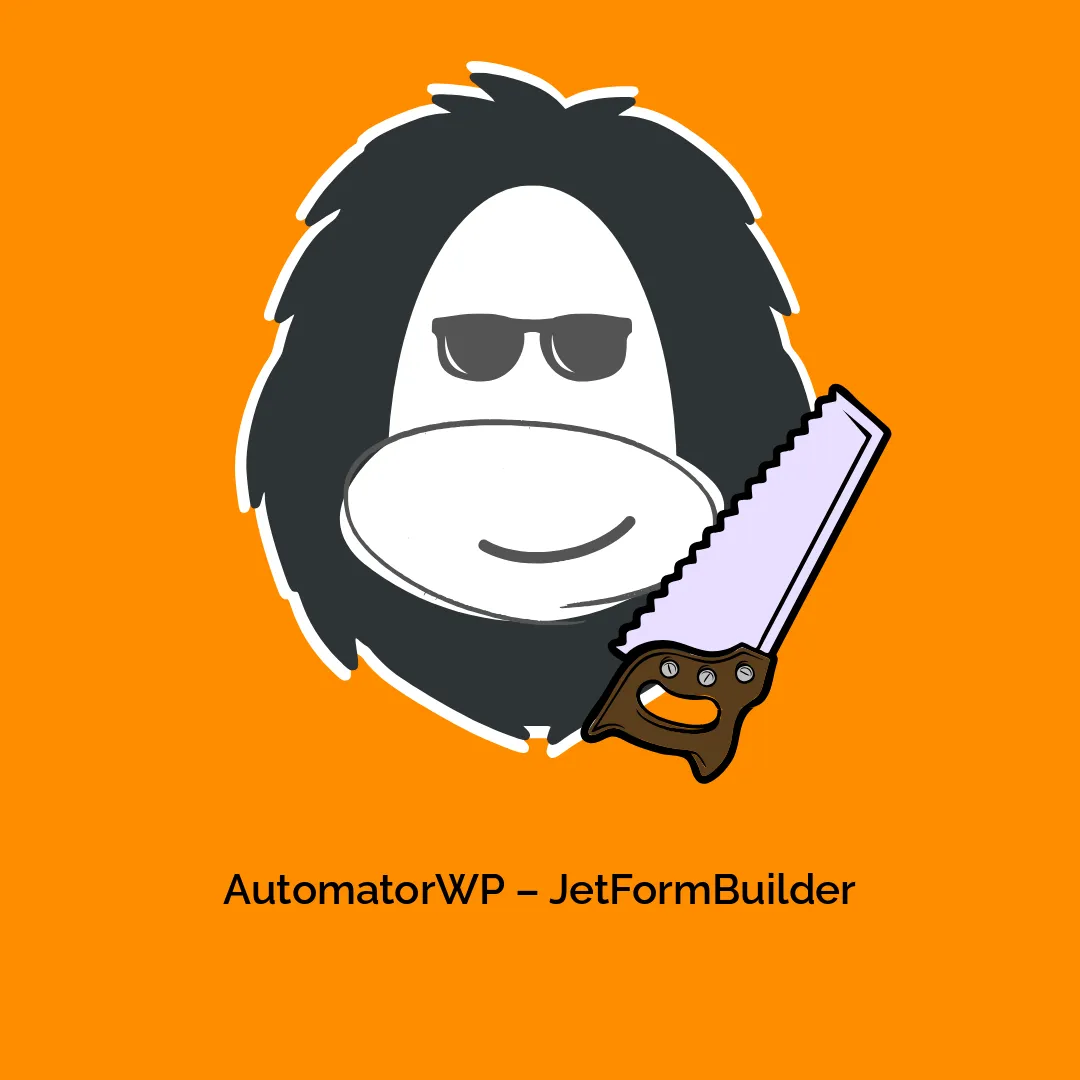




Reviews
There are no reviews yet.