Discovering Alyeska: A Comprehensive Guide to Your WordPress Theme
Alyeska is a powerful and versatile WordPress theme that allows users to create stunning websites with ease. Whether you’re a novice looking to start your first blog or a seasoned web designer building a complex portfolio, Alyeska offers the tools and features you need to bring your vision to life.
Installation and Initial Setup
To get started with Alyeska, the installation process is straightforward. After downloading the theme, you can utilize various methods for installation, including the automatic method via the WordPress admin panel or the manual upload via FTP. After installation, there is one key step that users must take: navigate to Settings > Permalinks and click the “Save Changes” button. This action registers the theme’s custom post types, ensuring optimal performance.
Once you’ve installed the theme, it’s beneficial to familiarize yourself with the theme options. The sheer flexibility of Alyeska becomes evident when you explore the various settings available in the admin panel. Built-in documentation scattered throughout the dashboard provides helpful guidance, making the configuration process seamless even for those less tech-savvy.
Home Page Customization
The default homepage of Alyeska is notably flexible, offering multiple layout options that can be customized to suit your specific needs. You can easily control header and body fonts directly from the theme options page, which allows for a cohesive styling throughout your website.
One of the standout features of the homepage is the ability to select how your content is displayed. Users can opt for showcasing their latest posts or select static pages, enabling them to create a tailored experience for their visitors. Alyeska supports a versatile homepage setup that allows you to feature slideshows, portfoli items, and widgets, enhancing the overall visual appeal.
Utilizing Slideshows
Alyeska introduces a unique custom post type called “Slides,” which can be organized into “Slideshows.” This feature allows users to create bespoke presentations that can be displayed across your site, including on the homepage. Within the theme options page, you can further refine how these slideshows are presented, offering your visitors an engaging visual experience.
Creating individual slides is made easy with clear instructions found in the admin panel. For each slide, you can designate whether it will be an image slide or a content slide, allowing for diverse content representation. This rich feature set enables websites powered by Alyeska to stand out with captivating visual narratives.
Widgets and Sidebars
Alyeska comes equipped with various widget areas, allowing for even more customization. Under Appearance > Widgets, you can manage the widgets displayed in your sidebars or footer. You also have the option to configure how many columns to display or whether to hide certain sections altogether. This feature allows you to control the flow of information and design on your site, ensuring that it reflects your unique branding.
Navigation and Menus
An essential aspect of any website is navigation, and Alyeska makes managing menus straightforward. By navigating to Appearance > Menus, users can create and assign navigation menus to different locations across their site, such as the primary navigation bar or footer. This capability is crucial for ensuring that visitors can easily find what they are looking for, which is paramount to user experience.
The theme’s seamless integration with the WordPress menu builder also provides a user-friendly experience. You can create multi-layered menus, which is useful for sites with a lot of content.
Blog and Portfolio Integration
For those eager to showcase their thoughts or works, Alyeska supports blog and portfolio functionalities out of the box. You can display blog posts on your homepage or choose to have them in separate sections, depending on your desired layout.
The portfolio feature utilizes a custom post type that allows for sophisticated organization through categories. This functionality is crucial for presenting your work in an appealing format. Portfolios can be customized further using various settings within the Alyeska > Theme Options > Portfolios section to ensure content can shine through appropriately.
SEO Optimization
In today’s digital landscape, SEO is crucial for any website aiming for visibility. Alyeska includes a built-in SEO plugin which assists in managing titles and meta descriptions. This simplifies the process of optimizing your website to be more search engine friendly. The theme documentation offers guidance on how to leverage SEO tools effectively, making it accessible even for users unfamiliar with best practices.
Employing effective search engine strategies can dramatically affect your site’s traffic, making Alyeska a practical choice for those serious about online growth.
Accessibility and Child Themes
Alyeska is designed with users in mind, incorporating features that enhance accessibility and ease of use. For those looking to personalize their experience even further, creating a child theme is recommended. This practice preserves modifications during theme updates, giving users peace of mind.
The flexibility does not end there; you can utilize powerful plugins like Widget Logic to decide where specific widgets appear across your site based on conditions, which can enhance user experience.
Shortcodes and Media Management
The Alyeska theme supports a variety of shortcodes that make adding interactive elements to your pages seamless. You can easily incorporate buttons, galleries, and video embeds without needing to delve deeply into coding.
For showcasing images, Alyeska also has built-in lightbox integration that enhances the viewing experience of images and galleries. Whether you want to create slideshows or simple galleries, the user-friendly interface simplifies the process of visual representation on your site.
Examples of Shortcode Usage
For example, should you want to create a gallery, you can use a simple shortcode like , and it will generate a professional-looking gallery with ease. This ability to leverage shortcodes effectively makes the Alyeska theme a favorite among users who want to integrate multimedia without cumbersome processes.
Social Media Integration
Considering the importance of social media in today’s marketing landscape, Alyeska allows you to add social media buttons easily. By simply entering the URLs for your account, you can encourage visitors to connect with you across various platforms. This not only increases your site’s outreach but also creates pathways for ongoing engagement.
Conclusion
Alyeska is an exemplary WordPress theme that caters to a wide range of users and their respective needs. With its myriad of flexible options, from homepage sliders to custom post types and SEO features, it empowers users to create a unique online presence. The ease of customization through themes options, combined with robust documentation and built-in features, makes it suitable for both novices and experts alike.
The theme sets itself apart by offering a rich tapestry of features that allow for extensive personalization while ensuring top-notch performance and user experience. By choosing Alyeska, you’re investing not just in a theme but in a powerful tool that can help you build a remarkable website, showcasing your content the way you envision. The road to a standout online presence begins with the right tools, and Alyeska delivers in abundance.
Download Alyeska Themes for free
You see, downloading Alyeska for Free is feasible and entirely within the law.
Moreover, even downloading a cracked Alyeska is law-abiding, and this is because the license it is distributed under is the General Public License, and this license permits anyone its free modification.
Thus, be relaxed: If you wish to buy Alyeska cheaply or, directly, to download Alyeska Themes nulled and, this way, get it one hundred percent free, now, it’s possible legally.
Download Alyeska GPL: The only choice for startup entrepreneurs
The name you choose is irrelevant: Buying Alyeska on resale, download Alyeska Themes GPL, download Alyeska without license or download Alyeska nulled.
It is one hundred percent legitimate and a necessity for every startup entrepreneur.



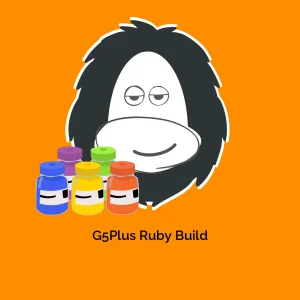




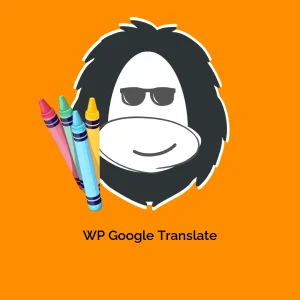
Reviews
There are no reviews yet.