Explore the World of “Alternate”: A Versatile WordPress Theme for Creatives
In today’s digital landscape, having a professional online presence is essential, especially for creatives looking to showcase their work. Among various options available, the “Alternate” theme stands out as a minimalistic and responsive filterable portfolio WordPress theme tailored specifically for artists, designers, photographers, and other creative professionals. This theme not only allows users to share their projects in a visually appealing manner but also offers robust features that enhance usability and functionality.
Development
Easy Installation and Setup
Installing the Alternate theme is a breeze. Simply unzip the provided file, which often comes named ‘alternate_unzip_first.zip’, and follow the instructions to install the main theme file, ‘alternate.zip’. For those who aren’t tech-savvy, following a straightforward guide or tutorial can simplify this process tremendously. For instance, it’s crucial to ensure that your WordPress installation is up to date to avoid compatibility issues during the installation.
Importing Demo Content Effortlessly
Once the theme is installed, users have the option to import demo content seamlessly. This functionality is a game changer, as it enables users to replicate the demo version of the theme with just a few clicks, allowing you to see what your site will look like with the demo data incorporated. The demo content is typically stored in an XML file named ‘alternate.WordPress.xml’ which can aid in visualizing how to structure your portfolio, ensuring everything aligns perfectly with your creative vision.
The Importance of a Child Theme
One of the standout features of the Alternate theme is its ability to create and activate a child theme with a single click. This is a significant advantage for anyone looking to customize their site while preserving the integrity of the original theme. Using a child theme is considered best practice in WordPress development, as it allows modifications without affecting the parent theme’s core functionalities. This setup means that you can always keep your site updated without losing your personalized adjustments.
Customizing Your Site Identity
Every creative individual or business needs a unique identity. To establish this, users can easily add a logo image and edit their site title through the Appearance settings. Navigating to Appearance → Customize → Site Identity provides a user-friendly interface, where you can upload your own logo and set titles. A thoughtfully designed logo enhances brand recognition, making it an essential part of your portfolio.
Crafting Navigation with Menus
Effective navigation is key to providing a positive user experience. The Alternate theme offers two primary menu locations: a Primary Menu for essential links and a Social Menu for connecting with your audience through social media. This allows visitors to explore your projects and engage with you across various platforms, such as Instagram, Facebook, and Twitter. Creating and assigning menus can be accomplished through WordPress’s menu settings, which enables flexibility and customization based on visitors’ needs.
Integrating Social Media Icons
Incorporating social media into your portfolio adds a layer of connectivity and can increase engagement. The Theme’s ability to display social media icons automatically makes the process hassle-free. By utilizing a Custom Menu, you can link to your social profiles and ensure that your audience has access to all your latest updates and projects across various platforms. This not only helps in driving traffic but also in building a community around your work.
Configuring the Front Page
By default, the Alternate theme displays your latest posts on the homepage. However, flexibility is paramount in crafting a personalized user experience. Users have the option to assign a static page as a homepage rather than the default posts layout—a crucial element for those wanting to highlight their portfolio over blog entries. This configuration allows you to showcase your best work right from the start, effectively capturing the interest of potential clients or collaborators.
Showcasing Your Portfolio
The portfolio feature serves as one of the essential components for showcasing your creations. To create a portfolio page, you need to assign a specific Portfolio template to that page. It’s as easy as going to your Dashboard and navigating to Portfolio → Add New. From there, uploading a featured image for each entry is crucial; this is resized to 250x250px, which ensures visual consistency.
When adding entries to your portfolio, don’t forget to create Project Types that can serve as categories, allowing viewers to filter through your work efficiently. This not only improves usability but also helps in guiding potential clients to the specific types of work they may be interested in.
Utilizing Page Templates
The Alternate theme comes packed with useful page templates. For instance, you can choose a Default template, which includes a content page with a left sidebar, or a dedicated Portfolio page template specifically designed for showcasing your work. This flexibility allows users to customize how their content is presented, aligning it better with their creative intent.
Widgets for Enhanced Functionality
Widgets are another powerful feature in the Alternate theme. The widget areas are strategically placed — a Left Sidebar that remains visible throughout the website below the menu and Bottom Widgets for footer sections. This allows users to display additional information or tools, such as recent posts, tags, or even a custom social media feed, creating interactive spaces that captivate your audience.
Understanding Featured Image Sizes
Understanding the appropriate sizes for featured images is essential for maintaining a professional look across your website. The Alternate theme stipulates that post and page featured images should ideally be 780 x 400px, while portfolio images are recommended to be sized at 250 x 250px. This ensures that images are displayed clearly, contributing to the overall aesthetic of your portfolio.
With these features, the Alternate theme not only provides a platform for creative expression but also backs it up with a solid foundation that is user-friendly and efficient. Whether you’re a novice or an experienced developer, this theme caters to a range of users looking to kickstart their online presence.
Utilizing the “Alternate” WordPress theme offers an excellent opportunity for creatives to showcase their work in a structured, visually appealing manner. With its flexibility and robust set of features, anyone can easily customize their site to fit their personality and branding. Implementing various options for menus, integrating social media, and utilizing widgets enhances the portfolio experience, while thoughtful design choices elevate the overall effectiveness of the site.
As this digital era continues to evolve, choosing the right theme can empower creatives to make substantial strides in their professional journeys. The combination of aesthetic appeal, responsive design, and functional attributes makes “Alternate” a stellar option for anyone looking to put their best foot forward in the world of online portfolios. By taking advantage of its various features, you can elevate your brand, engage your audience, and truly let your creativity shine.
Alternate: Download it for Free
Yes indeed, downloading Alternate for Free on OrangoGPL is possible and totally within the law.
Truly, even downloading a cracked Alternate is law-abiding, and this is because the license it is distributed under is the General Public License, and this license permits the user its free modification and resale.
Thus, you can be calm: If you were looking to buy Alternate cheaply or, directly, to download Alternate Themes nulled to get it 100% free,, it’s possible without breaking the law.
Download Alternate GPL: The only option for entrepreneurs starting out
The name you choose is irrelevant: Alternate deals, download Alternate Themes GPL, download Alternate without license or download Alternate Themes cracked.
It is 100% legal and a necessity for any startup entrepreneur.




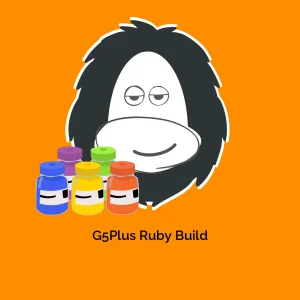
Reviews
There are no reviews yet.