Unleashing the Power of All in One WP Migration S3 Extension
In the realm of WordPress site management, transitioning your data and files securely and efficiently has become a crucial task. One of the standout solutions that ease this process is the All in One WP Migration S3 Extension. This powerful tool enhances the existing capabilities of the All in One WP Migration plugin by integrating Amazon S3, offering a robust method to manage your backups across cloud storage.
Development
Understanding the Basics of All in One WP Migration S3 Extension
At its core, the All in One WP Migration S3 Extension allows users to effortlessly transfer their WordPress site to and from an Amazon S3 bucket. This connection between your website and Amazon’s cloud storage service brings scalability, reliability, and security. But, what exactly does this mean for you as a site owner?
Imagine a scenario where you are running a dynamic WordPress site that regularly undergoes updates and changes. The last thing you want is to experience data loss due to server failures or unforeseen circumstances. With the All in One WP Migration S3 Extension, you not only ensure that your data is backed up but also enable a quick restore whenever necessary.
Key Features Explored
-
Backup Flexibility: The extension supports multiple backup schedules, including hourly, daily, and weekly options. This means you can customize how often your website’s data is backed up based on your specific needs. If your site updates frequently, opting for an hourly backup ensures that every significant change is stored safely.
-
Site Management Efficiency: With built-in reset tools, the extension makes site management more straightforward. If you need to revert to a previous state, whether for updates or to fix an error, these tools simplify the process. You can quickly wipe your site and restore it to a clean slate with just a few clicks, supported by your S3 backups.
-
Cost-effective Solution: While the benefits are plenty, the All in One WP Migration S3 Extension also offers financial advantages. With affordable annual subscription options, investing in cloud storage and backups becomes a smart budgetary choice. Sites of all sizes can afford a reliable backup solution without breaking the bank.
-
Incorporation of Commands: This extension is equipped with various commands that streamline the backup and restoration processes. By utilizing these pre-defined commands, users can initiate operations quickly, making it suitable for those who may not have extensive technical knowledge.
-
Dedicated Support: When accessing new technology, concerns about understanding and troubleshooting are common. The All in One WP Migration S3 Extension usually comes with the assurance of dedicated support, providing users peace of mind and assistance if required. Whether you’re hitting a snag during installation or need help with operations, you’ll have resources available at your disposal.
Benefits of Using Amazon S3 for Backup
Amazon S3 (Simple Storage Service) is a popular choice among web developers and businesses for a good reason. There are numerous benefits to using S3 for your WordPress backups through the All in One WP Migration S3 Extension.
-
Scalability: Amazon S3 offers virtually unlimited storage capacity. As your site grows, you can scale your storage without any hassle. There’s no need to worry about outgrowing your backup solution, which is a significant advantage for rapidly expanding websites.
-
Durability and Reliability: Amazon S3 boasts a 99.999999999% durability rating. This means your data is highly safe and less likely to be corrupted or lost. With such a robust storage solution as a backdrop for your site, your peace of mind is assured.
-
Global Reach: With data centers located worldwide, users can select the geographic location of their data storage. By doing this, you may benefit from faster load times for users who are accessing your site from different parts of the globe.
-
Security Features: Utilizing S3, you can implement robust security measures to protect your data. Features such as access control options, encryption, and security best practices add layers of protection to your backups, keeping your sensitive data secure in the cloud.
-
Cost-Effective Pricing: S3 operates on a pay-as-you-go pricing structure. This means you only pay for the storage you use and the data transferred. If you’re a small business or running a personal blog, this can lead to significant savings compared to traditional hosting solutions.
Best Practices for Using All in One WP Migration S3 Extension
To get the most out of the All in One WP Migration S3 Extension, consider following some best practices to maximize its utility:
-
Regular Backup Schedule: Establish a regular backup schedule that suits your website’s usage. If you often post content or make changes, a daily or hourly backup might be the way to go.
-
Test Restores: Periodically perform restoration tests. This will help you understand the process better and ensure that your backups are functioning correctly. You wouldn’t want a last-minute surprise during an emergency.
-
Versioning: Utilize Amazon S3’s versioning capabilities. This allows you to maintain multiple versions of your files, giving you the option to restore from specific points in time.
-
Monitor Usage: Keep an eye on your S3 storage usage and costs. This will help you make informed decisions about scaling and adjusting your storage plan as necessary without incurring unexpected charges.
-
Educate Your Team: If you’re part of a team managing the site, ensure that everyone understands how to use the All in One WP Migration S3 Extension effectively. Knowledge dissemination is key in ensuring your entire team is prepared during emergencies.
-
Understand Your Plan: Familiarize yourself with the different plan tiers and pricing models available through Amazon S3 to optimize costs while meeting your backup needs.
Conclusion
In summation, the All in One WP Migration S3 Extension stands out for those who want to ensure their WordPress site is secure and easily managed. Its integration with Amazon S3 provides a flexible, reliable, and scalable solution, significantly enhancing user experience in data management. By employing features such as multiple backup schedules, reset capabilities, and robust security, users can safeguard their website in evaluation of the digital landscape’s ever-evolving nature. By harnessing the power of cloud storage through this extension, you are not just protecting your data; you are ensuring the longevity and success of your online presence.
All-in-One WP Migration S3 Extension: Download for Free on OrangoGPL
You see, is completely feasible and law-abiding.
Actually, even downloading a cracked All-in-One WP Migration S3 Extension is law-abiding, and this is because the license it is distributed under is the General Public License, and this license allows the user its free modification and resale.
So, there’s no reason to worry: If you wish to buy All-in-One WP Migration S3 Extension cheaply or, directly, to download All-in-One WP Migration S3 Extension Plugins nulled to obtain it one hundred percent free,, it’s possible within the law.
Download All-in-One WP Migration S3 Extension GPL: The option for entrepreneurs beginning their journey
The name you give it doesn’t matter: All-in-One WP Migration S3 Extension deals, download All-in-One WP Migration S3 Extension Plugins GPL, download All-in-One WP Migration S3 Extension without license or download All-in-One WP Migration S3 Extension Plugins cracked.
It is something totally legitimate and a necessity for any entrepreneur just starting.
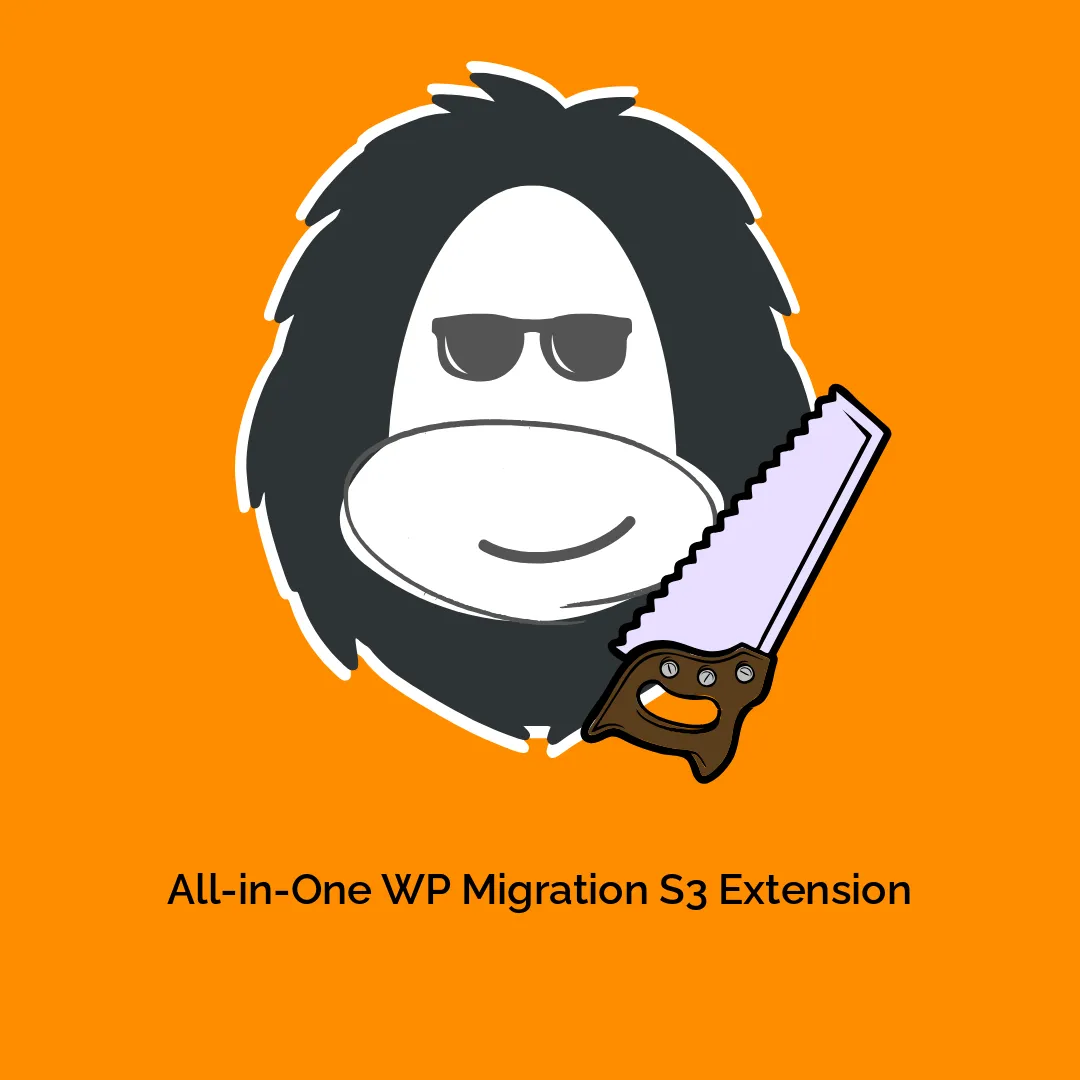




Reviews
There are no reviews yet.