A Comprehensive Guide to the All in One WP Migration File Extension
Migrating a WordPress website can be an intricate process, yet it is essential for every website owner to understand how to do so effectively. One of the most popular tools available for this purpose is the All in One WP Migration File Extension. This plugin rises to the occasion, allowing users to move their websites seamlessly across different hosts, servers, or even from a local development environment to a live one. Below is an in-depth exploration of this plugin, its features, compatibility, and the migration process.
What is the All in One WP Migration File Extension?
The All in One WP Migration File Extension serves as a plugin for WordPress that simplifies the process of migrating websites. Whether you’re switching hosting providers, changing domains, or transferring your work from a local server to a new live server, this plugin is designed to facilitate the transition with ease.
One of the major attractions of this plugin is its user-friendliness. Even if you’re not a tech guru, the straightforward interface allows you to navigate through the migration process without feeling overwhelmed. It’s ideal for beginners and advanced users alike because of its intuitive design.
Key Features of the All in One WP Migration Plugin
-
Single-Click Export and Import: With the All in One WP Migration File Extension, exporting your website is as simple as clicking a button. The export process can generate a downloadable file that contains all website files, database content, themes, and plugins. Similarly, importing is equally seamless; just upload the file and watch as your website takes shape on a new server.
-
Compatibility: This plugin is designed to work with a variety of WordPress themes and plugins. Most standard setups will transition smoothly, although some customizations might require additional attention. If you’re using proprietary themes or heavily customized plugins, you can always reach out for assistance if issues arise post-migration.
-
Large File Support: The All in One WP Migration File Extension can handle migrations of large websites. This is particularly useful for businesses or personal sites with extensive content, images, and media files. While some plugins impose stringent size limits, this tool is generally well-suited for larger data transfers.
-
Multi-Site Support: Although the free version caters primarily to single-site installations, upgrading to the premium version provides multi-site capabilities. For those managing a network of websites, this is a significant advantage, enabling streamlined management and migration of multiple websites from a single plugin.
-
Version Compatibility: The All in One WP Migration File Extension is regularly updated to maintain compatibility with the latest WordPress versions. It’s essential to ensure you’re using the most recent version of the plugin to prevent potential compatibility issues with new WordPress releases.
Steps for Migrating a WordPress Website using the All in One WP Migration File Extension
Migrating your website is not just about transferring data; it’s about ensuring everything functions properly once the move is complete. Below are comprehensive steps to effectively use the All in One WP Migration plugin for your website migration.
Step 1: Install and Activate the Plugin
To begin, install and activate the All in One WP Migration plugin on your existing WordPress site. You can do this through the WordPress dashboard under the “Plugins” section. Look for ‘Add New’, search for the plugin, and hit ‘Install Now’.
Step 2: Execute the Export
Once the plugin is activated, navigate to the “All in One WP Migration” menu in your WordPress dashboard. Click on “Export”. You will have the option to choose your export method – typically, you would want to select “File” for an easy download to your computer.
Step 3: Wait for Export Completion
The export process will take varying lengths of time based on your website size. Once it’s finished, a download link will be available. Ensure you keep this file safe; it will be your gateway to importing everything into the new site.
Step 4: Prepare the New Hosting Environment
Next, you need a WordPress installation set up on your new hosting environment. This can be a new domain, a new server, or a local development environment coded to be similar to your old one.
Step 5: Install the Plugin on the New Site
Just like before, you must install and activate the All in One WP Migration plugin on this new WordPress instance.
Step 6: Import the Exported File
With the plugin activated, go to the “Import” section under the All in One WP Migration plugin settings on your new website. Here you will upload the previously exported file. After selecting the file, click “Import”.
Step 7: Finalize and Review
Wait patiently as the plugin imports your website. Once completed, you may need to adjust some settings, particularly related to your domain name. Visit your new website to ensure everything is functioning as expected.
Additional Considerations
Moving from a Local Development Environment
Using the All in One WP Migration File Extension allows for a seamless transfer from a local environment to a live website. This scenario is common among developers who wish to test their sites locally before revealing them to the public. The steps outlined earlier remain similar; ensure you have access to the local files and the new site setup is ready to accommodate the import.
Domain Changes
If your migration involves changing domains, the All in One WP Migration File Extension supports this transition as well. It’s vital to update your site’s URL settings post-import to reflect the new domain correctly. The plugin can often handle serialized data replacement that ensures all internal links work correctly.
Backup Before You Begin
Always consider backing up your original website prior to any migration. Using this plugin’s export function even as a backup is recommended. The process overwrites the existing website data at the destination, potentially resulting in loss if something goes wrong.
Skill Levels and Language Support
One of the All in One WP Migration File Extension’s advantages is its accessibility for users across all skill levels. While familiarity with WordPress and basic web hosting principles can be beneficial, the user-friendly design allows even those newer to website management to navigate the tool. The plugin is also available in over 53 languages, catering to a global audience, promoting inclusivity no matter your native language.
Summary of Benefits
The All in One WP Migration File Extension stands as a reliable solution for website migration, offering a toolkit packed with user-friendly features, extensive compatibility, and support for projects of all sizes. Whether you’re moving a simple blog or a complex multi-site network, this plugin provides a straightforward way to ensure your transition is smooth and hassle-free.
From its uncluttered interface to its sound compatibility with a variety of themes and plugins, the All in One WP Migration File Extension simplifies the application of migrations across different environments. In the world of web management where downtime can affect user experience and, ultimately, business, these handy tools provide the functionality and reliability needed to keep operations running smoothly. Embracing the power of the All in One WP Migration File Extension could very well be one of the most beneficial decisions for your online presence.
All-in-One WP Migration File Extension: Download for Free on OrangoGPL
Here you have it, downloading All-in-One WP Migration File Extension Plugins for free is feasible and completely law-abiding.
Actually, even downloading a cracked All-in-One WP Migration File Extension is law-abiding, because the license it is distributed under is the General Public License, and this license permits anyone its free modification, distribution, and resale.
Hence, don’t be concerned: If you wish to buy All-in-One WP Migration File Extension cheaply or, directly, to download All-in-One WP Migration File Extension Plugins nulled and, so, get it one hundred percent free, on OrangoGPL, you can do that legally.
All-in-One WP Migration File Extension GPL: The only option for beginner entrepreneurs
It’s irrelevant what you call it: Buying All-in-One WP Migration File Extension on resale, download All-in-One WP Migration File Extension Plugins GPL, download All-in-One WP Migration File Extension without license or download All-in-One WP Migration File Extension Plugins cracked.
It is something completely legal and a necessity for any beginner entrepreneur.
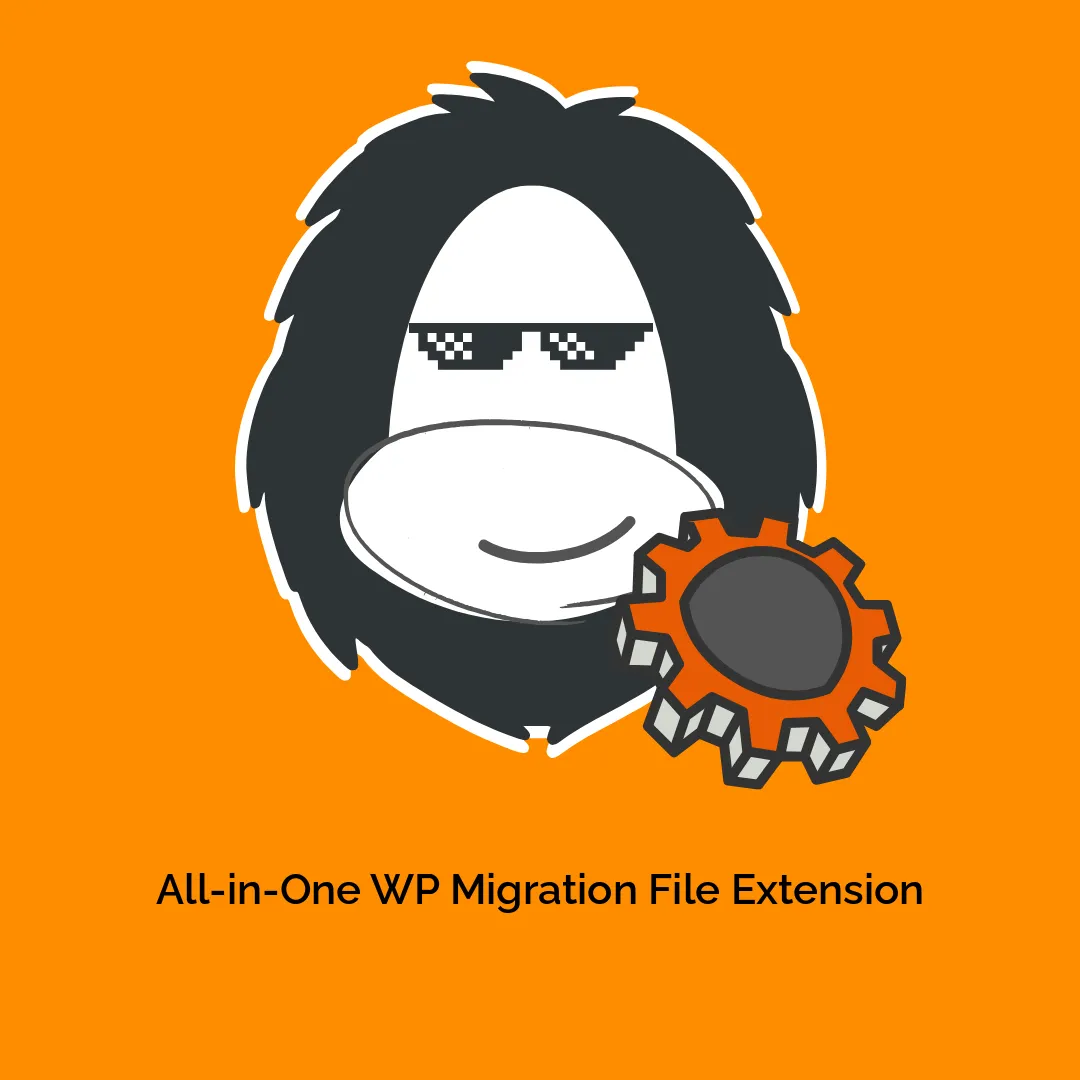




Reviews
There are no reviews yet.