Understanding Ajax DataTable Integration in WordPress
Integrating DataTables with Ajax in a WordPress environment can definitely be tricky if you’re accustomed to using it in standalone PHP applications. Whether you’re setting up a dashboard, plugin, or just enhancing your WordPress site with dynamic tables, understanding how WordPress handles Ajax requests is crucial. In this article, we will delve into how to set up an Ajax DataTable with custom PHP calls effectively within WordPress.
Setting Up Your Plugin Directory Structure
When creating your plugin, it’s essential to have a clear directory structure that separates your files based on functionality. Here’s a brief overview of the structure you mentioned:
- index.php: This is the main plugin file where you handle the WordPress hooks.
- page_handler.php: This file manages the HTML output of the page.
- cdt.js: This is where your custom JavaScript, jQuery, and DataTable initialization code resides.
For our example, we will focus on how to make the Ajax calls work while ensuring your DataTable can pull data effectively from a PHP file.
Enqueueing Scripts for DataTables
To use DataTable with Ajax in WordPress, the first step is to enqueue the DataTable script along with jQuery. This is typically done in the index.php file of your plugin:
“`php
function my_plugin_enqueue_scripts() {
wp_enqueue_script(‘jquery’);
wp_enqueue_script(‘datatable-js’, ‘https://cdn.datatables.net/1.10.21/js/jquery.dataTables.min.js’, array(‘jquery’), null, true);
wp_enqueue_style(‘datatable-css’, ‘https://cdn.datatables.net/1.10.21/css/jquery.dataTables.min.css’);
wp_enqueue_script(‘cdt-js’, plugin_dir_url(FILE) . ‘cdt.js’, array(‘jquery’, ‘datatable-js’), null, true);
}
add_action(‘admin_enqueue_scripts’, ‘my_plugin_enqueue_scripts’);
“`
This code snippet properly loads the necessary scripts and styles for DataTables, ensuring they are available when your page is rendered.
Handling Ajax Calls
The next step is to set up your Ajax calls in WordPress, which requires utilizing the admin-ajax.php file that WordPress provides. This is where the magic happens to retrieve JSON data.
Here’s a basic setup you should include in your page_handler.php or wherever you prefer:
“`php
add_action(‘wp_ajax_tasklist_dt’, ‘my_custom_json_fetch’);
function my_custom_json_fetch() {
// Here we would normally fetch data from the database or any other source
$data = array(
array(‘id’ => 1, ‘task’ => ‘Task 1’, ‘status’ => ‘Complete’),
array(‘id’ => 2, ‘task’ => ‘Task 2’, ‘status’ => ‘Pending’),
// Add more data as needed
);
// Return the data in JSON format
echo json_encode(array('data' => $data));
wp_die(); // important to terminate and return a proper response
}
“`
In this function, we simulate fetching data. In a real scenario, you would probably query the WordPress database or an external API to retrieve the necessary information.
Ajax DataTable: Download it for Free
You see, downloading Ajax DataTable Plugins for free is one hundred percent feasible and legitimate.
Actually, even downloading a cracked Ajax DataTable is law-abiding, and this is because the license it is distributed under is the GPL (General Public License), and this license allows anyone its resale.
Hence, there’s no reason to worry: If you are looking to buy Ajax DataTable cheaply or, directly, to download Ajax DataTable Plugins nulled and, so, have it 100% free, now, you can do it within the law.
Download Ajax DataTable GPL: A great choice for entrepreneurs at the start of their journey
Call it as you prefer: Ajax DataTable deals, download Ajax DataTable Plugins GPL, download Ajax DataTable without license or download Ajax DataTable Plugins cracked.
It is completely within the law and something more than necessary for any beginner entrepreneur.
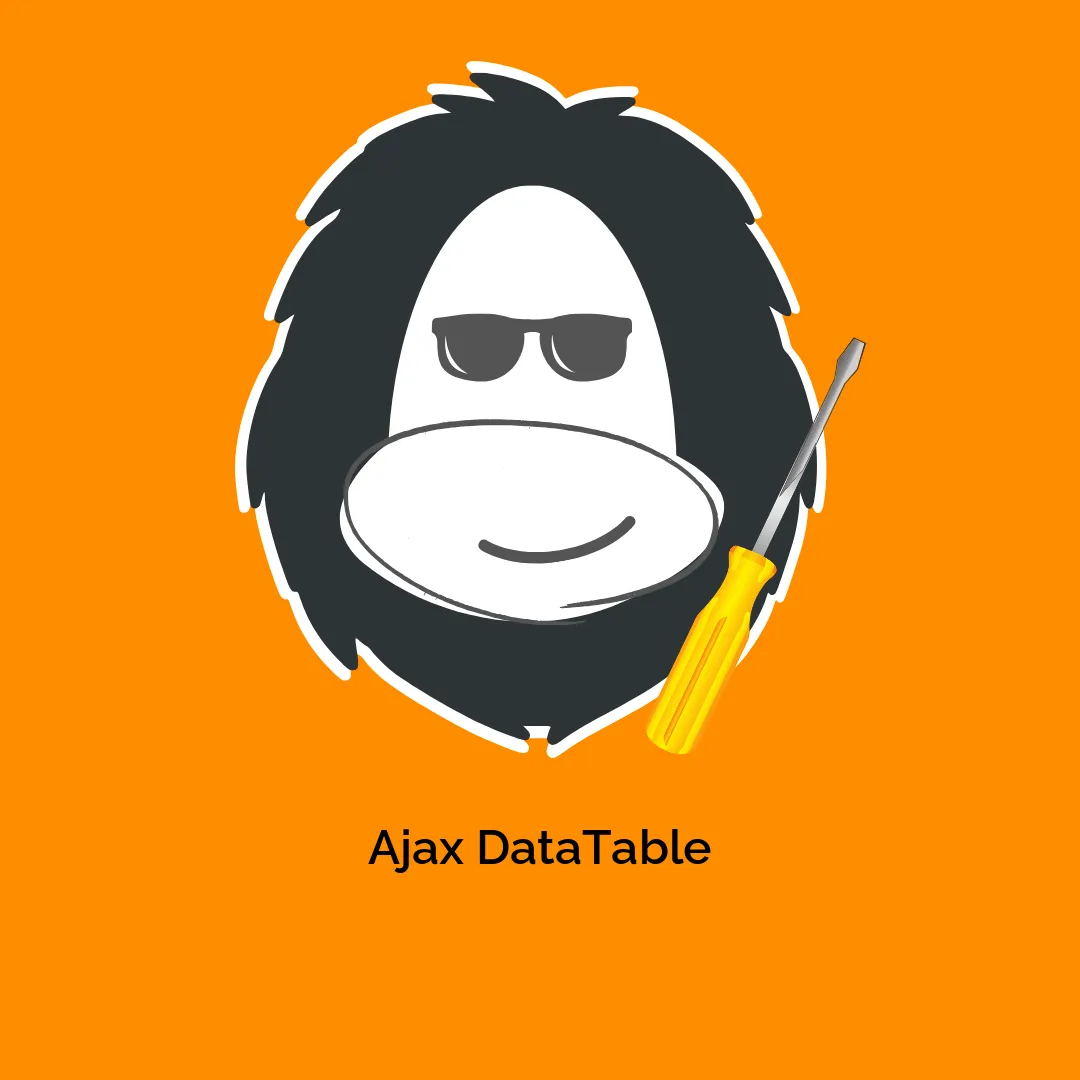




Reviews
There are no reviews yet.