Mastering AffiliateWP Force Pending Referrals: A Comprehensive Guide
Understanding the way referrals are handled in affiliate marketing can significantly influence the revenue of a business. One of the intriguing features offered by AffiliateWP is the ‘Force Pending Referrals’ functionality. This feature allows you to ensure every referral starts out in a pending status, creating a clear framework for managing and processing referrals more effectively.
What is AffiliateWP Force Pending Referrals?
The ‘AffiliateWP Force Pending Referrals’ feature is designed to give business owners more control over their referral system. When activated, it mandates that all newly created referrals within the AffiliateWP system default to a “pending” status. This ensures that you have the opportunity to review or verify the legitimacy of a referral before any commissions are processed or payouts are made.
What’s more, this feature works seamlessly with AffiliateWP’s existing functionalities. It’s particularly beneficial for businesses that wish to maintain quality control over their affiliate marketing efforts, ensuring that only valid referrals are rewarded.
Benefits of Using the Force Pending Referrals Feature
-
Quality Control and Fraud Prevention: By forcing all referrals to remain in a pending status initially, businesses can implement a verification process that can help filter out potential fraud or low-quality leads. This is particularly useful in reducing the chances of chargebacks and disputes down the line.
-
Improved Financial Management: When referrals are in a pending state, business owners have the ability to manage their cash flow more effectively. Waiting to confirm the validity of a referral before approving a commission means that funds are only paid out after a referral has been verified, thereby protecting the company’s financial interests.
-
Enhanced Reporting and Analytics: Pending referrals offer a unique opportunity to gather analytic data regarding conversion rates and referral behaviors. You can analyze how many referrals convert to approved status, which can yield insights into your affiliate program’s effectiveness.
-
Customization of Referral Approval Process: This functionality allows businesses to tailor their referral approval process to their specific needs. Depending on the nature of the business, you may have unique criteria for determining whether a referral should be approved or rejected, allowing a more personalized approach.
-
Streamlined Workflow: Having all referrals start as pending helps create a standard operating procedure for processing and approving referrals, making it easier for teams to work efficiently and ensuring nothing slips through the cracks.
-
User-Friendly Interface: AffiliateWP offers an easy-to-use dashboard that integrates seamlessly with WordPress. The ‘Force Pending Referrals’ feature can be turned on or off with just a few clicks, making it accessible even for those with limited technical expertise.
How to Activate Force Pending Referrals
Activating the ‘Force Pending Referrals’ feature within the AffiliateWP plugin is straightforward. Here’s a step-by-step guide:
-
Log into your WordPress Dashboard: First, you’ll need administrative access to your WordPress website where AffiliateWP is installed.
-
Navigate to AffiliateWP Settings: From the left sidebar, find the AffiliateWP menu and click on it. Under the settings tab, you’ll see various options related to your affiliate program.
-
Find the Referrals Tab: Click on the ‘Referrals’ tab to view all the options related to managing referrals.
-
Enable Force Pending Referrals: In this section, look for the option labeled ‘Force Pending Referrals.’ Tick the checkbox to activate this feature.
-
Save Changes: After enabling the feature, make sure to save your settings. This ensures that all future referrals will default to pending status.
-
Check Your Referrals: Create a test referral to confirm that the status is set to pending. This provides a practical understanding of how the feature works.
Scenarios to Consider When Using Force Pending Referrals
While the ‘Force Pending Referrals’ feature offers many advantages, it’s essential to consider how it will impact your affiliate program’s dynamics. Here are some common scenarios and insights:
-
Higher Approval Rates: In industries where competition is fierce, you might find that implementing this feature helps increase your approval rates as affiliates are assured that there are minimal chances of fraud-related issues.
-
Engaging Affiliates: Affiliates may feel more secure working with businesses that offer rigorous checks for referrals. This builds trust within your network, potentially leading to greater loyalty and overall satisfaction.
-
Time Management: Although reviewing referrals adds an extra layer of procedure, it may also take additional time to manage. Evaluate how you can streamline this process through automated systems or dedicated staff to mitigate workload.
-
Diverse Affiliate Tiers: If your affiliate program has different tiers or statuses, having all new referrals in a pending state allows you to establish clear pathways for affiliates depending on their performance metrics.
-
False Rejections: One risk of this feature is the chance of mistakenly rejecting valuable referrals if the verification process isn’t thorough. Developing precise criteria for acceptance is crucial.
Additional Practices for Managing Pending Referrals
Adopting the ‘Force Pending Referrals’ feature can serve as a jumping-off point for establishing robust referral management practices. Here are some additional practices you might want to consider:
-
Set Clear Criteria for Approval: Establishing specific benchmarks for what qualifies a referral for approval can streamline your operations significantly. This could include criteria like customer interactions or sales conversions.
-
Detailed Status Tracking: Utilize the tracking features in AffiliateWP to monitor which referrals are pending, approved, or denied. This keeps your team informed and helps them respond to any issues proactively.
-
Communicate with Affiliates: Keeping channels open between you and your affiliates is important. Use email notifications to inform them about the status of their referrals and provide feedback or explanations for denials.
-
Regular Reviews: Schedule regular reviews of your pending referrals and the overall performance of your affiliate program. This ensures that processes continue to align with your business goals.
-
Leverage Data Analytics: Analytics can offer insights into trends and anomalies within your referrals. Regularly analyze which sources yield the highest-quality referrals and adjust your strategies accordingly.
Utilizing Automation for Referral Management
With the rise of technology, automating aspects of managing pending referrals can save time and increase productivity. Consider implementing tools that can help automate the verification process or flag unusual patterns that require manual review.
-
Integration with CRM Software: Linking your affiliate program to a Customer Relationship Management (CRM) system can facilitate more thorough tracking of referrals and improve communication.
-
Automated Notifications: Set up automated notifications for affiliates when their referrals change status. This keeps everyone informed without overwhelming your team.
-
Reporting Tools: Use reporting tools to generate detailed reports about your pending referrals. These reports can be vital when making business decisions about your affiliate program.
-
Regular Training and Updates: Make sure that your team is well-trained on how to manage referrals effectively, including what to look for in pending statuses.
Conclusion
The ‘AffiliateWP Force Pending Referrals’ feature stands as a powerful tool for improving the oversight and effectiveness of referral programs. By mandating that all newly created referrals remain in a pending state until analyzed, businesses can ensure quality, control financial outflows, and enhance overall data analytics of their affiliate performance.
The added layer of security enhances trust between you and your affiliates, fostering a more robust affiliate ecosystem. As digital landscapes evolve, optimizing how referrals are handled becomes increasingly pertinent to business success. Mastering features like ‘Force Pending Referrals’ can pave the way for sustainable growth and profitability in a competitive market.
Download AffiliateWP – Force Pending Referrals Plugins for free
Here it is, is viable and 100% within the law.
Moreover, even downloading a cracked AffiliateWP – Force Pending Referrals is law-abiding, and this is because the license it is distributed under is the General Public License, and this license allows the holder its free modification, distribution, and resale.
So, there’s no reason to worry: If you wanted to buy AffiliateWP – Force Pending Referrals cheaply or, directly, to download AffiliateWP – Force Pending Referrals Plugins nulled to get it 100% free, now, you can do that legally and easily.
AffiliateWP – Force Pending Referrals GPL: The only option for entrepreneurs starting out
We don’t care what you call it: Discounts for AffiliateWP – Force Pending Referrals Plugins, download AffiliateWP – Force Pending Referrals Plugins GPL, download AffiliateWP – Force Pending Referrals without license or download AffiliateWP – Force Pending Referrals Plugins cracked.
It is entirely within the law and something indispensable for every startup entrepreneur.
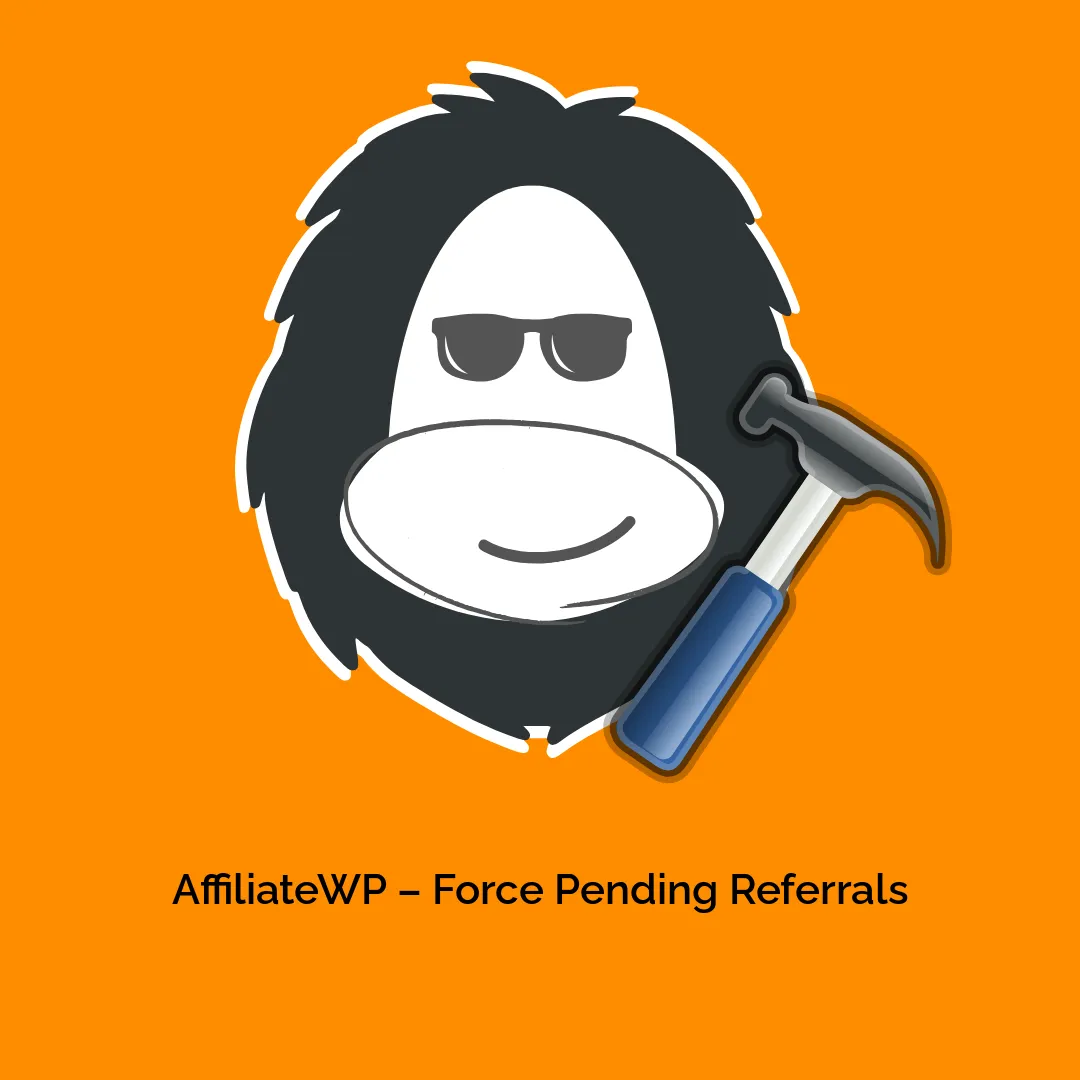




Reviews
There are no reviews yet.