Transform Your WordPress with Advanced Custom Fields Flexible Content Field
Advanced Custom Fields (ACF) is a standout WordPress plugin that empowers users to transform simple websites into dynamic content management systems. With a plethora of tools at your disposal, you’re equipped to handle your data like never before. One of the crown jewels of ACF is the Advanced Custom Fields Flexible Content Field, a feature that opens vast possibilities for structuring and presenting content.
Understanding the Flexible Content Field
The Flexible Content Field in ACF is designed to give you ultimate flexibility in how you create and display your content. Unlike traditional custom fields, which can be somewhat rigid, the Flexible Content Field allows you to define various layouts and add subfields within those layouts. This means you can rewrite the rules on how your posts, pages, or any other content types look.
For instance, suppose you’re building a portfolio site. With the Flexible Content Field, you can create multiple layout options to showcase different projects—such as grid layouts for images, single-column layouts for text descriptions, or even slider options. Each of these layouts can have distinct fields that suit the content type. Want to add a photo for a project? Maybe a client testimonial? It’s all there, just a few clicks away.
Key Features and Benefits
-
Usability: The interface is user-friendly and intuitive. Both technically inclined users and mere mortals can grasp how to create and manage complex layouts. You can drag and drop fields to rearrange them, which makes it straightforward to visualize the structure of your content.
-
Diverse Layout Options: One of the major selling points of the Flexible Content Field is the variety of layouts that can be created. Each layout can contain different types of fields—text, images, video links, and more—giving you the flexibility to design any type of content block you envisage.
-
Content Reusability: If you’ve created layouts or fields that you find yourself using frequently, the ACF allows you to easily clone existing fields. This feature saves time and creates consistency across your entries.
-
Custom Theming: Developers will appreciate the power of the ACF Flexible Content Field in terms of theming. You can load and display custom field values effortlessly using developer-friendly functions, allowing for seamless integration with your WordPress theme.
-
Extensive Field Types: The ACF plugin supports over 30 different field types, from simple text inputs to complex relationship connectors. This allows for tailored creation that can meet the specific requirements of any project.
-
Enhanced Accessibility: Users involved in data entry will find the experience smooth and reliable. ACF frequently updates its accessibility standards to ensure that as many people as possible can take advantage of this powerful tool.
-
Rich Documentation and Community Support: A robust community offering extensive documentation makes ACF a marvelous tool for beginners and professionals alike. Whether you’re geeking out on the nitty-gritty of template development or simply looking for a quick how-to, answers are readily available.
Practical Applications of the Flexible Content Field
To bring this alive, let’s delve into a few practical applications of the Advanced Custom Fields Flexible Content Field.
Portfolio Sites
As mentioned, portfolio sites can benefit tremendously from the Flexible Content Field. Imagine a photographer’s website where each project showcases images, descriptions, and metadata in distinctive layouts. With the Flexible Content Field, every project can have its own unique presentation style using predefined templates that capture the essence of each collection elegantly.
E-commerce Platforms
In an e-commerce setting, this flexibility shines through. Think about product listings where specific visual elements need to stand out. The Flexible Content Field allows you to define varied layouts for different categories of products. For example, a clothing line might require a standard layout, while a luxury watch listing could include a highly stylized, image-rich layout.
Blogs and Articles
For bloggers, having the power to customize each article presentation can create a more engaging experience. Whether it’s an opinion piece with image blocks or a how-to guide with step-by-step layouts, an author can easily define which types of content should be prioritized for each article.
Events and Listings
If you’re organizing events, having various layout options can present your information in ways that cater to diverse audiences. From detailed descriptions, where users can appreciate the nuances, to simpler call-to-action banners, the ACF’s Flexible Content Field can help tailor the message to fit the audience, making for a more effective communication strategy.
Getting Started with the Flexible Content Field
-
Installing ACF: To leverage this powerful field type, you first need to install the Advanced Custom Fields plugin. You can do this directly through your WordPress dashboard under Plugins > Add New.
-
Creating Field Groups: Once ACF is activated, start creating your field groups. In the ACF interface, create a new field group and select the “Flexible Content” field type. From there, you can add layouts and fields as required.
-
Defining Layouts: In the Flexible Content Field settings, create the layouts you want to provide. Each layout can possess its own enriching fields. Customize them as needed—add text boxes, image uploaders, or any number of available field types.
-
Implementing in Template Files: Developers can insert the Flexible Content Field into their template files easily. Using simple PHP functions like
have_rows()andthe_row(), it’s straightforward to reference both the fields and layouts you’ve created in ACF. -
Managing Content: As you create or edit posts, the Flexible Content interface will appear, giving you the option to use predefined layouts. It’s a simple drag-and-drop to arrange content blocks as you see fit before publication.
By following these steps, you can harness the true power of the Advanced Custom Fields Flexible Content Field and unleash the potential of your WordPress site.
Conclusion
In a digital landscape saturated with rigid frameworks and templates, the Advanced Custom Fields Flexible Content Field offers a refreshing breath of creativity and usability. Whether you’re developing a simple blog, a powerful e-commerce site, or a complex portfolio, having the ability to create custom layouts with ease has never been more crucial. It provides versatility along with user empowerment, which can mean the difference between a basic website and one that truly reflects its creator’s vision.
With an array of features aimed at enhancing the user experience and content delivery, the Flexible Content Field stands as a hallmark of customizability in WordPress, allowing users to tap into their creativity fully while presenting unique content models. Start utilizing this dynamic feature and discover how it can elevate your website to new heights.
Advanced Custom Fields: Flexible Content Field: Download it for Free
Here you have it, downloading Advanced Custom Fields: Flexible Content Field for Free on OrangoGPL is 100% viable and within the law.
Moreover, even downloading a cracked Advanced Custom Fields: Flexible Content Field is law-abiding, and this is because the license it is distributed under is the General Public License, and this license permits its free distribution.
Thus, don’t be concerned: If you want to buy Advanced Custom Fields: Flexible Content Field cheaply or, directly, to download Advanced Custom Fields: Flexible Content Field Plugins nulled to have it one hundred percent free, now, you can do that within the law.
Download Advanced Custom Fields: Flexible Content Field GPL: The only option for entrepreneurs starting out
It doesn’t matter how you name it: Discounts for Advanced Custom Fields: Flexible Content Field, download Advanced Custom Fields: Flexible Content Field Plugins GPL, download Advanced Custom Fields: Flexible Content Field without license or download Advanced Custom Fields: Flexible Content Field Plugins cracked.
It is absolutely legitimate and a necessity for every entrepreneur starting out.
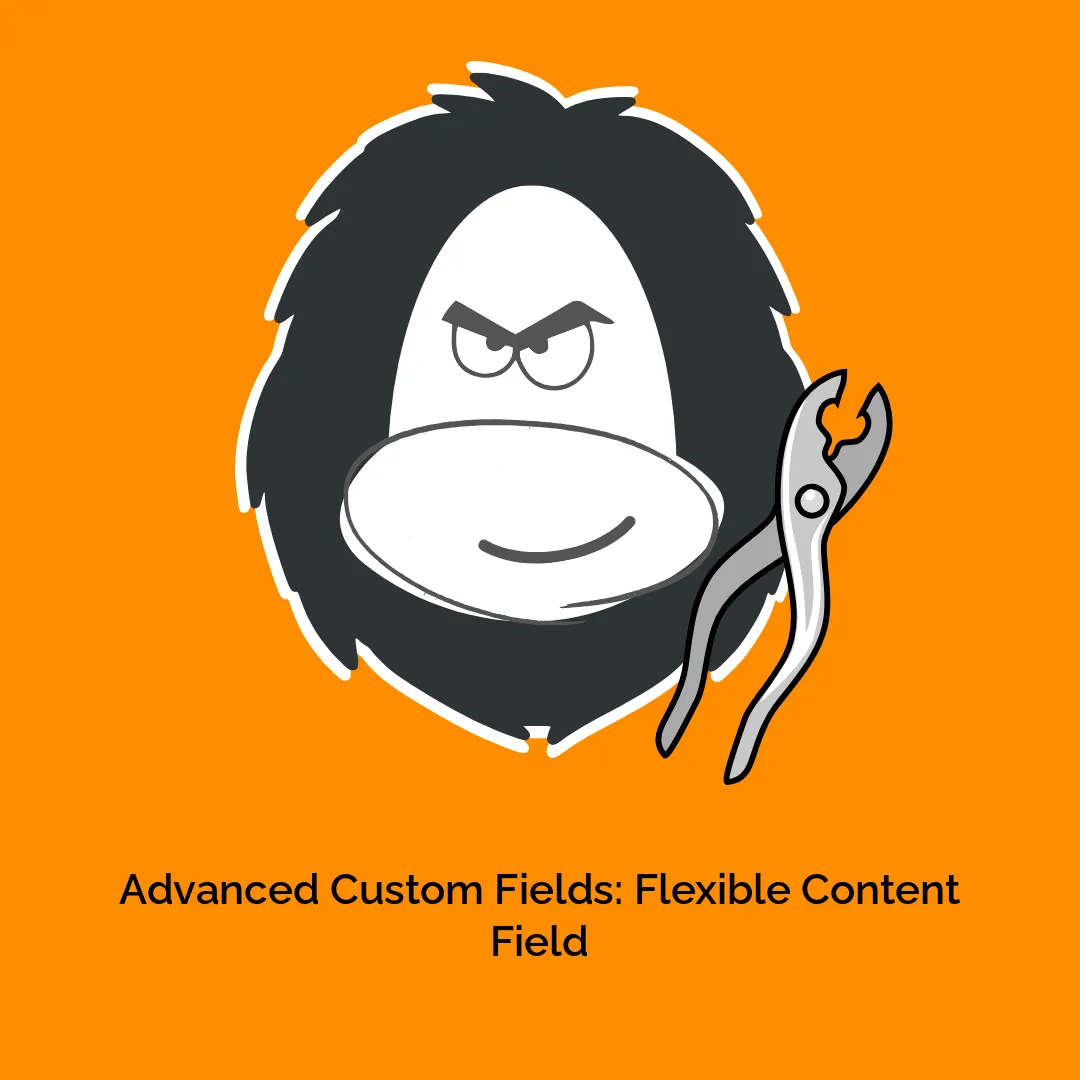




Reviews
There are no reviews yet.