Elevating Your WordPress Experience with Admin Menu Editor Pro
In the realm of WordPress management, having complete control over your admin dashboard can significantly enhance your productivity and user experience. Enter the Admin Menu Editor Pro, a potent tool that not only simplifies the navigation of your website’s backend but also allows for extensive customization tailored to your specific needs.
Development
The Admin Menu Editor Pro empowers you to take control of your WordPress administration area in a seamless and intuitive manner. This exceptional plugin provides numerous features designed to simplify how you manage dashboard access and visibility. Here’s a closer look at its standout capabilities:
Customizing Menu Items
With Admin Menu Editor Pro, you can modify various attributes of the menu items with remarkable flexibility. For instance, if you wish to rebrand or clarify certain dashboard sections, you can change menu titles, URLs, and icons. This improves usability, especially in multi-user environments.
- Renaming Menu Items: Let’s say you have a menu labeled “Settings” that doesn’t resonate with your users. You can rename it to “Configuration” to make it clearer.
- Custom URLs: You can direct menu items to external platforms or unique sections of the dashboard, which is handy for sites with multiple contributors.
Drag and Drop Organization
The drag-and-drop feature is one of the most user-friendly aspects of the Admin Menu Editor Pro. This allows site administrators to rearrange the menu items effortlessly:
- Reorganizing Structure: Suppose you have a menu item for “Reports” that you want to place under “Analytics.” You simply drag it to the desired submenu. This intuitive interface is perfect for organizing menus without needing to dive into tedious code adjustments.
Role-Based Permissions
Another key feature is the ability to set permissions based on user roles. Admin Menu Editor Pro allows you to specify which roles can view or access particular menu items. This is especially valuable for larger teams:
- Tailored Access: If you have editors and contributors on your team, you may want to restrict sensitive options available only to administrators. This functionality ensures security while enhancing user experience.
Hiding Menu Items
Ever wondered how to streamline your dashboard for users? With Admin Menu Editor Pro, you can hide specific menus or menu items altogether. For example, if certain features are not relevant to contributors or editors, why clutter their view?
- Customizing the User Experience: By hiding unnecessary menu items, you direct your users’ attention to tasks relevant to them without the distraction of less important options.
Creating Custom Menus
The ability to create entirely new menus pointing to any part of the WordPress dashboard or even external URLs is a game-changer. This offers flexibility to structure the admin area to align with your workflow.
- For example: A “Quick Links” menu can be set up to link users directly to frequently accessed sections like media uploads, post creation, and page management. Such a customized setup saves time and tailors the admin interface to your operational needs.
Menu Item Redirects
Admin Menu Editor Pro also includes the ability to set login and logout redirects. This feature ensures that users land on the desired page after logging in or out of the WordPress dashboard:
- Custom Redirects: Imagine a scenario where you want all users to go to a specific section of your site upon logging in. Using the redirect function, you can achieve this seamlessly.
Exporting Menu Configurations
If you manage multiple WordPress sites, Admin Menu Editor Pro offers a nifty export feature, enabling you to save and import menu configurations across different installations. This is particularly useful for maintaining consistency if you manage several sites in a network.
- Consistency Across Sites: Export your settings from a development or staging site and import them to live environments. This is a significant time-saver.
Enhanced Features of the Pro Version
While the free version of Admin Menu Editor provides fundamental capabilities, the Pro version expands these features significantly. Some of the enhanced functions include:
- Per-User Role Permissions: Set detailed access controls that vary not just by role but by individual user where necessary.
- Before/After Visibility: Control which users can see what, including hiding menus from everyone except specific administrators.
- Multiple Levels of Drag and Drop: Move items between various submenu levels and structure them more deeply.
- Open Menus in New Windows: This feature might be trivial, but it ensures that users can engage with multiple administration aspects simultaneously without losing their place in the original menu.
Shortcodes for Enhanced Functionality
Admin Menu Editor Pro introduces several helpful shortcodes that provide additional dynamic capabilities. For instance, shortcodes can be used within posts or pages:
- User Information Display: Use shortcodes like
[ame-user-info field="display_name"]to personalize content dynamically, displaying current user details wherever needed.
Installation and Compatibility
Installing Admin Menu Editor Pro is an uncomplicated process. Simply download, unzip, and upload the plugin to your WordPress installation folder, then activate it through the plugin menu. It’s compatible with both stand-alone and multi-site WordPress installations, giving you flexibility in how you deploy it.
- Multi-Site Environment: In a multi-site setup, you can activate Admin Menu Editor Pro as a global plugin, allowing for universal edits across all sites within your network, saving you time.
Frequent Updates and Support
Staying current is critical in a fluid environment like WordPress. Admin Menu Editor Pro is consistently updated to resolve bugs, improve functionality, and ensure compatibility with the latest versions of WordPress. This means you’re always running the latest and greatest version, enhancing your site’s security and efficiency.
Feedback and Community Involvement: The development team encourages community engagement through contributions, whether through feedback or translating the tool into multiple languages, fostering a collaborative environment for continual improvement.
Real-World Scenarios
Imagine you’re managing a website for a client with various contributors and editors. One of the challenges you face emerges when their menu becomes cluttered, making it difficult for contributors to find their way around. This is where Admin Menu Editor Pro shines:
-
Streamlining Access: You could simplify the dashboard immensely by hiding all unnecessary menu items. This action directs your contributors to their primary tasks without any distractions.
-
Enhanced Permissions: By setting unique permissions, you can ensure that only specific roles can view or access sensitive configurations or settings, increasing security while making navigation more straightforward.
-
Customized User Experiences: Every user has different needs; tailoring the menu to their requirements can enhance efficiency and overall satisfaction with the platform.
Admin Menu Editor Pro showcases how a seemingly small aspect like the admin menu can significantly influence user productivity and satisfaction on WordPress.
By providing extensive customization capabilities, intuitive user interfaces, and secure access control, Admin Menu Editor Pro proves to be an indispensable tool for WordPress administrators looking to simplify their workflow. Whether you operate a single site or manage a network of WordPress installations, the capabilities afforded by Admin Menu Editor Pro can dramatically change the way you interact with your dashboard.
Download Admin Menu Editor Pro Plugins for free
Here you have it, downloading Admin Menu Editor Pro Plugins for free on OrangoGPL is completely viable and legitimate.
Actually, even downloading a cracked Admin Menu Editor Pro is law-abiding, because the license it is distributed under is the General Public License, and this license allows the holder its free modification, distribution, and resale.
This way, there’s no cause to be concerned: If you were looking to buy Admin Menu Editor Pro cheaply or, directly, to download Admin Menu Editor Pro Plugins nulled to obtain it completely free, on OrangoGPL, you can do it legitimately.
Admin Menu Editor Pro GPL: The way for entrepreneurs just starting
It’s irrelevant what you call it: Admin Menu Editor Pro Plugins offers, download Admin Menu Editor Pro Plugins GPL, download Admin Menu Editor Pro without license or download Admin Menu Editor Pro nulled.
It is something absolutely within the law and something indispensable for any entrepreneur at the start of their journey.
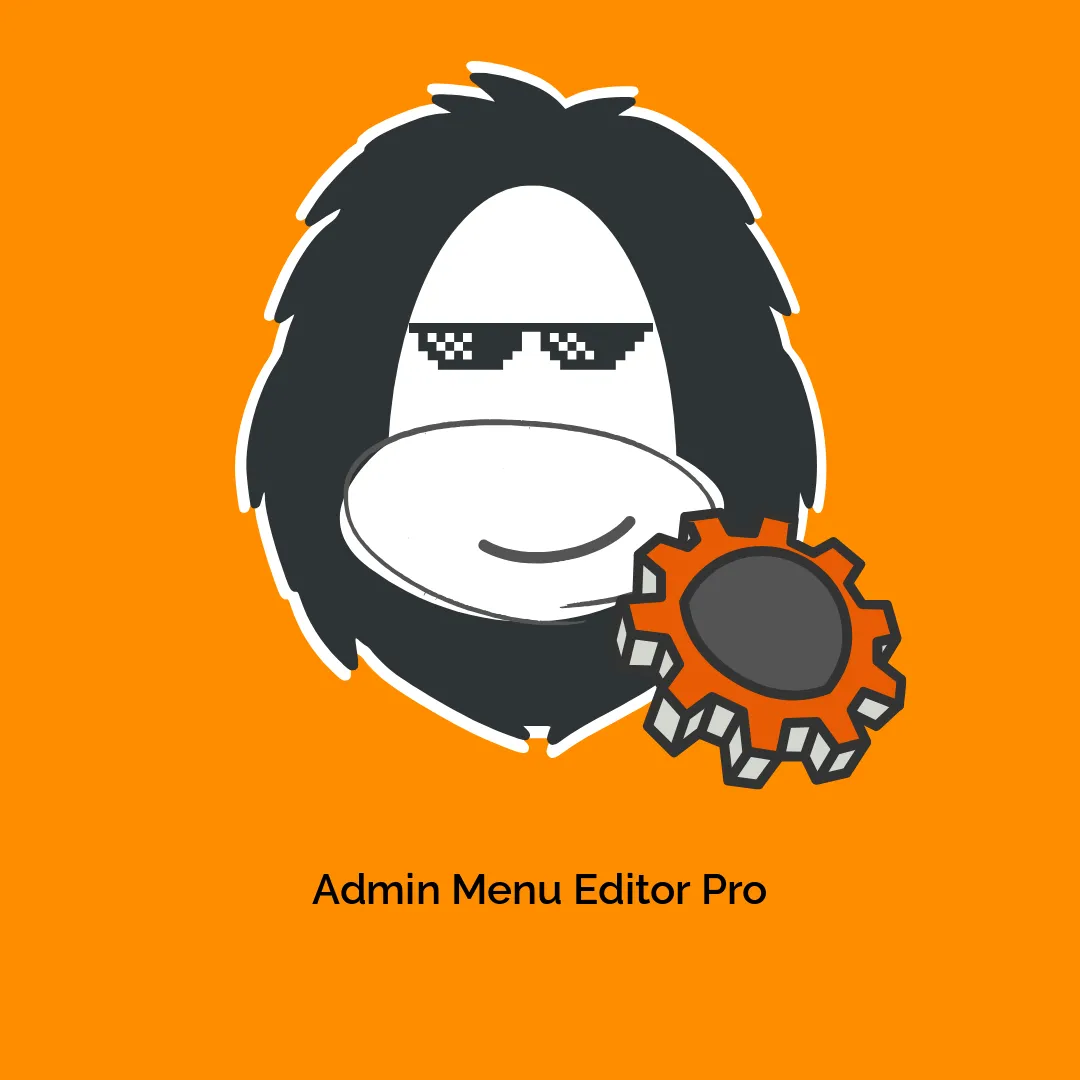




Reviews
There are no reviews yet.