Unlocking the Power of Admin Columns Pro Toolset Types
The integration of custom content types and fields has transformed the way we manage information within WordPress. A vital tool in this transformation is the Admin Columns Pro Toolset Types, which enhances usability and efficiency in handling custom types and fields. When combined, these two powerful tools streamline content management and make the often overwhelming WordPress admin area manageable and organized.
Development
What is Toolset Types?
Toolset Types is a widely used WordPress plugin that empowers users to establish custom post types, fields, and taxonomies. This allows site owners and developers to tailor their WordPress sites according to their specific needs. Whether you’re dealing with a simple blog, a complex e-commerce site, or a resource-heavy portfolio, Toolset Types can significantly extend the WordPress experience.
Through Toolset Types, you can create various content types, each with unique fields to capture data that matters most to your website. This flexibility allows for deeper classification of content, which is essential for handling data-rich websites efficiently.
However, with the customizations made possible by Toolset Types comes the challenge of navigating through these additions. That’s where Admin Columns Pro steps in, creating a cohesive method to view and manage this abundance of information.
How Admin Columns Pro Enhances Toolset Types
Admin Columns Pro provides a sophisticated way to display and manage columns for any custom content type created through Toolset Types. It allows you to precisely control what fields are visible in your admin overview pages, increasing the efficiency of your workflow. Here’s how it integrates beautifully with Toolset Types:
Support for All Types of Fields
One of the remarkable aspects of Admin Columns Pro is its compatibility with all post types and taxonomies that Toolset Types can generate. This means that every custom field you create can be converted into an easy-to-read column in the admin panel. Regardless of whether your site is filled with posts, users, terms, or even repeating fields, Admin Columns Pro makes every bit of data accessible and manageable straight from your overview pages.
Turning Fields into Columns
This aspect of Admin Columns Pro is especially noteworthy. With just a few clicks, you can transform any Type field into a column on your overview pages. The intuitive interface reveals all available fields in a dropdown menu, making it a breeze to customize your view for a more coherent and organized management experience. Imagine being able to glance at a list and have all essential data, such as custom fields and associated taxonomies, visible at a moment’s notice.
Maintaining a well-organized overview isn’t just about aesthetics; it’s also about functionality. Suppose you run a website where custom post types contain a range of fields from product specifications to client reviews. By creating columns for each relevant field, you can manage your data far more effectively, without needing to open individual entries.
Time Efficiency through Inline Editing
One of the standout features of Admin Columns Pro is the ability to perform inline editing directly on the overview pages. No more jumping back and forth between multiple tabs or windows; this time-saving feature allows you to edit thousands of entries in one place. With a simple click of the “Inline Edit” button, you can instantly make changes to fields without the hassle of navigating through various menus.
This practicality means you can update prices, modify descriptions, or revise any relevant field quickly and efficiently. It transforms how you interact with each type of content, enabling you to make effective changes in real time.
Improved Sorting and Filtering
For anyone managing a large-scale WordPress site, data organization is paramount. The challenge lies in efficiently sorting through the vast amounts of information often created through Tools like Toolset Types. Admin Columns Pro offers advanced sorting and filtering capabilities that allow you to organize your data to find precisely what you need without unnecessary effort.
Using the drag-and-drop interface, adding or removing columns from your overview is hassle-free. If you need to focus on specific data sets, simply select the relevant fields as columns and sort them accordingly. This fluidity helps ensure that information is accessible when you need it, ultimately improving your workflow and productivity.
Best Practices for Using Admin Columns Pro with Toolset Types
While Admin Columns Pro significantly enhances the functionality of Toolset Types, there are several best practices you should observe when integrating these two tools for optimal results:
-
Prioritize Relevant Fields: For every custom post type or taxonomy, identify the fields that offer the most value and prioritize them as columns in your overview. Avoid clutter by focusing on vital data that drives your website’s performance.
-
Consistent Column Styles: Maintain uniformity in your columns to provide a cleaner look and feel. This method helps in swift identification of fields, aiding faster editing and data management.
-
Regularly Update Fields: Fields may evolve as your site grows. Regularly reviewing and updating what’s displayed helps keep your data integrity intact while reflecting any new features you add through Toolset.
-
Use Conditional Logic: If available, leverage conditional logic for displaying columns tailored to the requirements of specific user groups or roles. This approach embraces user experience and peaks engagement among your content managers.
-
Explore Additional Extensions: Admin Columns Pro offers additional plugins and features that expand its functionality. Consider exploring these for enhanced functionality or specialized features that might suit your needs perfectly.
Use Cases for Admin Columns Pro Toolset Types
Many WordPress users can benefit significantly from the combination of Admin Columns Pro and Toolset Types:
-
E-commerce Sites: For e-commerce websites, it’s imperative to monitor product details, inventories, orders, and customer feedback simultaneously. Admin Columns Pro allows shop owners to view stock status, pricing, and customer reviews in a single glance.
-
Corporate Websites: Large corporate websites often have a complex structure with various departments and services. Admin Columns Pro can help manage team bios, project statuses, and client accounts more fluidly.
-
Portfolio Sites: Creatives maintaining portfolios can utilize this tool to display project details, client names, and completion dates, allowing for easier project tracking and updates.
-
Community Websites: Websites that rely heavily on user-generated content can streamline user submissions and feedback, categorize them efficiently, and keep track of user engagement metrics.
The profound combinations of flexibility offered by Toolset Types, combined with the usability of Admin Columns Pro, create an environment where website management becomes not just easier but also faster and more coherent.
Both Admin Columns Pro and Toolset Types enhance your WordPress capabilities, allowing a richer, more organized interaction with your content. Their synergy benefits anyone looking to simplify and amplify their content management system, ultimately leading to lower maintenance times and more focus on growth and engagement. Embrace these tools, let them work in concert, and watch as your workflow transforms into a seamless, enjoyable experience while managing your WordPress site.
The integration of Admin Columns Pro with Toolset Types offers unparalleled freedom in managing custom types and fields, ensuring that your website not only meets your expectations but also exceeds the limitations you might have faced before. By harnessing the power of these tools, you’re well on your way to enhancing your content strategy and boosting your productivity in the WordPress environment.
Download Admin Columns Pro – Toolset Types Plugins for free
You see, downloading Admin Columns Pro – Toolset Types Plugins for free on OrangoGPL is viable and perfectly law-abiding.
Truly, even downloading a cracked Admin Columns Pro – Toolset Types is law-abiding, as the license it is distributed under is the General Public License, and this license enables its free modification and resale.
Hence, be relaxed: If you are looking to buy Admin Columns Pro – Toolset Types cheaply or, directly, to download Admin Columns Pro – Toolset Types Plugins nulled to obtain it completely free,, it’s possible without going outside the law.
Download Admin Columns Pro – Toolset Types GPL: The only way for entrepreneurs just starting
The name you give it doesn’t matter: Discounts for Admin Columns Pro – Toolset Types Plugins, download Admin Columns Pro – Toolset Types Plugins GPL, download Admin Columns Pro – Toolset Types without license or download Admin Columns Pro – Toolset Types nulled.
It is something entirely within the law and something more than necessary for any entrepreneur starting out.
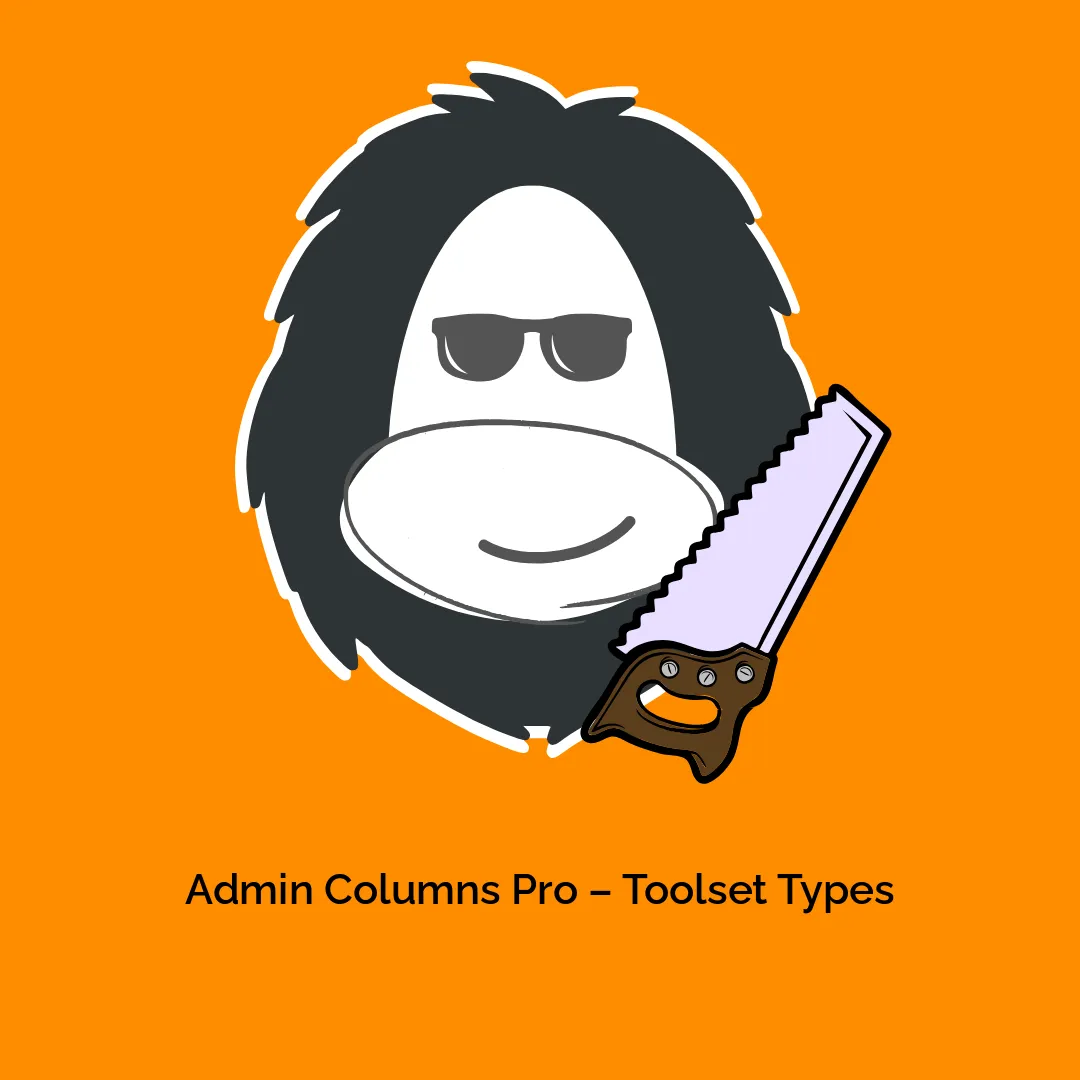




Reviews
There are no reviews yet.