Elevating Your WordPress Experience with Admin Columns Pro Pods
Managing a WordPress site can sometimes feel overwhelming, especially when handling custom post types and fields. That’s where Pods and Admin Columns Pro Pods come into play, providing powerful solutions to streamline your content management tasks. Pods, a content development framework, empowers administrators to create and manage various types of content effortlessly, while Admin Columns enhances this flexibility with customizable column displays, ultimately optimizing your workflow.
The Power of Pods
Pods is not just a standard WordPress plugin; it’s a comprehensive framework that allows users to craft customized post types, taxonomies, and settings pages tailored to their specific needs. With Pods, creating unique content structures becomes intuitive, enabling you to categorize and manage your WordPress site like never before. This is particularly useful for businesses and individuals who require more than the standard features of WordPress. For example, you can create a custom post type for events, adding fields like event date, location, and ticket price to keep everything organized and straightforward.
Furthermore, Pods makes it easy to manage relationships between different content types. Want to link posts to specific authors or connect products to categories? Pods provides a variety of relationship fields to help you establish meaningful connections within your content, enhancing its value and usability.
Enhancing Pods with Admin Columns
Now, while Pods lays the foundation for outstanding content management, the true magic happens when you integrate Admin Columns. This plugin transforms the administrative areas of your WordPress site by enabling the creation of custom columns on post overview pages. With Admin Columns, you aren’t just looking at a generic list; instead, you’re curating a personalized, efficient interface that lets you manage your content at a glance.
Imagine a scenario where you need to view various custom fields you’ve created with Pods. Instead of clicking through multiple posts to check specific details, Admin Columns allows you to create columns for each of those fields. This means you can rapidly assess information such as custom dates, relationships, and any other pertinent data directly from the overview page. The intuitive layout saves time, reduces frustration, and enhances the overall management experience.
Support for All Pods Types
Admin Columns is designed to support all types of Pods, whether you are dealing with custom post types, taxonomies, or even more specialized content like settings pages and user profiles. This broad compatibility ensures that if you can create it with Pods, you can manage it effectively with Admin Columns. You don’t have to worry about being limited to just certain types or fields; the Native integration allows you to customize your column settings and make every information count.
Additionally, extended post types are fully supported, allowing administrators to handle complex data types without breaking a sweat. This support significantly enhances the usability of your WordPress back-end, enabling a greater focus on content quality rather than tedious data retrieval.
Managing Relationships with Ease
One of the standout features of Pods is its ability to handle relationships between different content elements. Whether you’re working with posts, taxonomies, or users, Pods relationships function beautifully to create an interconnected content system. Admin Columns can leverage these relationships, displaying data in a manner that highlights connections without making you dig through each post.
For instance, if you have a custom post type for courses and another for instructors, you can manage which instructor is assigned to each course using Pods. Admin Columns then takes this a step further, allowing you to display the instructor’s name next to each course directly on the overview page. This seamless integration saves time, enhances clarity, and improves data management efficiency.
Why Admin Columns is Essential
In the realm of website management, particularly for those utilizing custom solutions like Pods, having the right tools can spell the difference between effective oversight and chaos. Admin Columns stands out as an essential asset for any site that aims to hone its content management processes. The plugin’s built-in functionalities and user-friendly interface allow users to quickly view, sort, and edit their content from a single interface, drastically reducing the time spent managing posts.
Moreover, the ability to edit field values directly from the column view mitigates the need for time-consuming navigation. You can update fields in bulk, change data with just a few clicks, and overall improve your workflow dramatically. This increased efficiency is especially beneficial for larger sites where content updates are frequently required.
A Practical Example
To illustrate the power of Admin Columns Pro Pods, let’s consider a typical scenario faced by a content manager with a WordPress site: updating product prices in a WooCommerce environment. The manager uses Pods to create a custom post type called Products, complete with fields like Price, SKU, and Stock Status.
Without Admin Columns, updating prices would mean opening each product individually, making the required changes, and then saving. With Admin Columns, the manager customizes the overview page to feature columns for Price and Stock Status. This means the manager can see all products at a glance, adjust prices directly within the overview, and ensure that stock statuses are updated as needed without excess navigation time.
Consider the Time Savings
Admin Columns Pro Pods doesn’t just make your site look better; it makes it more functional by significantly cutting down on the time required for content management tasks. In the world of digital business and online presence, time is money — and reducing editing time yields not only efficiency gains but also potential revenue growth. By streamlining website management processes, you can focus your efforts on creating high-quality content, marketing strategies, and other critical aspects of your business.
Conclusion
Investing in Admin Columns Pro Pods is a game-changer for WordPress users looking to enhance their content management capabilities. With Pods providing the backbone for your custom content structures and Admin Columns offering a dynamic, user-friendly interface for data management, the combination is exceptionally powerful. Users attractively benefit by saving time, improving data accessibility, and creating a more robust content management system.
In recap, the integration of Admin Columns Pro Pods transforms the WordPress experience from a standard setup into a finely tuned, efficient management tool. It’s about working smarter, not harder, and harnessing the power of custom content with Pods while enjoying the ease and comfort that Admin Columns brings. You’ll never look at your admin area the same way again!
Admin Columns Pro – Pods: Download for Free on OrangoGPL
Indeed, downloading Admin Columns Pro – Pods Plugins for free on OrangoGPL is absolutely possible and legal.
Truly, even downloading a cracked Admin Columns Pro – Pods is law-abiding, because the license it is distributed under is the GPL (General Public License), and this license allows the user its resale.
This way, you can be relaxed: If you were in search of to buy Admin Columns Pro – Pods cheaply or, directly, to download Admin Columns Pro – Pods Plugins nulled to have it one hundred percent free,, you can do that legally.
Admin Columns Pro – Pods GPL: A great solution for beginner entrepreneurs
Call it whatever you want: Admin Columns Pro – Pods deals, download Admin Columns Pro – Pods Plugins GPL, download Admin Columns Pro – Pods without license or download Admin Columns Pro – Pods nulled.
It is something absolutely within the law and a necessity for any new entrepreneur.
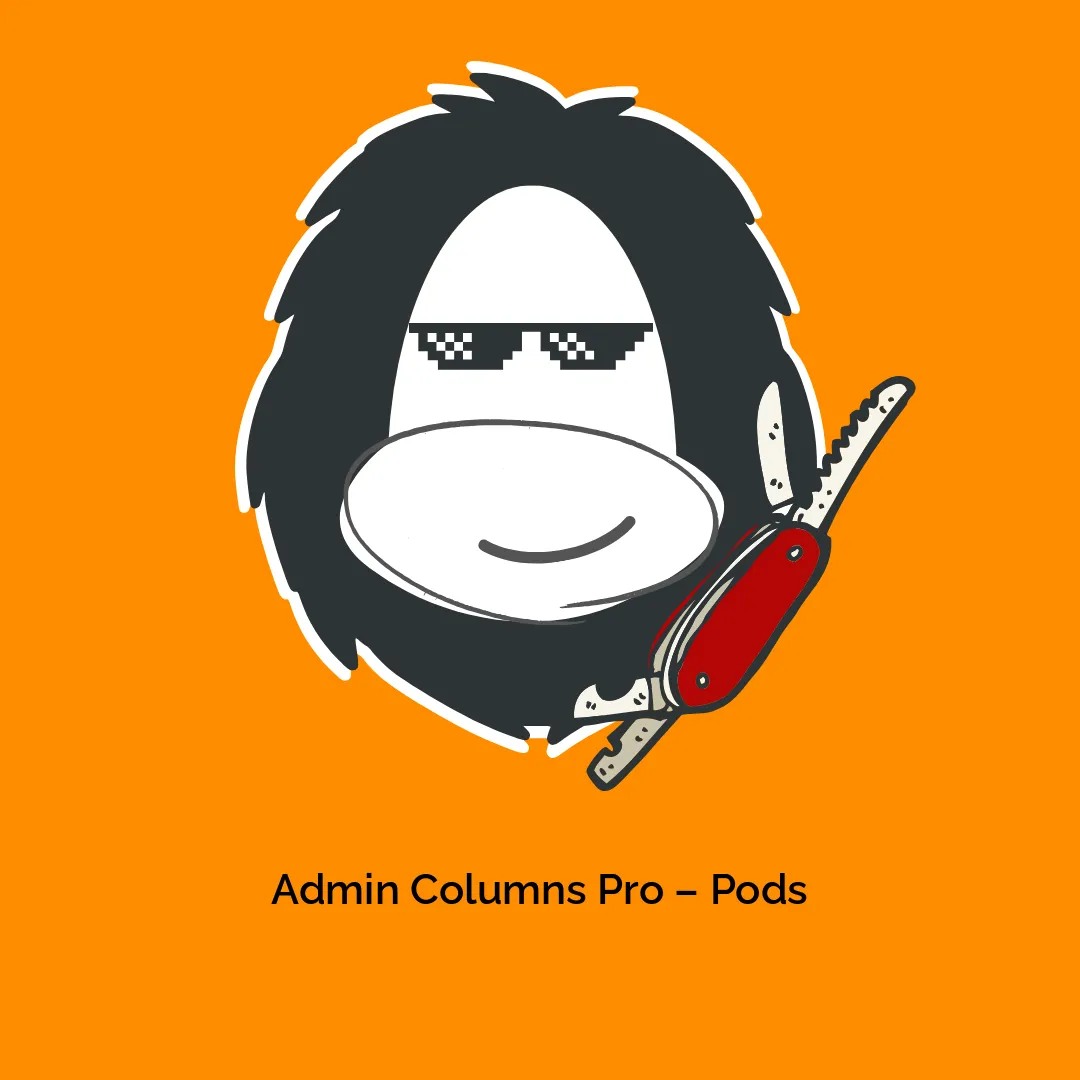
-300x300.webp)



Reviews
There are no reviews yet.