Understanding Admin Columns Pro Meta Box Integration
The Admin Columns Pro Meta Box integration is a powerful tool that enhances how developers manage custom fields in their WordPress installations. Meta Box is widely recognized for its ability to streamline the management of custom fields, with over 400,000 active installations showcasing its popularity among developers who prefer code-based configurations over time-consuming database setups. This integration significantly expands the functionality of both tools, allowing for more efficient and user-friendly data management within WordPress.
Unleashing the Power of Admin Columns Pro with Meta Box
By integrating Meta Box with Admin Columns Pro, users can customize their WordPress list tables for any post type, user, or taxonomy. This not only simplifies the process of adding columns for the custom fields defined in Meta Boxes but also takes full advantage of Admin Columns Pro’s robust features. With this integration, users can easily search, edit, sort, and export their data directly from the overview pages, making data management far more accessible and efficient than before.
Creating Custom Columns for Meta Box Fields
One of the standout features of Admin Columns Pro in conjunction with Meta Box is the ability to create a dedicated column for each supported Meta Box field. The variety of fields supported is extensive, making it possible to organize and display data in a way that suits specific needs. Some key types of fields included are:
- Text: Capture simple text entries.
- Number: Suitable for numerical data entry.
- URL: Link out to external resources.
- Email: Easy access to email addresses.
- Date & Time: Manage and display relevant date information.
- File inputs: For uploading various files, enhancing the richness of data available.
- Image & Video: Quick access to visual elements directly from your tables.
As a developer, having access to these field types means greater flexibility when designing your WordPress user experience. For example, storing and displaying user-related data becomes streamlined, allowing for better administrative control and enhanced data clarity.
Efficient Searching Through Meta Box Content
Once the various columns for the Meta Box fields are set up, Admin Columns Pro’s Smart Filters empower users to search through the content efficiently. This feature recognizes the type of data within each field and provides the best searching interface tailored to those specifics.
For instance, text fields allow searches for specific words or phrases, while numerical fields can be filtered by ranges such as “Pages between 100 and 200”. Date fields can be scrutinized by specific ranges—be it past or future dates, ensuring a comprehensive overview of temporal data. Moreover, relational fields can be filtered to find posts created by specific authors, allowing for a nuanced approach to content management.
Editing Meta Box Data Without the Hassle
The integration provides a remarkable feature called ‘Inline Edit’, which allows users to update column data directly from the WordPress list tables. Gone are the days of navigating to the edit post page for minor adjustments. This functionality not only saves considerable time but also streamlines workflow, allowing for rapid data updates across multiple posts.
In addition to inline edits, bulk editing options are available. Users can select multiple posts and click on the ‘Bulk Edit’ button to modify data across several entries at once. This feature is fantastic for scenarios where consistent updates are required across similar posts, enhancing overall productivity.
Exporting Data with Ease
Another significant benefit of the Admin Columns Pro Meta Box integration is the ability to export data to CSV files seamlessly. The data export functionality works across multi-page tables, maintaining any sorting or filtering applied prior to export. This capability is especially advantageous for users needing to extract specific datasets for reporting or analysis purposes without the need to sort through undesired entries.
Compatibility with Meta Box Extensions
The integration also includes support for a range of Meta Box extensions, broadening its functionality even further. Some essential extensions that work beautifully with Admin Columns Pro include:
- MB Custom Table: This extension allows the storage of custom fields in dedicated tables within the database, improving the speed and efficiency of data retrieval.
- MB User Meta: Provides functionalities tailored to the User overview page.
- MB Term Meta: Works with taxonomy overview pages for a more organized presentation of taxonomy-related data.
- MB Comment Meta: Enhances comment management capabilities in the overview.
By utilizing these extensions, developers can maximize the efficiency of their WordPress sites even more, allowing them to cater to specific project requirements and scaling needs.
The Benefits of Custom Table Support
One of the standout extensions for Meta Box is its custom table support. This functionality stores custom fields in dedicated tables rather than the standard WordPress meta tables, greatly enhancing performance, especially when handling larger datasets. With Admin Columns Pro integration, sorting, searching, editing, and exporting from these custom tables is optimized for speed and efficiency, representing a significant advantage for developers managing substantial amounts of data.
For example, suppose you have a business site with more than a thousand products, each containing multiple custom field values. Queries on default meta tables can become sluggish as data increases. However, with custom table support, not only is the retrieval faster, but it also minimizes the performance hit on the backend—allowing your site to run smoother and offering users a more responsive experience.
Practical Examples of Admin Columns Pro Meta Box in Action
To illustrate how this integration can significantly enhance WordPress development, consider an e-commerce site where products are managed through custom fields. By utilizing the Admin Columns Pro Meta Box integration:
- Display Product Information: Custom columns can be created for product prices, stock status, and sales data, making it easier to view crucial details at a glance.
- Quick Filters: A user could filter products by stock levels—easily identifying which items require restocking or are approaching a sale threshold.
- Bulk Updates: If a sale is occurring for a specific product category, the inline edit and bulk edit features can allow administrators to rapidly change prices across multiple products without tedious back-and-forth navigation.
Such streamlined management can make a boost in productivity, enabling the team to shift focus from mundane tasks to more strategic activities than ever before.
Enhancing User Experience with the Admin Columns Pro Meta Box Integration
Successful WordPress management involves ensuring data accessibility and clarity. Admin Columns Pro, especially when combined with Meta Box, offers a robust solution that facilitates quick access, editing, and organization of custom fields. It is particularly beneficial for developers who need to display tailored data entries and customize alongside a seamless WordPress experience.
With the added capabilities of searching and filtering options, inline editing, bulk changes, and comprehensive exports, Admin Columns Pro with Meta Box proves invaluable for WordPress developers keen on enhancing their administrative workflows and ensuring a superior user experience.
Whether managing a blog, an online store, or a content-heavy website, the flexibility and efficiency offered by Admin Columns Pro Meta Box integration can transform how you handle custom fields, promising both speed and efficacy in every task.
In essence, the Admin Columns Pro Meta Box integration truly revolutionizes custom field management in WordPress, reflecting the evolving needs of developers and website administrators alike. By embracing this powerful combination, users can expect smoother operations, improved data handling, and enhanced user interactions for their WordPress sites.
Download Admin Columns Pro – Meta Box Plugins for free
Yes indeed, downloading Admin Columns Pro – Meta Box Plugins for free on OrangoGPL is feasible and completely law-abiding.
Actually, even downloading a cracked Admin Columns Pro – Meta Box is law-abiding, because the license it is distributed under is the General Public License, and this license allows the holder its distribution for free.
Hence, be calm: If you were in search of to buy Admin Columns Pro – Meta Box cheaply or, directly, to download Admin Columns Pro – Meta Box Plugins nulled and, thus, have it 100% free, now, you can do that legally.
Admin Columns Pro – Meta Box GPL: The only option for startup entrepreneurs
Call it whatever you want: Discounts for Admin Columns Pro – Meta Box Plugins, download Admin Columns Pro – Meta Box Plugins GPL, download Admin Columns Pro – Meta Box without license or download Admin Columns Pro – Meta Box Plugins cracked.
It is totally legal and something essential for any startup entrepreneur.
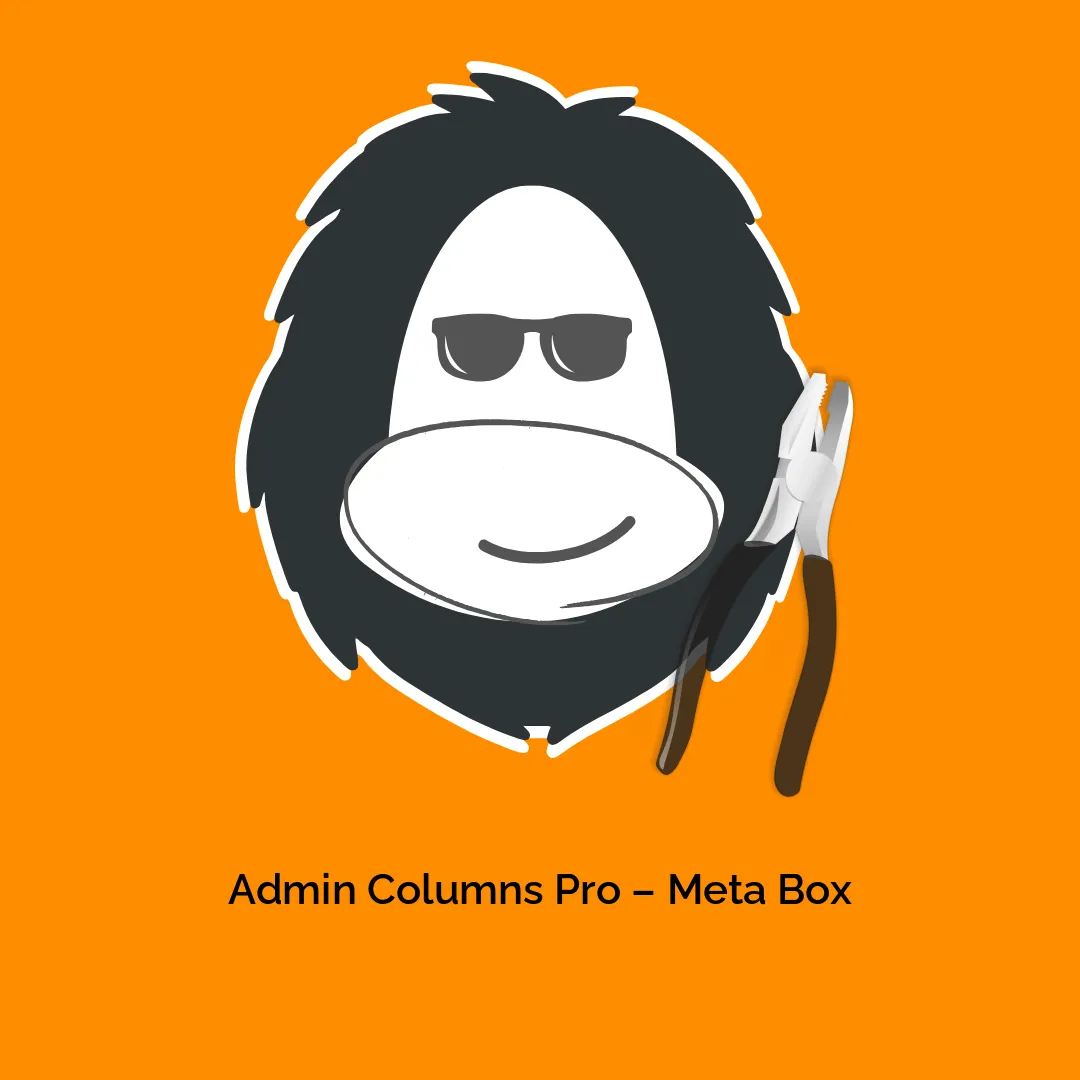




Reviews
There are no reviews yet.