Streamlining Event Management with Admin Columns Pro Events Calendar
Managing events can often be a daunting task, especially when working with various organizers and venues. Luckily, the Admin Columns Pro Events Calendar integration significantly enhances your event management capabilities by adding customizable columns to your event, organizer, and venue overview pages. This feature not only streamlines your workflow but also provides comprehensive insights into your events, allowing you to make informed decisions swiftly.
Revolutionizing Event Overviews
The integration of Admin Columns Pro with The Events Calendar allows you to take control of your data management like never before. By adding custom columns for events, organizers, and venues, you can have tailored overviews that showcase only the information you deem essential. This customization is vital for those who want to filter events based on specific criteria.
For instance, if you are an event manager overseeing multiple events for various organizers, you can filter events by a specific organizer or venue. This means that instead of sifting through logs of mixed event data, you can focus solely on what matters. Need to know all the upcoming events hosted by a particular venue? No problem! With Admin Columns Pro Events Calendar, a couple of clicks can fetch you a precise list of everything you need to know.
This functionality not only saves time but also improves your overall operational efficiency. By providing tailored views that emphasize specific data points, you get to see crucial statistics and metrics that can help you analyze performance and make data-driven decisions.
Customization is Key
Every organization has unique requirements when it comes to event management. The beauty of using Admin Columns with The Events Calendar is its adaptability to those specific needs. You can create columns for virtually any event field available, enabling you to track information that is critical to your operations.
Imagine needing to oversee various metrics such as attendee numbers, ticket sales, or even vendor information. By simply adding these fields as columns, you position yourself to have quick access to data that would otherwise require digging through multiple screens.
With this integration, you can also modify the display of each column, allowing for an organized and visually appealing overview. The arrangement of columns can be adjusted to suit your preference, ensuring that the most relevant information is always front and center.
Inline Editing for Effortless Management
One of the standout features of the Admin Columns Pro Events Calendar integration is the inline editing function. Gone are the days when you would need to navigate through multiple layers of pages to make changes to your event details. Instead, you can edit data directly from the event overview screen.
This improvements can drastically enhance productivity, as you don’t have to waste time waiting on loading screens. You can simply double-click on the specific field you need to edit, make your update, and continue on with your task. For example, if an event’s time has changed or you need to update ticket availability, you can do so instantaneously from your overview without needing to visit the individual event page.
This simple yet effective function encourages agility in event management. It makes handling your event data less of a chore and more about maximizing efficiency and responsiveness. It’s particularly useful during busy times when rapid updates are necessary, allowing you to maintain a clear overview while keeping all your attendees informed.
Practical Use Cases
To grasp the full potential of the Admin Columns Pro Events Calendar integration, let’s consider some practical scenarios.
-
Event Coordination for Large Venues: If you’re managing a large venue, you might host events from different organizers regularly. The Admin Columns Pro allows you to create a comprehensive snapshot of all events happening at your location. You can filter by organizer to coordinate with them more effectively, ensuring that no double bookings occur and that logistics can be arranged without any hiccup.
-
Fundraising Events: Managing events aimed at fundraising can be particularly intricate. With the ability to track detailed information like donation amounts and attendee counts easily, you can quickly assess which events are performing well and which may need more marketing support.
-
Industry Conferences: If you organize conferences where multiple presentations happen concurrently, having quick access to scheduling data, speaker names, and participant registration via customized columns ensures that the event flows smoothly.
-
Educational Workshops: For educational institutions hosting various workshops, Admin Columns Pro Events Calendar allows you to have all relevant details at your fingertips. You can monitor attendance, feedback, and even future registrant queries, providing an organized approach that helps improve future learning events.
Integrating with Other Tools
The Admin Columns Pro Events Calendar operates in synergy with the various functionalities offered by The Events Calendar and can integrate seamlessly with other tools as well. This means whether you are using project management software or marketing tools, your events data management can remain interconnected.
By importing or exporting data between different platforms, you maintain a holistic view of all operational aspects. For example, integrating with email marketing tools can enable you to quickly communicate event updates or promotional offers, ensuring your audience stays informed.
Additionally, syncing calendar functionalities makes it easy to keep calendars updated across various platforms, minimizing discrepancies and ensuring everyone involved is on the same page.
Better Statistics, Better Decisions
Understanding your event metrics thoroughly is a crucial aspect of successful event management. Admin Columns Pro Events Calendar gives you the upper hand with enhanced visibility into your event data.
You can analyze attendance rates over time, evaluate the effectiveness of different venues, and understand which types of events garner the most engagement. Using this information, you can also formulate strategies for future events.
For instance, if you discover that evening events consistently attract more participants than those scheduled during the day, you can prioritize evening slots for future planners to ensure maximized attendance.
It’s about accumulating knowledge over time and using that intel to propel your events towards greater success. With Admin Columns Pro Events Calendar, you will find that the insights provided enable you to create events that resonate more with your target audience.
A User-Friendly Experience
The integration is designed with usability in mind, appealing to both seasoned event managers and those new to the field. With a straightforward interface, getting started requires minimal effort. The setup process is intuitive, and full support is readily available for anyone needing assistance.
As you engage with the various features, you’ll find that each function is easy to understand and can be learned quickly, ensuring that no one is left behind in optimizing event management processes. Whether you’re navigating through setting up your custom columns or utilizing inline editing features, everything is laid out for simplicity.
The logistics of juggling multiple events can be daunting, but Admin Columns Pro Events Calendar enhances your ability to manage everything in a fluid and approachable manner.
Final Thoughts
In summary, the Admin Columns Pro Events Calendar integration provides substantial benefits to anyone involved in event management. The ability to customize columns relevant to events, organizers, and venues is unparalleled, leading to better decision-making and effective organization of information.
With inline editing features, staff can update crucial information efficiently, thereby improving response times and event updates considerably. Ultimately, these tools and features are geared towards fostering a productive environment where event coordination is no longer an overwhelming task.
When executed well, this integration not only transforms how you handle events but also dramatically boosts their overall success. Whether you’re managing large-scale festivals or intimate gatherings, harnessing the power of Admin Columns Pro Events Calendar might just be the best choice you make this year in achieving your event-related goals.
Download Admin Columns Pro – Events Calendar Plugins for free
You see, downloading Admin Columns Pro – Events Calendar for Free on OrangoGPL is viable and perfectly law-abiding.
Moreover, even downloading a cracked Admin Columns Pro – Events Calendar is law-abiding, and this is because the license it is distributed under is the General Public License, and this license allows the user its distribution for free.
Thus, you have nothing to worry about: If you are looking to buy Admin Columns Pro – Events Calendar cheaply or, directly, to download Admin Columns Pro – Events Calendar Plugins nulled and, this way, get it 100% free,, it’s possible without breaking the law.
Download Admin Columns Pro – Events Calendar GPL: The choice for startup entrepreneurs
It doesn’t matter what you name it: Admin Columns Pro – Events Calendar deals, download Admin Columns Pro – Events Calendar Plugins GPL, download Admin Columns Pro – Events Calendar without license or download Admin Columns Pro – Events Calendar Plugins cracked.
It is something completely legal and something indispensable for any startup entrepreneur.
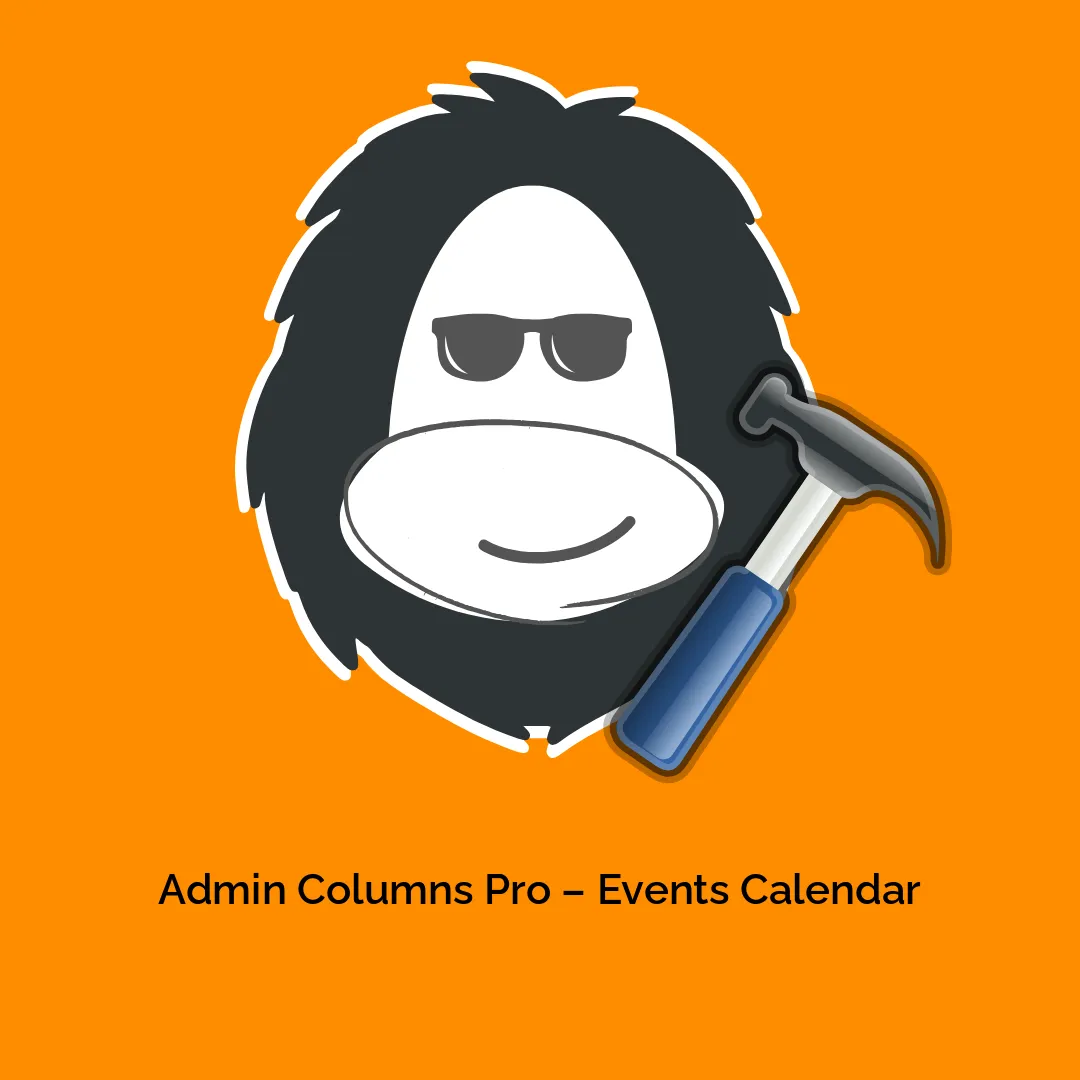

-300x300.webp)


Reviews
There are no reviews yet.