Enhancing User Management with Admin Columns Pro BuddyPress
Effective user management is crucial for any online community, and BuddyPress stands out as a popular solution for creating vibrant social networks within WordPress. When used in conjunction with Admin Columns Pro, BuddyPress can become an even more powerful tool for administrators seeking to keep track of their users effortlessly. This integration allows site owners to efficiently manage user data right from the user overview screen, ultimately granting a bird’s eye view of user interactions and activity within the community.
BuddyPress: The Cornerstone of Your Community
BuddyPress allows you to create a thriving online community by enabling users to create profiles, form groups, and connect with each other. However, as your user base grows, managing and organizing this information can become cumbersome. This is where Admin Columns Pro BuddyPress steps in, providing a solution to streamline and enhance the management of BuddyPress profiles.
Transforming Profile Fields into Effective Columns
One of the standout features of Admin Columns Pro BuddyPress is its ability to convert all BuddyPress profile fields into manageable columns on the user overview screen. This means that every detail that users have filled out in their profiles can be displayed in a column format, allowing you quick access to key information. Whether you need to view user interests, profiles, or any other custom fields you’ve established, this integration turns that data into a clear and informative layout.
By organizing this information into columns, you can get an instant snapshot of your community’s demographics. You can set up columns for contact details, group memberships, or even custom fields specific to your community’s purpose; whatever fits your needs as an administrator can be easily brought into view. The benefit of having all this information readily available is enormous, as it makes decision-making based on user data much swifter and more effective.
Simplified User Search and Filtering Capabilities
Finding specific users within your BuddyPress installation can quickly turn into a needle-in-a-haystack situation if you don’t have the right tools. Admin Columns Pro BuddyPress addresses this challenge by providing robust sorting and filtering functionality based on profile fields.
Imagine needing to identify users who belong to specific groups, or perhaps isolation the youngest or oldest users to gather insights on user generation. Through the Admin Columns plugin, you can apply filters to display only users that meet your criteria. This feature not only saves time but enhances your ability to analyze and leverage user data effectively.
As an example, say you want to reach out to users who are part of a particular interest group. Instead of sifting through countless profiles, you can simply filter by the group membership column to find everyone who falls under that category. This not only speeds up your administrative processes but also helps you create targeted content or campaigns based on user interests.
Streamlined Editing Capabilities for User Data
Admin Columns Pro BuddyPress doesn’t stop at just displaying information. A significant functionality enhancement is its ability to edit user data directly from the overview screen. This means that updating user profiles can be done in a matter of seconds.
If you need to adjust a user’s profile details—such as changing a username, group affiliation, or adding notes about user behavior—Admin Columns makes it as simple as click, edit, and save. There’s no longer a need for the inefficient process of drilling down into each individual user’s profile, making modifications, and returning to your user list. With just a few clicks, you can make bulk updates or adjust single fields for a more effective and rapid user management experience.
The Importance of User Engagement
Keeping track of the engagement and activity of your users is essential for any community-focused platform. Admin Columns Pro BuddyPress aids in this area by allowing administrators to gain insights into user interactions and behaviors through the columns you create.
For instance, by adding columns that showcase the last activity date or number of posts created, administrators can identify which users are active and which may need encouragement to become more involved. Effectively recognizing and engaging these users can drive community growth and enhance overall participation rates.
Data-Driven Decisions for Your Community
As administrators, making informed decisions is key to fostering a healthy community environment. The data captured through the Admin Columns Pro BuddyPress integration supports this by presenting easily digestible profiles of your users. Being able to quickly ascertain demographic data, user interests, and engagement levels allows you to tailor your efforts to align with your user base’s needs.
Whether it’s organizing events, sending tailored communications, or improving community features, having access to organized user data means that actions can be more impactful. Decisions made with solid data backing them are far more likely to resonate with the community, sustaining a positive cycle of growth and user satisfaction.
Expanding the Customization Features
Another noteworthy aspect of Admin Columns Pro BuddyPress is the flexibility it provides in customizing columns for your specific requirements. Want to track the number of forum posts or comments made by a user? You can create a column for that. Interested in knowing which users have the most points or badges? There’s a column for that as well. The adaptability of this tool means that you are not confined to a pre-set template but can structure your layout according to the unique demands of your community.
Moreover, these customized columns can be rearranged to ensure the most relevant information is always at the forefront. This level of personalization makes it easier for administrators to prioritize how they view and manage information.
Conclusion of a Comprehensive Tool
Admin Columns Pro BuddyPress is an exceptional add-on for any WordPress site utilizing BuddyPress. It provides significant enhancements in user management capabilities, allowing you to view, sort, filter, and edit user profiles seamlessly. The real-time data capture combined with the editing capabilities directly from the overview screen saves time and increases efficiency.
Nothing can beat having all your user data neatly organized and easily manageable, giving you the ability to foster and enhance your community at a more sophisticated level. Whether you’re a small community or a large network, investing in Admin Columns Pro BuddyPress will undoubtedly prove to be a wise choice, transforming user management into a well-oiled machine. As you harness the power of this integration, you’re not just managing users; you’re building a closer-knit, more engaged community ready to thrive.
Admin Columns Pro – BuddyPress: Download it for Free
Here it is, is totally possible and within the law.
Moreover, even downloading a cracked Admin Columns Pro – BuddyPress is law-abiding, and this is because the license it is distributed under is the General Public License, and this license enables the holder its distribution for free.
This way, be at ease: If you were in search of to buy Admin Columns Pro – BuddyPress cheaply or, directly, to download Admin Columns Pro – BuddyPress Plugins nulled and, thus, have it 100% free, now, it’s possible legally and easily.
Download Admin Columns Pro – BuddyPress GPL: The only solution for startup entrepreneurs
The name you give it doesn’t matter: Discounts for Admin Columns Pro – BuddyPress, download Admin Columns Pro – BuddyPress Plugins GPL, download Admin Columns Pro – BuddyPress without license or download Admin Columns Pro – BuddyPress nulled.
It is something entirely within the law and something indispensable for every startup entrepreneur.
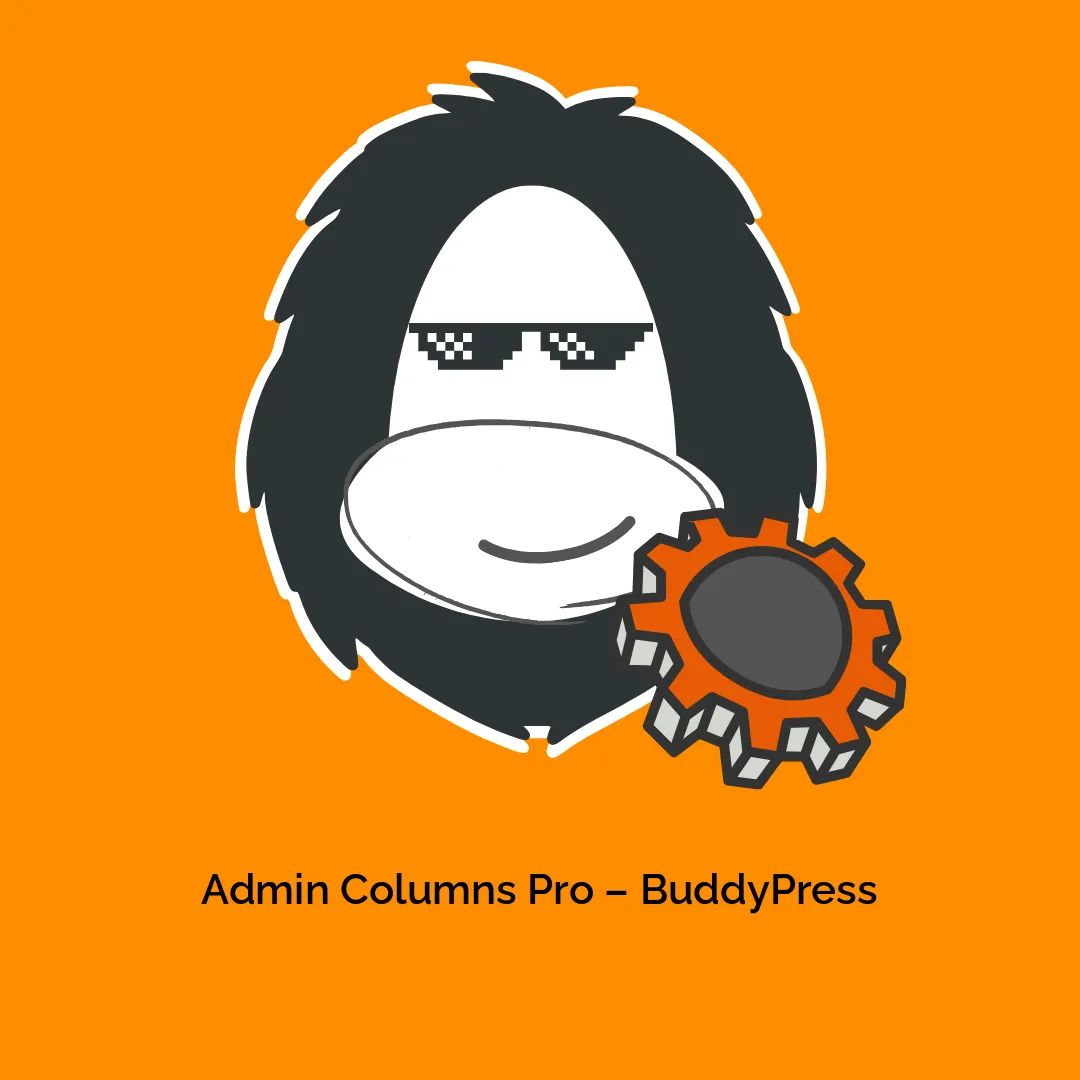


-300x300.webp)

Reviews
There are no reviews yet.