Unleashing the Power of Admin Columns Pro with Advanced Custom Fields (ACF)
In the world of WordPress development, utilizing Advanced Custom Fields (ACF) has become an essential practice for developers striving to create rich, customizable content experiences. ACF provides a flexible interface for adding custom fields to specific post types, which enhances the administrative capabilities of a WordPress site. However, while ACF gives you excellence in data handling, integrating it with Admin Columns Pro can significantly elevate your management experience, optimally presenting data in your WordPress admin area.
Admin Columns Pro: A Game-Changer for Custom Fields
Admin Columns Pro seamlessly integrates with Advanced Custom Fields, enabling users to create highly functional and organized list tables within the WordPress dashboard. This tool allows you to display ACF fields directly in the list tables for any post type, offering a streamlined way to view and manage custom data.
Intuitive Overview of ACF Data
One of the standout features of Admin Columns Pro is its ability to allow users to see all their custom fields at a glance. Instead of clicking through individual posts to access this information, the integration presents ACF fields directly in the list view, making it incredibly efficient to monitor and edit content. Some notable benefits include:
- Custom Post Types Support: Admin Columns Pro works beautifully with custom post types, ensuring that no matter how specialized your content architecture is, all fields are accessible on the same page.
- User and Taxonomy List Tables: In addition to custom post types, the tool efficiently manages users and taxonomy options, enhancing visibility and simplifying processes.
- All ACF Field Types Supported: Diverse field types, including repeaters and clones, are supported, making it possible to display even complex data arrangements right in your list tables.
Enhanced User Management
Managing users effectively is crucial for any WordPress website looking to thrive, and it becomes surprisingly simple with Admin Columns Pro. You can customize the user list table to suit your specific needs, which includes:
- Filterable Content: Content is filterable with smart filters, enabling users to quickly locate specific members or roles based on defined criteria.
- Inline Editing: Users can change data directly in the list, much like an Excel spreadsheet, allowing for a quick editing experience.
- Bulk Editing: Managing large user groups becomes feasible with bulk editing capabilities, letting you apply changes to many records simultaneously rather than one at a time.
Tailoring Custom Post Types
Creating user-friendly list tables for Custom Post Types is a breeze with Admin Columns Pro. The plugin not only simplifies the display of relevant ACF fields but also enhances user interaction thanks to:
- Sorting and Filtering: Any ACF field type data can be sorted and filtered, giving you granular control over how information is displayed.
- Editable Content: Inline editing or bulk operations are available, allowing you to manage content efficiently.
Swift Search and Filter Options
A directory of features includes smart filtering options that work across all WordPress content types. This feature allows users to easily navigate through extensive datasets by:
- Flexible Filtering: Users can filter for exact or partial matches across custom field data, quickly honing in on relevant entries in an expansive database.
- Saved Filters: Often-used filter sets can be saved for future use, creating a workflow that is as efficient as it is effective.
Sorting Capability
Sorting through large datasets can be burdensome without the right tools. Admin Columns Pro remedies this by providing one-click sorting features for any column within the list table. Here’s what this means for users:
- Complete Custom Field Support: Whether you’re working with ACF fields or other custom fields, sorting is intuitive and easy.
- Unique Preferences: Each user’s sorting preferences are stored, ensuring a personalized experience every time.
Easy Inline and Bulk Editing
Editing is often where the real challenge lies in content management, and Admin Columns Pro provides handy tools to simplify this task.
- Inline Editing: Quickly update your content in the list view without jumping into each post. It’s direct and straightforward, streamlining the administration process.
- Bulk Editing Functionality: For large content updates, bulk editing helps manage multiple items simultaneously. This is particularly useful for webmasters who regularly update product listings or content entries.
Export and Conditional Formatting
The ability to export content and apply conditional formatting facilitates detailed data analysis and reporting tasks.
- CSV Export: You can create custom CSV exports of your data directly from WordPress. Administrators can select which columns to export and apply relevant filters, leading to meaningful insights.
- Conditional Formatting: Customize the presentation of data by setting conditions across columns. This feature helps to spotlight trends or anomalies in your records without overwhelming analysis.
User-Friendly Interface
The user experience is paramount to Admin Columns Pro’s success. The intuitive interface requires no coding, empowering users with full control over how their data is displayed and organized, which includes:
- Customizable List Tables: Users can remove unnecessary elements while retaining essential features.
- Cleaner Presentation: By introducing enhancements like sticky headers and horizontal scrolling, tables become less cluttered and far more manageable.
Sticky Headers and Horizontal Scrolling
As datasets grow larger, data presentation becomes increasingly difficult. Sticky headers keep column titles visible while scrolling, reducing misinterpretation, while horizontal scrolling allows users to view all necessary data without limitation from screen size.
Multiple Table Views
Every user has different preferences when interacting with data; Admin Columns Pro acknowledges this by providing the ability to switch between custom table views, which can be aligned with user roles or tasks.
- Custom Insights: Each view can focus on the most relevant data according to the task or user needs, enhancing overall productivity and effectiveness.
Resizable Columns for Better Data Handling
Another useful utility is allowing users to resize columns. Properly sized columns function to prioritize important data effectively for easy presentation. This makes the task of interpreting massive datasets much more efficient.
Comprehensive Support and Knowledge Resources
For any questions or issues concerning the integration with ACF, Admin Columns Pro’s support team is readily available, supplemented by a rich knowledge base filled with tutorials, guides, and additional documentation. This ensures users can maximize their use of the tool, harnessing its full potential for their sites.
Visiting the knowledge base can help clarify any specific tools or features of Admin Columns Pro. This is an invaluable resource for quickly resolving issues or exploring different capabilities of the system.
With an engaging community and excellent reviews from over 150,000 satisfied users, Admin Columns Pro has proven itself to be an essential plugin for individuals and teams looking to make the most out of their ACF integration.
Utilizing Administrative Columns Pro with Advanced Custom Fields transforms the WordPress list experience, making custom data management more efficient and intuitive. By optimizing workflow through features that support visibility, manageability, and usability, it is clear that this plugin is a must-have for anyone working extensively with custom fields on their WordPress installations. In summary, Admin Columns Pro for Advanced Custom Fields ACF is more than just a plugin; it’s a comprehensive tool for elevating your workflow, enhancing productivity, and transforming the way content is managed within WordPress. Each feature serves to enrich your understanding of data handling, ultimately empowering you to extract more value from the powerful ACF framework.
Admin Columns Pro – Advanced Custom Fields (ACF): Download it for Free
Here you have it, is feasible and one hundred percent legal.
Truly, even downloading a cracked Admin Columns Pro – Advanced Custom Fields (ACF) is law-abiding, as the license it is distributed under is the General Public License, and this license enables anyone its resale.
So, there’s no reason to be concerned: If you were in search of to buy Admin Columns Pro – Advanced Custom Fields (ACF) cheaply or, directly, to download Admin Columns Pro – Advanced Custom Fields (ACF) Plugins nulled and, thus, have it one hundred percent free, now, you can do it legally.
Download Admin Columns Pro – Advanced Custom Fields (ACF) GPL: The only option for startup entrepreneurs
What you call it is irrelevant: Discounts for Admin Columns Pro – Advanced Custom Fields (ACF) Plugins, download Admin Columns Pro – Advanced Custom Fields (ACF) Plugins GPL, download Admin Columns Pro – Advanced Custom Fields (ACF) without license or download Admin Columns Pro – Advanced Custom Fields (ACF) Plugins cracked.
It is absolutely within the law and something indispensable for any entrepreneur at the start of their journey.
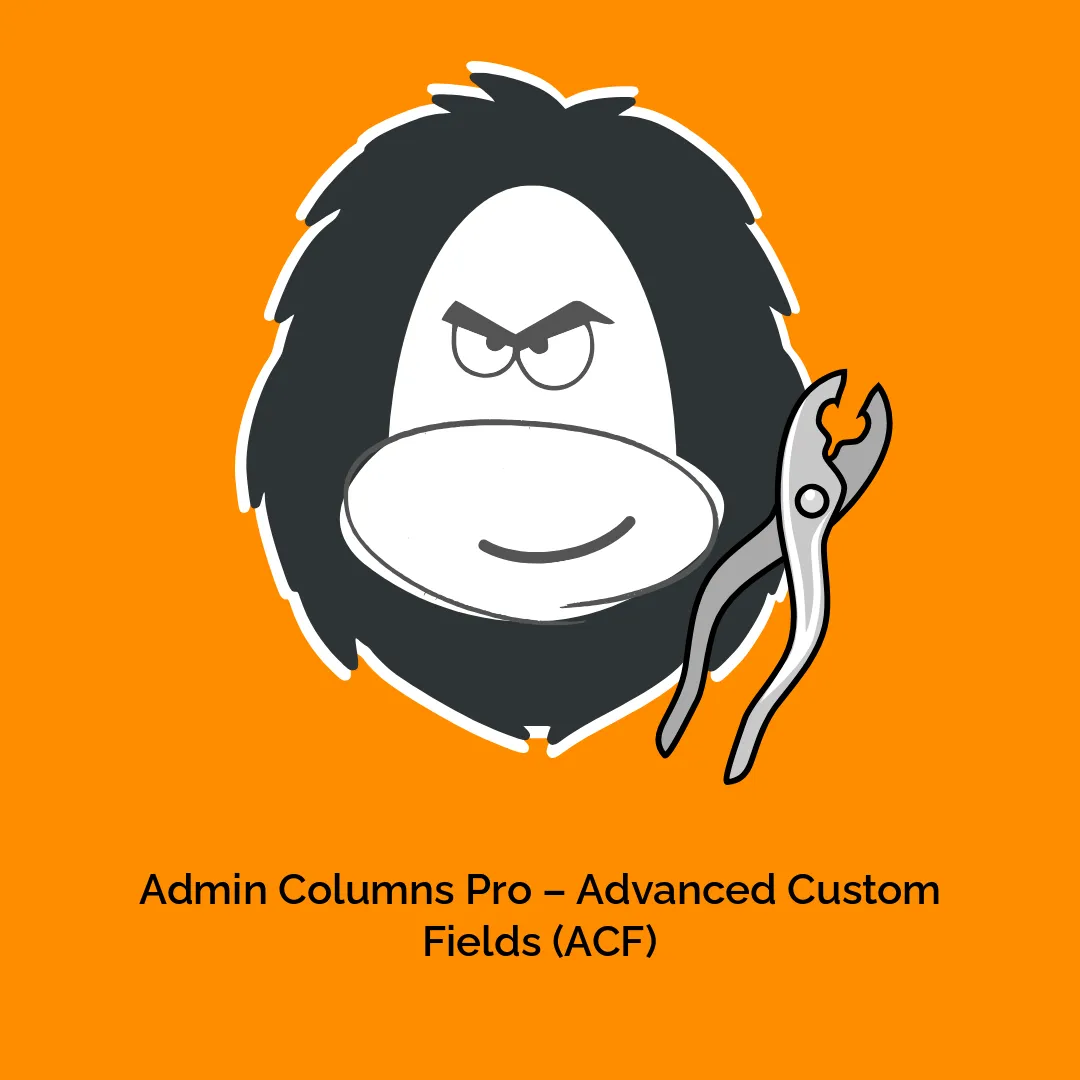

-300x300.webp)


Reviews
There are no reviews yet.