Enhance Your WooCommerce Checkout with Address Field Autocomplete
Filling out address fields can often be a tiresome task for online shoppers. The repetitive nature of entering their address details can lead to cart abandonment and a subpar shopping experience. Thankfully, with the incorporation of an Address Field Autocomplete for WooCommerce, both merchants and customers can enjoy a smoother, more efficient checkout process.
Development
What is Address Field Autocomplete?
At its core, Address Field Autocomplete is a feature that utilizes Google’s powerful autocomplete capabilities to provide real-time suggestions for addresses as users type in their details. When customers start typing their address into the checkout form on your WooCommerce site, they receive drop-down suggestions based on their input. This not only helps to ensure that the entered information is accurate but also speeds up the checkout process significantly.
Imagine the ease of typing just a few letters and watching the address field auto-fill with the correct details! This mechanism reduces human error, minimizes the time spent typing, and enhances the overall experience for your customers.
Key Benefits of Address Field Autocomplete for WooCommerce
-
Improved User Experience: One of the primary goals for any eCommerce store owner should be to provide a seamless experience for their customers. Address Field Autocomplete accomplishes this by reducing friction during the checkout process. When potential buyers don’t have to spend extra time entering their details manually, they are likely to feel more satisfied and engage more with your store.
-
Accuracy in Address Entry: One main issue with manual address entry is the risk of typos or mistakes. An incorrect address can lead to issues like misdelivered packages or customer dissatisfaction. By having an autocomplete feature, users are provided with valid address suggestions, leading to fewer errors and, consequently, fewer delivery issues.
-
Faster Checkout Process: In today’s fast-paced world, consumers expect efficiency. By implementing Address Field Autocomplete for WooCommerce, the checkout process becomes much more rapid. This streamlined approach encourages customers to complete their purchases rather than abandon their carts out of frustration.
-
Enhanced Customer Engagement: With an autocomplete feature providing suggestions, customers tend to feel more engaged during their shopping experience. When your store anticipates their needs—like auto-filling their address details—customers are more likely to feel valued and understood, fostering loyalty to your brand.
-
Maps Integration for Visual Aid: Coupling the autocomplete feature with a drag-and-drop map functionality allows customers to pinpoint their exact location. Users can click and drag a marker to clarify any uncertainties about their address. This ensures that not only is the basic address correct, but the actual location can be visualized, thus enhancing the accuracy of deliveries.
-
Reduction of Shipping Complications: Often, online stores face complications due to shipping miscommunications resulting from incorrect addresses. By utilizing an Address Field Autocomplete feature that highlights relevant location data, merchants can significantly reduce potential shipping errors that stem from incorrect address inputs.
-
Insights into Customer Behavior: With advanced features, some plugins offer the potential for business owners to analyze the type of addresses inputted or the frequency of errors made in specific regions. This data can be invaluable for strategizing shipping policies or marketing focuses, allowing your WooCommerce business to adapt more effectively to customer needs.
-
Compliance with Shipping Regulations: If your store is subject to strict shipping regulations—whether due to international shipping laws or local policies—restricting certain addresses or regions from checkout is paramount. The autocomplete function can be fine-tuned to comply with these regulations by restricting options based on user selections.
Customization Options
When adding Address Field Autocomplete to your WooCommerce store, the probability of customizing and optimizing your checkout experience increases exponentially:
-
Customizable Suggestions: Many plugins allow you to configure how you want the autocomplete suggestions to appear, including selective presentation of suggestions that meet specific criteria according to your business needs.
-
Responsive Design: Ensure that any application used for address autocomplete is fully responsive. Given the prevalence of mobile shopping, a mobile-friendly interface is crucial for catering to users accessing the store via various devices.
-
Integration with Other Plugins: Check if the Address Field Autocomplete plugin can integrate seamlessly with other plugins in your WooCommerce setup. This interoperability is vital for optimizing overall functionality and improving user interactions at different stages of the shopping journey.
Implementation of Address Field Autocomplete in WooCommerce
Implementing Address Field Autocomplete is typically straightforward, often involving the following steps:
-
Select a Suitable Plugin: Start by choosing a plugin that best meets your needs. While exploring options, look for features like language support, customization settings, and compatibility with any existing WooCommerce extensions you use.
-
Install and Configure: Once you have chosen your plugin, install it via the WordPress admin panel. After installation, navigate to the plugin’s settings to adjust features, enable address validation, and design the autocomplete fields to fit within your store’s aesthetic.
-
Test Thoroughly: After configuring the plugin, conduct thorough tests. Enter various addresses to ensure the autocomplete feature is functioning smoothly and that suggestions are accurate and relevant.
-
Monitor and Optimize: After the launch, actively monitor your customers’ interactions with the autocomplete feature. Use analytics to evaluate usage and satisfaction levels. Don’t hesitate to make adjustments based on customer feedback or observed behavior.
Conclusion
Address Field Autocomplete for WooCommerce stands out as a crucial enhancement to the checkout experience, taking a once tedious process and transforming it into a more enjoyable, efficient, and error-free interaction. By integrating this feature into your WooCommerce store, you’re not just decorating your checkout page; you’re providing essential tools for your customers that ultimately lead to higher satisfaction levels and better conversion rates.
Ensuring that your customers can easily autofill their addresses helps reduce cart abandonment and fosters a sense of care and attention to detail on your part. Embracing this feature is more than a mere convenience—it’s an investment in customer retention and brand loyalty. By focusing on efficient, quality experiences, your eCommerce business is likely to thrive in the competitive online marketplace.
Address Field Autocomplete For WooCommerce: Download it for Free
Here you have it, downloading Address Field Autocomplete For WooCommerce Plugins for free on OrangoGPL is possible and completely legitimate.
Moreover, even downloading a cracked Address Field Autocomplete For WooCommerce is law-abiding, as the license it is distributed under is the General Public License, and this license allows the user its free distribution.
Thus, don’t be concerned: If you wish to buy Address Field Autocomplete For WooCommerce cheaply or, directly, to download Address Field Autocomplete For WooCommerce Plugins nulled and, so, get it 100% free,, you can do it within the law.
Address Field Autocomplete For WooCommerce GPL: The only way for startup entrepreneurs
It doesn’t matter how you name it: Address Field Autocomplete For WooCommerce deals, download Address Field Autocomplete For WooCommerce Plugins GPL, download Address Field Autocomplete For WooCommerce without license or download Address Field Autocomplete For WooCommerce nulled.
It is entirely legal and a necessity for any entrepreneur at the start of their journey.
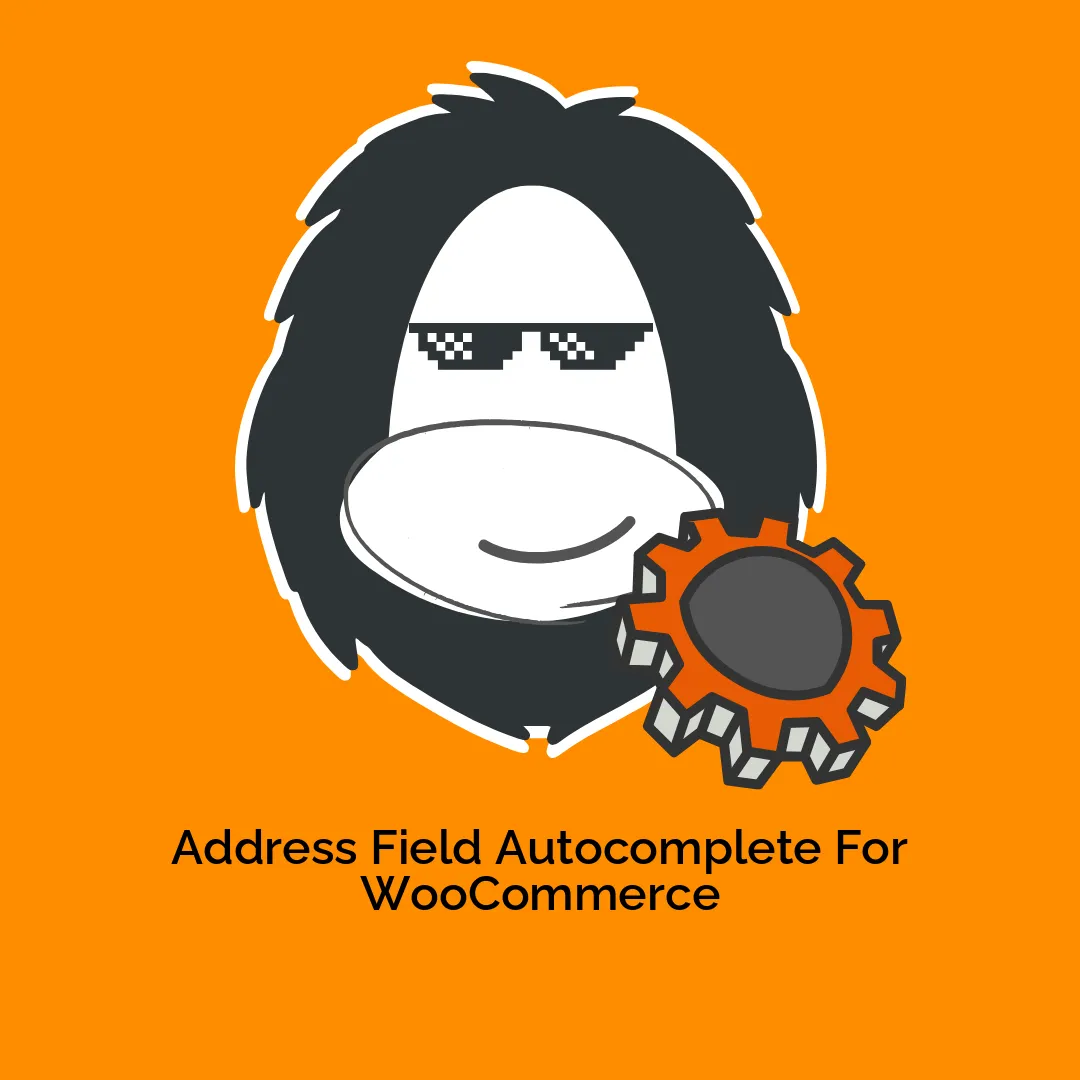




Reviews
There are no reviews yet.