Getting Started with 2Checkout for LearnDash
LearnDash is a robust Learning Management System (LMS) that many educators and training professionals utilize to create and sell online courses. One popular payment processing solution integrated with LearnDash is 2Checkout, which enables seamless transactions for course sales. Let’s delve into the essentials of this integration, how it works, and when to consider using it for your LearnDash-powered site.
Why Choose 2Checkout for LearnDash?
When considering payment gateways for your online courses, the 2Checkout for LearnDash integration stands out because it provides a straightforward way to implement payments. Here are some compelling reasons why you might opt for this solution:
Quick and Easy Integration
Setting up 2Checkout for LearnDash is relatively simple, especially if you already possess a 2Checkout account. This integration allows you to quickly get started with selling your courses without going through complicated setup processes.
Established Payment Gateway
If you’re familiar with 2Checkout or have had prior experiences using it, integrating it with your LearnDash site makes sense. This payment gateway is widely respected, providing a reliable framework for handling transactions.
Automatic Account Management
When users purchase a course via 2Checkout, an account is automatically created on your LearnDash platform, simplifying user management. This automation means you can focus on creating content, while 2Checkout manages the payment and enrollment process.
Potential Limitations
While 2Checkout for LearnDash offers various advantages, you may want to consider its limitations to determine if it aligns with your online business model:
Limited Flexibility
The built-in features provided by 2Checkout are somewhat basic. If you desire extensive customization options for checkout experiences or membership management, you may need to explore alternative solutions or add-ons.
Membership Sites
If your intention is to build a comprehensive membership site with intricate account management features, 2Checkout may not fulfill all your requirements. It lacks some advanced functionalities compared to dedicated membership solutions.
Selling Additional Products
If you plan on selling not just courses but also physical products or other types of services, consider whether 2Checkout can adequately cater to your needs alongside the LearnDash platform. Other plugins or gateways may provide better features for diverse product offerings.
Setting Up Your 2Checkout Account
Before you can begin selling courses with 2Checkout for LearnDash, you’ll need to create an account on their platform:
- Register: Visit 2Checkout.com and sign up for a free account. Ensure your account is fully set up before proceeding.
- Access Settings: Once your account is created, go to secure.2checkout.com to manage your settings and gather the required information for the LearnDash integration.
Installing the 2Checkout Integration
Once you’ve registered your 2Checkout account, you can integrate it with your LearnDash site. There are two primary methods to do this:
Method 1: Using the Add-Ons Menu
- Navigate to your WordPress admin area.
- Go to LearnDash LMS > Add-Ons.
- Locate the 2Checkout for LearnDash add-on.
- Click Install Now and activate the plugin.
Method 2: Manual Upload
- Download the plugin file from the resources section.
- In WordPress, go to Plugins > Add New.
- Select Upload Plugin and choose the downloaded .zip file.
- Click Install Now and activate the plugin.
Configuring 2Checkout Settings
To complete the setup for 2Checkout for LearnDash, you’ll need to input some critical settings from your 2Checkout account into your LearnDash platform:
Enable Instant Notification System (INS)
- In your 2Checkout account, navigate to Integrations > Webhooks & API.
- Enable the Instant Notification System (INS) by checking the corresponding box and updating your settings.
Merchant Code
The Merchant Code is essential for transactions:
– Under the API section of the Webhooks and API page, find your Merchant Code.
INS Secret Word
Similarly, your INS Secret Word is crucial for authentication:
– Locate it in the Secret Word section under the same API settings.
Inputting These Settings into LearnDash
Switch to your WordPress admin area, proceed to:
1. LearnDash LMS > Settings.
2. Click on the 2Checkout Settings tab.
3. Enter both your Merchant Code and INS Secret Word in the given fields.
Approved URL (Header Redirect)
For proper functionality, you need to supply an approved URL:
1. Copy the URL that appears within the settings.
2. Head to your 2Checkout Dashboard and find Integrations > Webhooks & API.
3. Under Redirect URL, enable the return after sale, paste your copied URL, and choose Header redirect in the dropdown menu.
Demo Mode
Before launching, run a test transaction to ensure everything is working without involving real money. Once confirmed, disable demo mode to process actual payments on your website.
Course Configuration for 2Checkout
To set your course up to accept payments via 2Checkout for LearnDash:
- Navigate to LearnDash LMS > Courses in your WordPress admin area.
- Select the course you wish to sell.
- Click on Settings and scroll to Course Access Settings.
- Choose your preferred access mode:
- Buy Now for one-time payments.
- Recurring for subscription-based payments.
- Input your course price. For example, if the course costs $29.99, type in 29.99 (the currency symbol will be added automatically).
For recurring payments, specify the billing cycle duration, housekeeping the details tidy. This clarity will greatly benefit the users during their purchase process.
User Experience through 2Checkout
Upon configuring everything correctly, users will experience a smooth purchasing process. As they click on the “Take this Course” button, they will be redirected to 2Checkout to finalize the payment. After completing the payment, a new user account is generated, and the user will be automatically enrolled in the course they purchased.
This self-service aspect streamlines the experience for both users and course administrators, eliminating tedious processes and allowing focus on content quality.
Frequently Asked Questions About 2Checkout and LearnDash
- Which countries does 2Checkout support?
-
You can find the most current list of supported countries directly through the 2Checkout site.
-
How are refunds managed?
-
All refunds and subscription cancellations are managed directly through your 2Checkout account, not through LearnDash.
-
Can access be removed?
-
Yes, you can remove course access from a user’s profile as needed.
-
What about transaction records?
- For LearnDash versions 4.5.0 or newer, please be aware that there can be two transaction records generated for a single purchase. Rest assured, users will not incur double charges for a single transaction.
Integrating 2Checkout for LearnDash presents a robust solution for selling online courses seamlessly. While it may not cater to every advanced feature requirement, its straightforward setup and reliable payment processing make it a valuable choice for course creators, especially those starting out. Balancing ease of use with effective revenue generation, 2Checkout can be part of a successful online education strategy.
2Checkout for LearnDash: Download for Free on OrangoGPL
That’s right, downloading 2Checkout for LearnDash Plugins for free on OrangoGPL is feasible and completely law-abiding.
Actually, even downloading a cracked 2Checkout for LearnDash is law-abiding, and this is because the license it is distributed under is the General Public License, and this license permits its resale.
Hence, be at ease: If you are looking to buy 2Checkout for LearnDash cheaply or, directly, to download 2Checkout for LearnDash Plugins nulled and, thus, obtain it 100% free, on OrangoGPL, you can do that in a legal way.
2Checkout for LearnDash GPL: The solution for new entrepreneurs
It doesn’t matter what you name it: Buying 2Checkout for LearnDash on resale, download 2Checkout for LearnDash Plugins GPL, download 2Checkout for LearnDash without license or download 2Checkout for LearnDash nulled.
It is something perfectly legal and a necessity for any entrepreneur just starting.
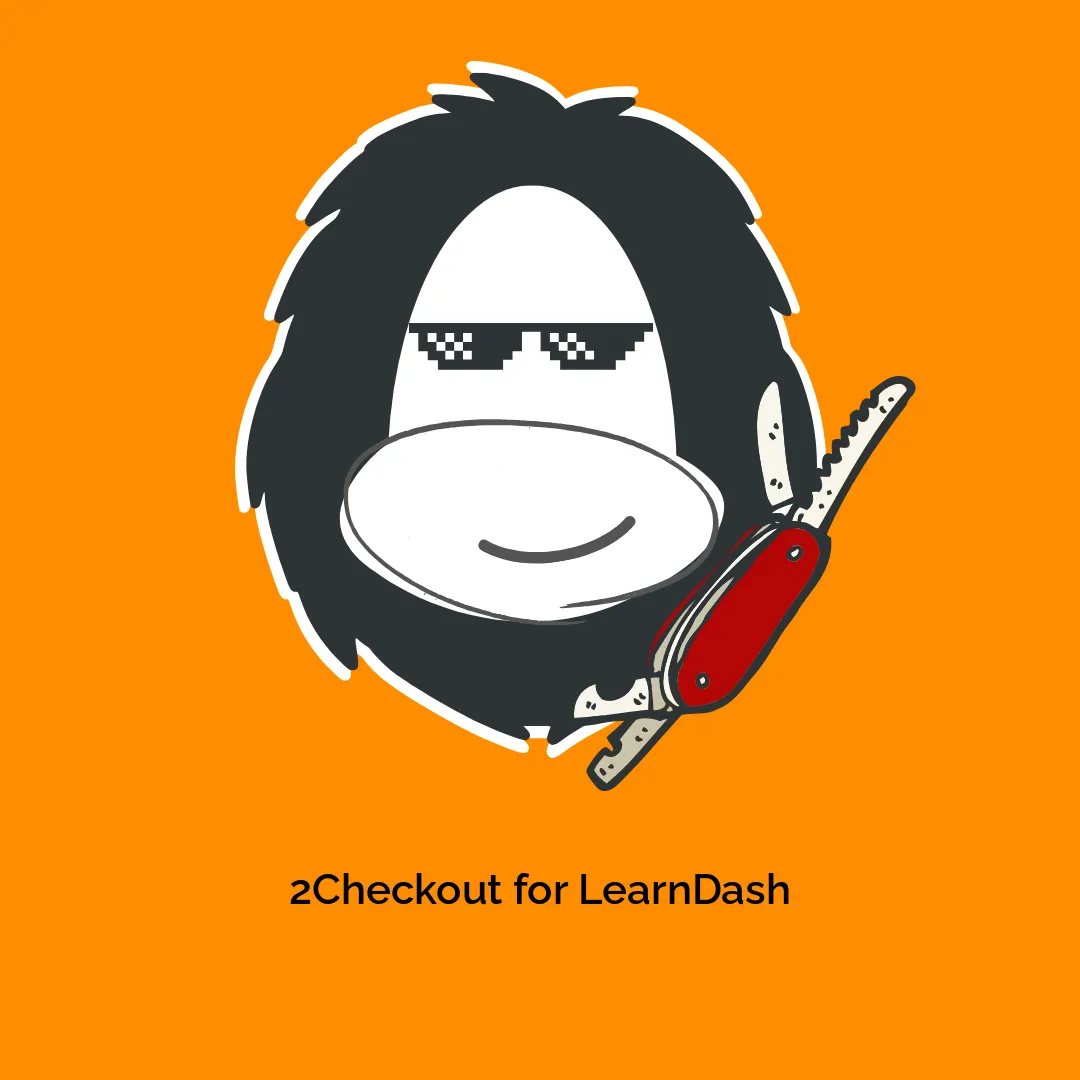




Reviews
There are no reviews yet.