File Upload Extension for Easy Digital Downloads
The File Upload extension for Easy Digital Downloads is a highly beneficial tool that seamlessly integrates into your online store, allowing your customers to effortlessly upload files before or after completing their orders. This feature not only enhances the overall user experience but also provides a convenient method for file sharing and collaboration.
Configuration Settings
Upon activating the File Upload extension, navigate to the settings area located at Downloads -> Extensions -> Upload File. Here, you will find an array of configuration options to customize the file upload functionality to your specific needs.
General Settings
- File Upload Location: Choose whether you want to display the upload form on the Checkout Page or the Receipt Page, depending on your desired user flow.
- Allowed File Extensions: Specify the file extensions that you want to permit for upload. Whether you want to restrict the allowed file types or enable unrestricted uploads, this setting provides flexibility for your store.
- Maximum Number of Files: Set a limit on the number of files that users can upload. This feature can be particularly useful when you want to control the volume and ensure smooth order fulfillment.
- Allow User Download: Decide whether users have the ability to download the uploaded file directly from the Purchase Confirmation page. This option further enhances the customer experience by providing immediate access to their files.
Text Settings
- Upload Form Title: Personalize the title of the file upload form to align with your branding and make it clear and intuitive for users.
- Upload Form Description: Add a brief and informative description that guides users through the upload process. This helps users understand the purpose of the upload and ensures a smooth and seamless experience.
- Upload Form Line Item: Customize the text that appears directly above the upload button to provide context and instructions to customers. This can include dynamic elements such as the upload limit, the file quantity, or the relevant product name.
Usage
With the configuration settings in place, you can now enable file uploads for individual Download products or set global settings for all products in your store. To enable file uploads for a specific product, navigate to the respective product page or create a new one. In the right column, you will find the «File Uploads» settings area.
Here, you can enable file uploads, define the upload limit, and specify the allowed file extensions for that particular product. Alternatively, you have the option to utilize the global settings by leaving these fields blank or at zero.
Once these settings are configured, customers will see the upload form during the checkout process for any Download product that has the file uploads feature enabled. This allows them to conveniently upload any relevant files as part of their order. After a successful transaction, customers who have «Allow User Download» enabled will be able to view the uploaded file and access it for download on the Purchase Confirmation page.
The File Upload extension provides a seamless and streamlined approach to file sharing and collaboration within your online store. Whether you’re selling digital products, documents, or any other file-based items, this extension empowers your customers to conveniently upload files, enhancing their satisfaction and overall experience. Don’t hesitate to take advantage of the File Upload extension and provide an exceptional user experience for your customers.
If you have any questions or require assistance during the setup process, the support team is always available to help you. Feel free to reach out with any queries or concerns you may have – we’re here to assist you every step of the way!
Easy Digital Downloads – Upload File: Descárgalo Gratis
Pues sí, descargar Easy Digital Downloads – Upload File Gratis en OrangoGPL es perfectamente posible y dentro de la ley.
En realidad, está dentro de la ley incluso descargar Easy Digital Downloads – Upload File nulled, porque la licencia bajo la que se distribuye es la General Public License, y esta licencia habilita su libre modificación, distribución y reventa.
Así pues que estate en calma: Si estabas buscando comprar Easy Digital Downloads – Upload File barato o, directamente, descargar Easy Digital Downloads – Upload File Theme nulled y, de esta forma, obtenerlo completamente gratis, lo puedes hacer legalmente.
Descargar Easy Digital Downloads – Upload File GPL: La mejor opción para emprendedores en fase de arranque
Cómo lo llames es indiferente: Ofertas para Easy Digital Downloads – Upload File Theme, descargar Easy Digital Downloads – Upload File Theme GPL, descargar Easy Digital Downloads – Upload File sin licencia o descargar Easy Digital Downloads – Upload File Theme cracked.
Es algo enteramente legítimo y algo más que necesario para cualquier emprendedor que esté empezando.
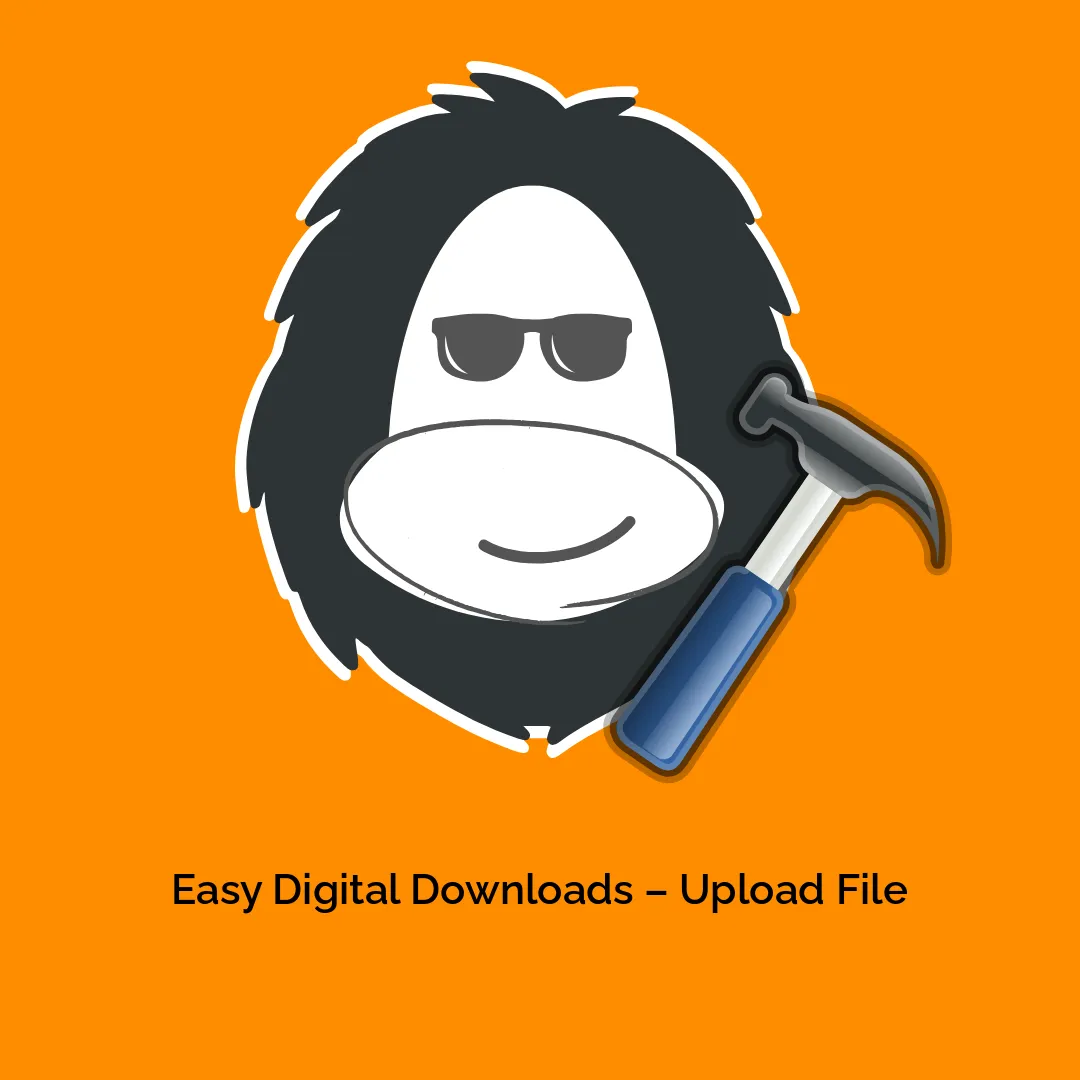




Valoraciones
No hay valoraciones aún.